Setting Up AvidTrak Salesforce Integrations in AvidTrak
1. In this tutorial you will learn how to integrate your AvidTrak account with your Salesforce account. By integrating AvidTrak and Salesforce you will have the ability to report your phone calls into Salesforce as leads.
To proceed with this task, you will need to have a paid subscription of a Salesforce account. If you already have a paid subscription to a Salesforce Account, login to your AvidTrak account using your Administrator’s login credentials.
2. After logging into your AvidTrak account, navigate to the left menu bar and find the Integrations link which is under the Manage section. Click the “Integration” link from the left menu bar.

3. Find the Add Salesforce CRM Integration heading and click the “Setup” button that appears below the heading.

4. On clicking the Setup button, you will be redirected to the Salesforce sign in page. Please enter your Salesforce Administrator Username and Password in the respective sign in fields.

5. After you have entered the information in the sign in field, click the login button which allows you to go to the Salesforce Access page.

6. Once you get to the Salesforce Access screen,click the Allow button at the bottom of the page. Please note that by clicking the Allow button, you are authorizing Salesforce to provide AvidTrak with a connection token. This Salesforce connection token allows AvidTrak to report phone calls into Salesforce.

7. After clicking the Allow button you will be redirected to your AvidTrak-Salesforce Integration screen where you will see that Status of the integration is Enabled. If you decide to disconnect the connection, you may click Unlink. To temporarily pause the connection such that phone calls are not reported into Salesforce, click the DISABLE button.
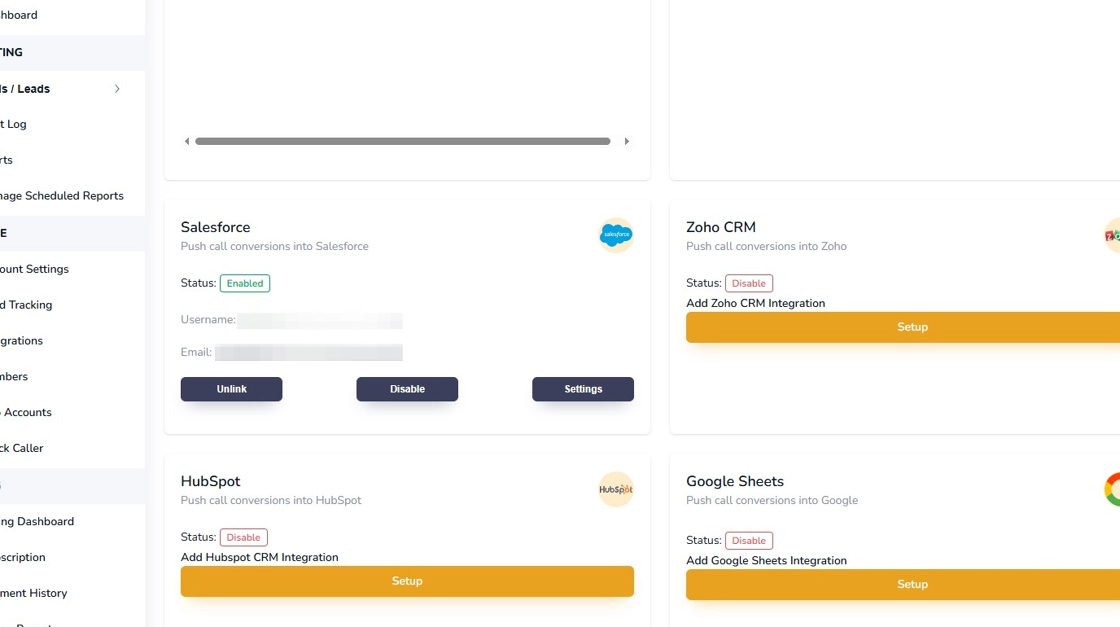
8. This completes the tutorial on how to integrate AvidTrak with Salesforce. If you face any difficulty in implementing these instructions or have questions related to this feature, please do not hesitate to email support@avidtrak.com
