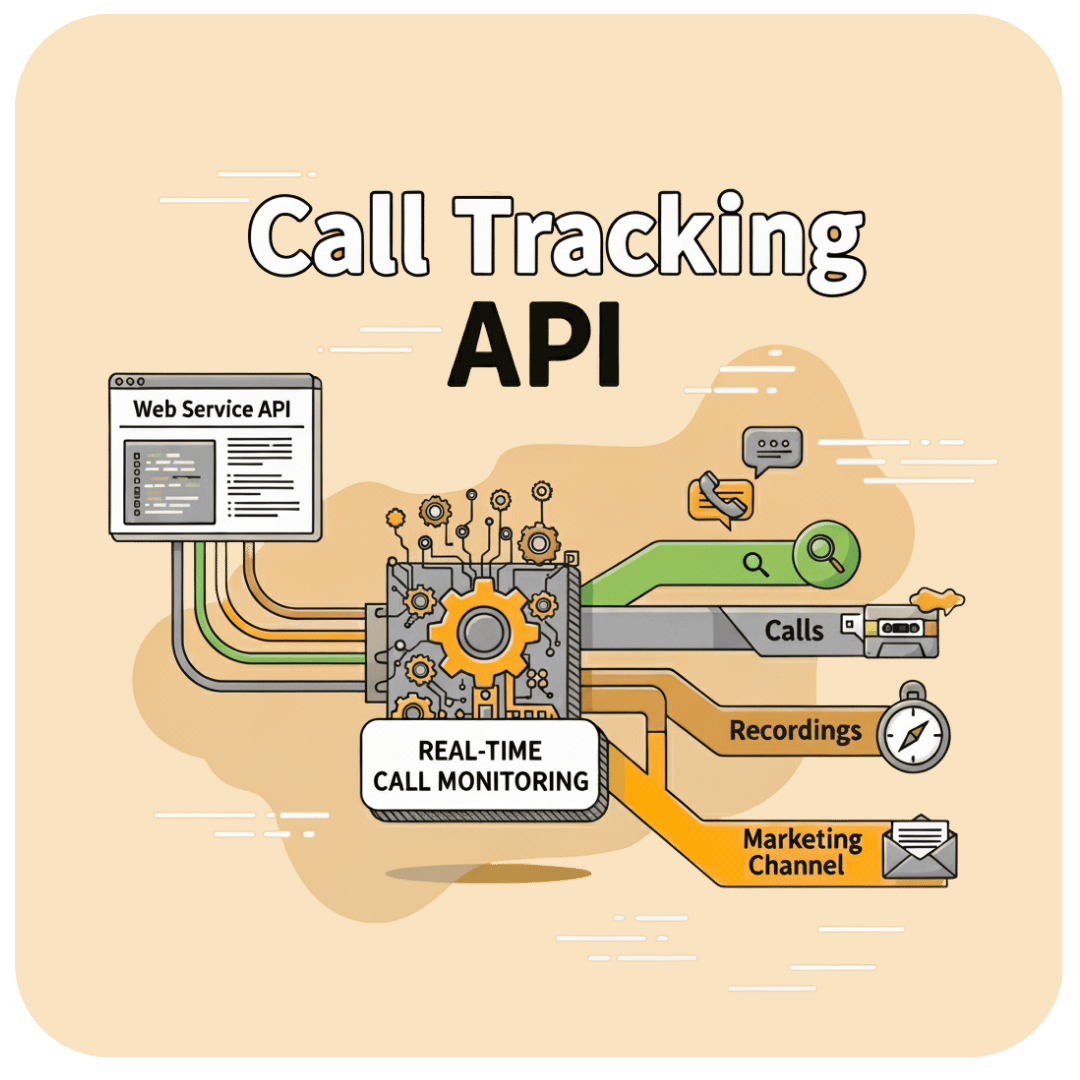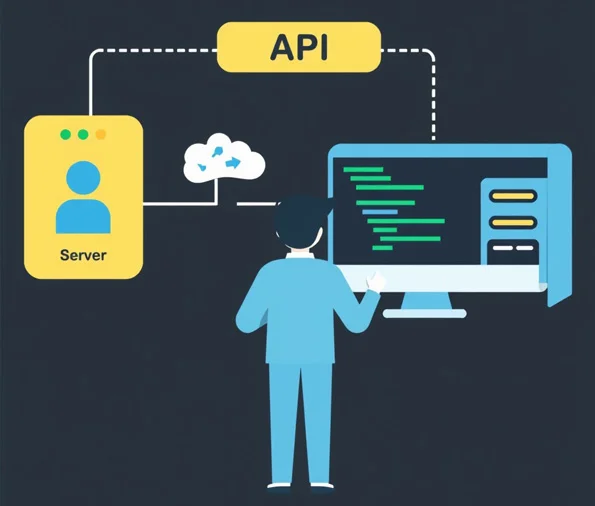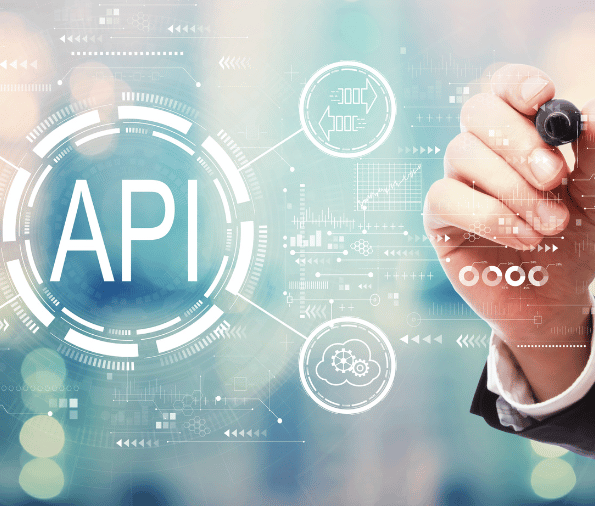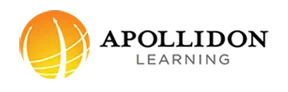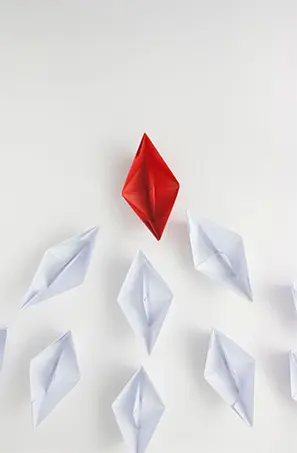Call Tracking API for
Real-Time Call Monitoring
Connect your Web Service API to track API calls, recordings, and routing data in real time across all marketing channels.
Our call tracking API gives developers real-time control over phone numbers, call routing, and recordings through a secure web service API. It lets you track API calls, monitor inbound calls, and access detailed call analytics. With RESTful endpoints and AI-powered transcription, automate call attribution, sync CRMs, and measure performance across marketing channels.