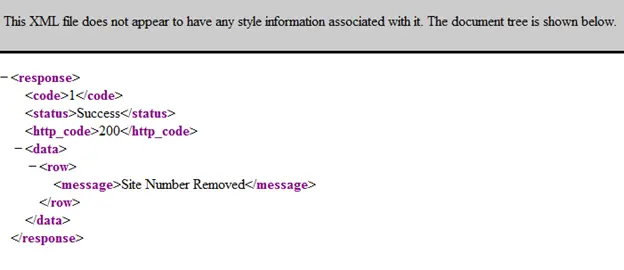REST API
To communicate to the web service you will need to request the following URL as a web service URL using your programming language.
API URL: https://avidtrak.com/webservice/api.php
Web Service Type: REST
Required Parameters for all actions:
- pincode: pincode for authentication purpose
- method: data to be pulled for
- format: json or xml
Note: Every method has its own set of parameters as well mentioned under each method detail below
Example URL: https://avidtrak.com/webservice/api.php?pincode=YOUR_PIN_CODE&format=xml&method=search_number
How to Get Pincode for Agency
- Login to AvidTrak interface at https://passport.avidtrak.com
- Navigate to “Account Settings” page and click “Preferences”
- You will see your Pincode under "API" heading, If Pincode is empty then click "Generate" button to generate it
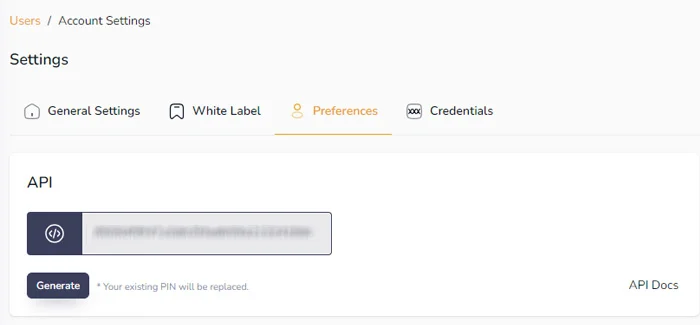
How to Get Pincode for Individual Client & Agency Client
For Agency Client
- Login to AvidTrak interface at https://passport.avidtrak.com
- Navigate to “Account Settings” page and click “Preferences”
- You will see your Pincode under "API" heading, If Pincode is empty then click "Generate" button to generate it
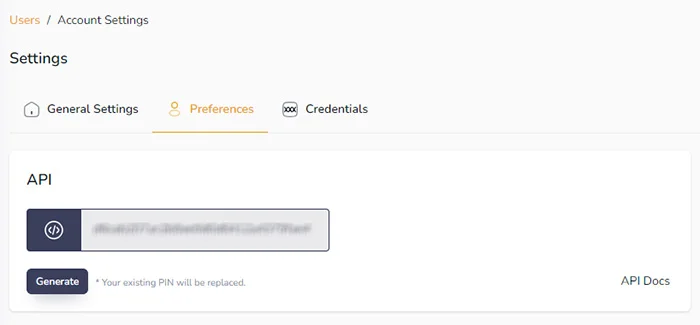
For Client Accounts
Correct Response:
Following is the response upon successful query.
| JSON | XML |
|---|---|
{ |
<response> |
Incorrect Response:
Following is the response if an error is produced from the server
| JSON | XML |
|---|---|
{ |
<response> |
Response Codes and Status
| Code | Status | Description |
|---|---|---|
| 1 | Success | Successfully performed the action |
| 0 | Unknown Error | Mostly if any method related parameters are invalid or missing or data not found |
| 3 | Authentication Required | PINCODE not provided |
| 4 | Authentication Failed | Invalid Pincode |
| 6 | Invalid Response Format | Response format provided other then xml or json |
| 404 | Invalid Request Method | Provided method name is invalid |
Methods:
Create Client Account
This method is used to create new client account under agency
Method name: create_account
Parameters
| Parameter | Required | Description |
|---|---|---|
| userid | Yes | User ID for new client |
| password | Yes | Password for new client Alphanumeric |
| account_type | Yes |
|
| No | Email address for client | |
| contact_name | No | Name of Client |
| contact_number | No | Contact number for client |
| domain | No | Client Domain |
Note: The Pincode for new account will be provided in method reply if account successfully created
Responses
You might get different responses as shared below.
>Upon finding that the UserID already exist you will get the response:-
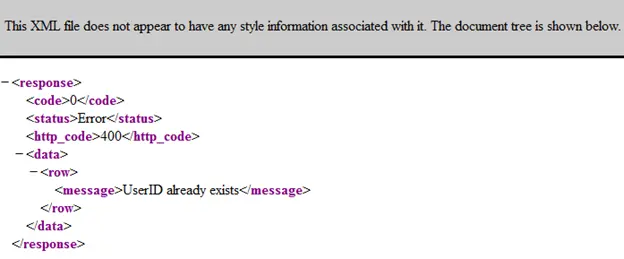
Upon a successful account creation the response will be:-
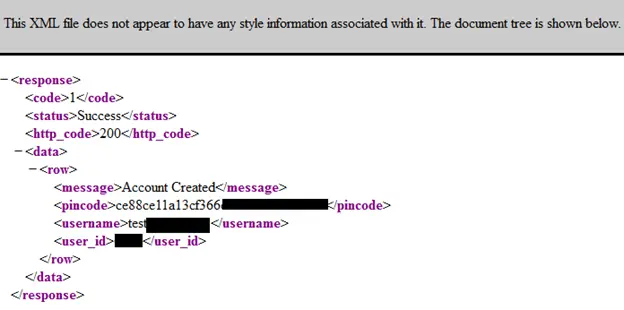
Update User Detail:
This method is used modify user details like changing User ID or password contact name and email for agency or client
Method name: update_user_details
Parameters
| Parameter | Required | Description |
|---|---|---|
| username | No | To change User id for provided Pincode |
| fullname | No | Change contact name |
| No | Change email | |
| password | No | Change password |
Note: Provide at least one parameter to make it function correctly
Upon a successful data update you will get the response:-
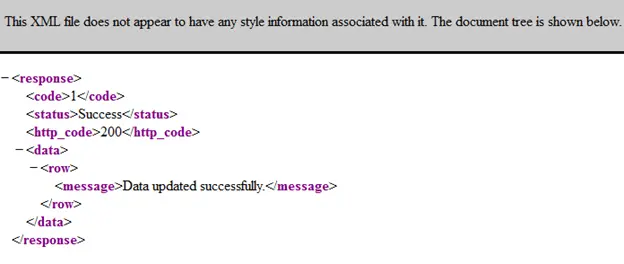
If a UserID already exist the response will be:-
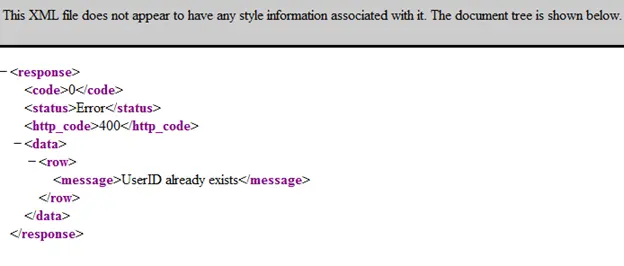
Search and Purchase Number
Purchase number is divided in two methods. First you will search for numbers you want to purchase for your call tracking, it will give the available numbers according to your criteria. Then you will select and provide the number to another function from the available numbers for the final purchase.
Search Number
Method name: search_number
Parameters
| Parameter | Required | Description |
|---|---|---|
| quantity | Yes | Quantity of numbers you want to search (Maximum quantity is 30) |
| number_type | Yes |
|
| area_code | Yes | Area code for which you want to purchase numbers |
| country | No | ISO format Country code for which you want to purchase numbers. Default is US |
The Successful response of method search_number will be:-
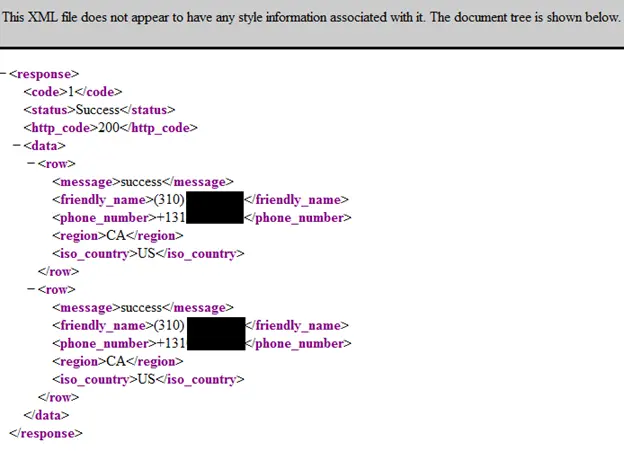
Purchase Number
Method name: purchase_number
Parameters
| Parameter | Required | Description |
|---|---|---|
| number_type | Yes |
|
| number[] | Yes | Number(s) you want to purchase in array Ex: number[]=4101234567&number[]=2101234567 |
| country | No | ISO format Country code for which you want to purchase numbers. Default is US |
Note: Multiple numbers can be transferred as a batch to a single client specified by client pincode.
For Batch Process use “number” parameter like this:
number []=PNXXXXXXXXXXXXXXXXXXXXXXXXXXXXXXX1&number []=PNXXXXXXXXXXXXXXXXXXXXXXXXXXXXXXX2&number []=PNXXXXXXXXXXXXXXXXXXXXXXXXXXXXXXX3
in case you have no balance or fewer amounts then the purchase_number response will be:-
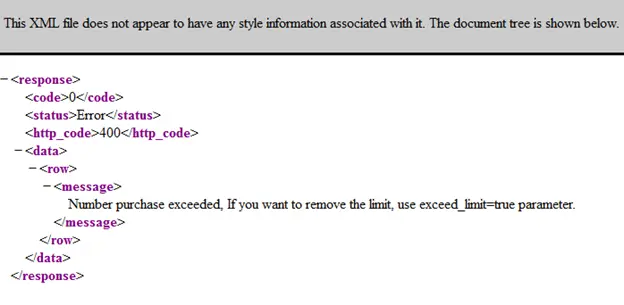
Upon a successful number purchase the response will be:-
Transfer Number
This method will transfer numbers, with the given SIDs, to the Client Account selected by the agency using “client_pin” parameter.
Method name:transfer_number
Parameters
| Parameter | Required | Description |
|---|---|---|
| sid[] | Yes | Phone number SID |
| client_pin | Yes | Client’s Pincode. |
Note: Multiple numbers can be transferred as a batch to a single client specified by client pincode.
For Batch Process use SID like this:
sid[]=PNXXXXXXXXXXXXXXXXXXXXXXXXXXXXXXX1&sid[]=PNXXXXXXXXXXXXXXXXXXXXXXXXXXXXXXX2&sid[]=PNXXXXXXXXXXXXXXXXXXXXXXXXXXXXXXX3
Upon a successful number transfer you will get the response:-
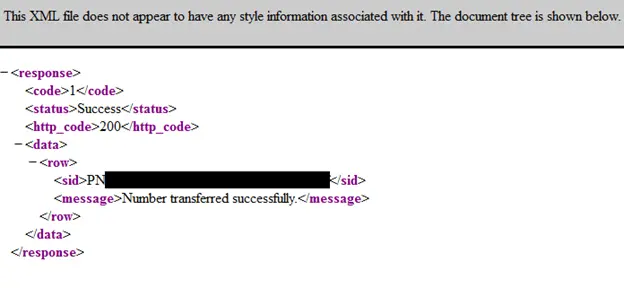
Number Assignment
After purchasing a number you have to assign it a marketing channel in case of an online dynamically inserted number or as static (LITE) in case of an offline number. This method will assign a search engine to the given SID.
Method name: assign_number
Parameters
| Parameter | Required | Description |
|---|---|---|
| sid[] | Yes | Phone number SID |
| type | Yes |
|
Note: For Batch Process use SID like this:
sid[]=PNXXXXXXXXXXXXXXXXXXXXXXXXXXXXXXX1&sid[]=PNXXXXXXXXXXXXXXXXXXXXXXXXXXXXXXX2&sid[]=PNXXXXXXXXXXXXXXXXXXXXXXXXXXXXXXX3
Upon a successful number assignment you will get the response:-
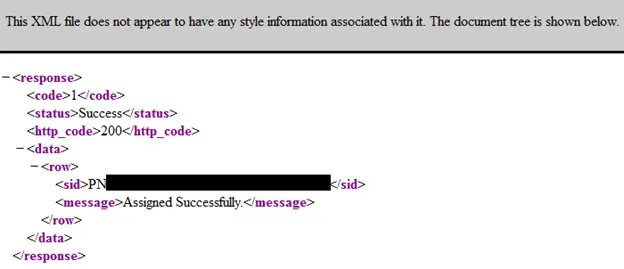
List Numbers
This method will list the numbers under client
Method name: list_numbers
Parameters
| Parameter | Required | Description |
|---|---|---|
| number_type | No |
If parameter not set, it will provide all types of numbers. |
| assignment_type | No |
If parameter not set, it will provide all numbers. |
| area_code | No | Valid Area Code. In case of Toll Number, it can be provided as 800,855,866…. If parameter not set, it will provide all numbers. |
Upon a successful number listing you will get the response:-
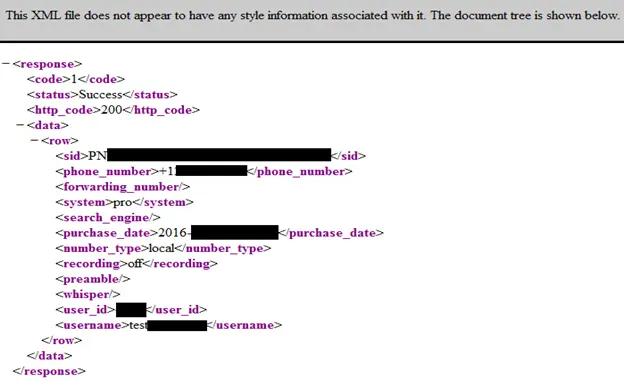
Set Forwarding (where calls are to be received)
This method will change the receiving number against the provided phone number SID or by type. The phone number SID is available from “list_number” method against each of your numbers.
Method name:set_forwarding
Parameters
| Parameter | Required | Description |
|---|---|---|
| sid[] | Yes (if type is provided as sid) | Phone number SID |
| forward_number | Yes | Receiving number |
| extension | No | Extension of receiving number. |
| type | Yes |
|
Note: If type=pro is requested, the same forwarding number will be set for all of the online (pro) tracking numbers.
If type=lite is requested , the same forwarding number will be set for all of the offline (lite) tracking numbers.
If type=sid is requested , the same forwarding number will be set for all of the phone numbers provided as sid[]=1112223331& sid[]=1112223332&sid[]=1112223333
The response of a set forwarding method will be :-
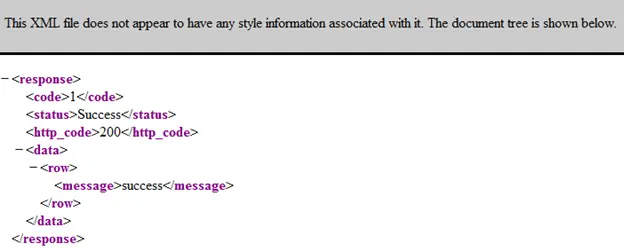
Remove Forwarding
This method will remove the receiving number against the provided phone number SID or by type. The phone number SID is available from “list_number” method against each of your numbers.
Method name:remove_forwarding
Parameters
| Parameter | Required | Description |
|---|---|---|
| sid[] | Yes (if type is provided as sid) | Phone number SID |
| type | Yes |
|
Note: If type=pro is requested, this will remove the forwarding number of all of the online (pro) tracking numbers.
If type=lite is requested, this will remove the forwarding number of all of the offline (lite) tracking numbers.
If type=sid is requested, this will remove the forwarding number of all of the phone numbers provided in sid parameter as sid[]=1112223331&sid[]=1112223332&sid[]=1112223333
Upon a successful forwarding removal you will get the response:-
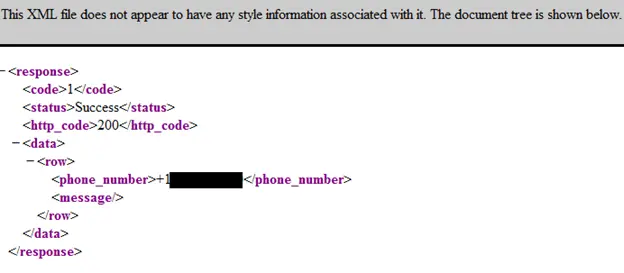
Insert Round Robin Settings
Round Robin call forwarding allows you to sequentially forward an incoming call to different receiving numbers. In this method the system forwards the call first to your default receiving number and if the call is not answered by the default number, after a set number of rings the call is forwarded to the next receiving number on the list.
Method name:insert_round_robin
Parameters
| Parameter | Required | Description |
|---|---|---|
| sid | Yes | Phone number SID |
| forwarding_number[] | Yes | 1st, 2nd,3rd… receiving numbers. |
| extension[] | No | Extension of a forwarding number. |
| label[] | No | Label of receiving number. |
| use_default_first | No |
Enabling this feature allows for calls to be transmitted to a live |
Note: Default value of “use_default_first” parameter is “yes”. If provided as “no” receiving number will only be chosen from the round robin list set for that number.
For Batch Process use SID like this:.
sid[]=PNXXXXXXXXXXXXXXXXXXXXXXXXXXXXXXX1&sid[]=PNXXXXXXXXXXXXXXXXXXXXXXXXXXXXXXX2&sid[]=PNXXXXXXXXXXXXXXXXXXXXXXXXXXXXXXX3
First forwarding_number[] parameter will belong to first label[] parameter.
First forwarding_number[] parameter will belong to first label[] parameter.
e.g.
forwarding_number[]=1112223331& forwarding_number[]=1112223332&
forwarding_number[]=1112223333&label[]=label_for_1112223331&label[]=label_for_1112223332&label[]=label_for_1112223333
Upon adding a successful round robin setting you will get the response:-
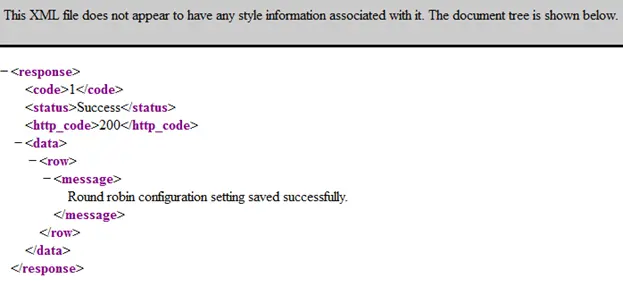
List Round Robin Settings
This method will list round robin settings of provided number SID. The phone number SID is available from “list_number” method against each of your numbers
Method name:list_round_robin
Parameters
| Parameter | Required | Description |
|---|---|---|
| sid | Yes | Phone number SID |
Round robin list response will be:-
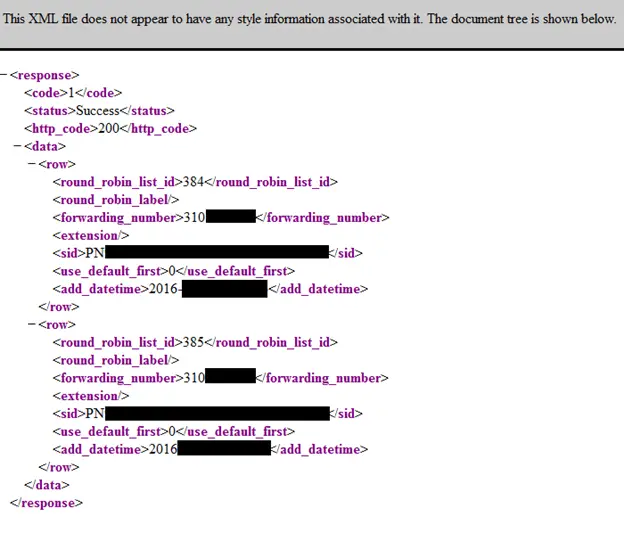
Edit Round Robin Settings
This method will update round robin settings of provided number SID. The phone number SID is available from “list_number” method against each of your numbers and “round_robin_list_id” is available from “list_round_robin” method against each of SID parameter.
Method name: edit_round_robin
Parameters
| Parameter | Required | Description |
|---|---|---|
| sid | Yes | Phone number SID |
| forwarding_number | Yes | 1st, 2nd,3rd… receiving numbers. |
| extension[] | No | Extension of a forwarding number. |
| label | No | Label of receiving number. |
| round_robin_list_id | Yes | Round Robin List Id. |
| use_default_first | No |
Enabling this feature allows for calls to be transmitted to a live |
Upon editing Round robin the response will be:-
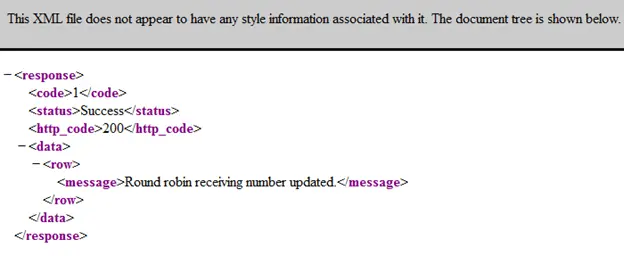
Delete Round Robin Settings
This method will delete round robin settings of provided number SID. The phone number SID is available from “list_number” method against each of your numbers and “round_robin_list_id” is available from “list_round_robin” method against each of SID parameter.
Method name: delete_round_robin
Parameters
| Parameter | Required | Description |
|---|---|---|
| sid | Yes | Phone number SID |
| round_robin_list_id | Yes | Round Robin List Id. |
Upon deleting Round robin the response will be:-
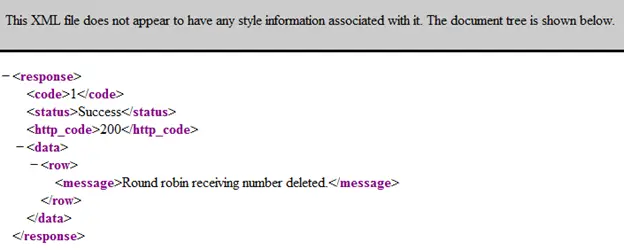
Update Number Settings
This method will change the extra settings for your phone numbers like caller greeting, whisper message, call recording
Method name: update_number_setting
Parameters
| Parameter | Required | Description |
|---|---|---|
| sid | Yes | Phone number SID |
| recording | No | 0 or 1 0 for recording off 1 for recording on |
| greet_caller | No | Preamble the caller will hear when connected |
| whisper_message | No | Message receiver will hear when receiver answers |
| enable_email | No | 0 or 1 1 to enable call data to be emailed to default email address of user 0 to off email alerts |
| email_alerts | No | Comma separated email addresses to which call data will be delivered |
Note: Call data will be delivered once a day for the previous day’s calls. At least one parameter should be provided from the non required parameters to make this function work correctly
Update number settings response will be:-
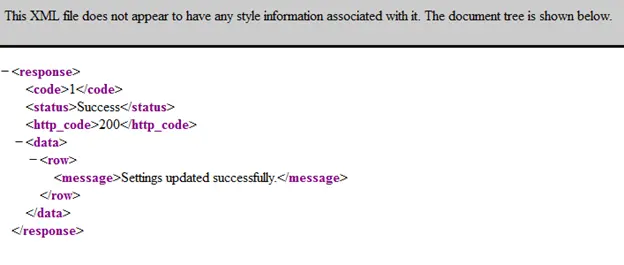
Add Lite Campaign (add static number campaigns)
This method will create a new offline campaign for the given phone number.
Method name: add_lite_campaign
Parameters
| Parameter | Required | Description |
|---|---|---|
| title | Yes | Title for offline campaign |
| sid | Yes | Phone number SID for which campaign will be created |
| adgroup | No | Only a caption to denote which ad group this campaign belongs |
| forward_number | No | If you wish to forward calls for this campaign to a separate number. You can change forwarding for numbers later by using set_forwarding method |
| extension | No | Extension of forwarding number. |
Lite Campaign (Example Offline Campaigns: Print, TV & Radio)
This method will provide all offline active campaign details with the number of calls.
Method name: lite_campaign
Parameters
| Parameter | Required | Description |
|---|---|---|
| startdate | No | Date from which you want to extract data. This can be in two formats YYYY-MM-DD (year-month-day) YYYY-MM-DD HH:MM:SS (year-month-day hour:minute:second) |
| enddate | No | Date till which you want to extract data. This can be in two formats YYYY-MM-DD (year-month-day) YYYY-MM-DD HH:MM:SS (year-month-day hour:minute:second) |
The offline campaigns response will be:-
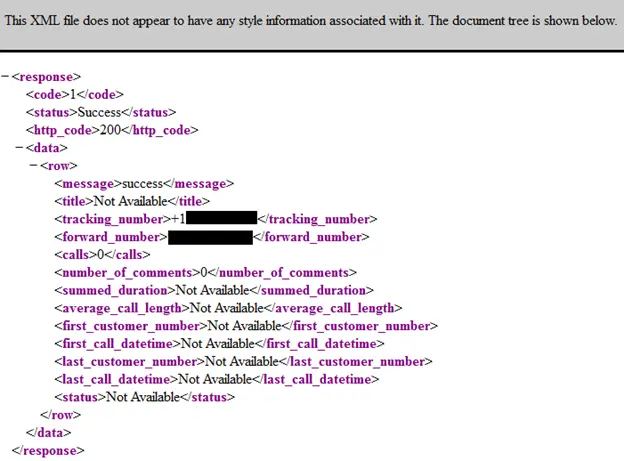
Lite Campaign Calls
This method will provide all the offline campaign calls.
Method name: all_lite_calls
Parameters
| Parameter | Required | Description |
|---|---|---|
| Startdate | No | Date from which you want to extract data. This can be in two formats YYYY-MM-DD (year-month-day) YYYY-MM-DD HH:MM:SS (year-month-day hour:minute:second) |
| Enddate | No | Date till which you want to extract data. This can be in two formats YYYY-MM-DD (year-month-day) YYYY-MM-DD HH:MM:SS (year-month-day hour:minute:second) |
The response will be:-
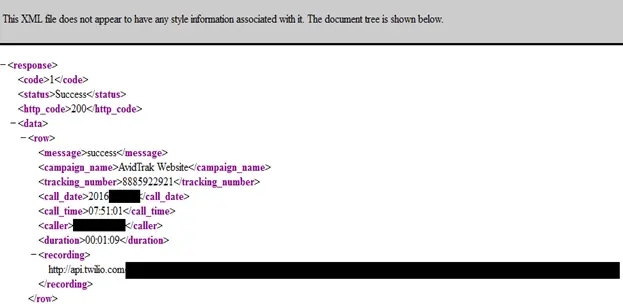
Call Logs
This method will provide call data
Method name: call_logs
Parameters
| Parameter | Required | Description |
|---|---|---|
| Startdate | No | Date from which you want to extract data. This can be in two formats YYYY-MM-DD (year-month-day) YYYY-MM-DD HH:MM:SS (year-month-day hour:minute:second) |
| Enddate | No | Date till which you want to extract data. This can be in two formats YYYY-MM-DD (year-month-day) YYYY-MM-DD HH:MM:SS (year-month-day hour:minute:second) |
Note: By default the data will be provided for “yesterday”
The response will be:-
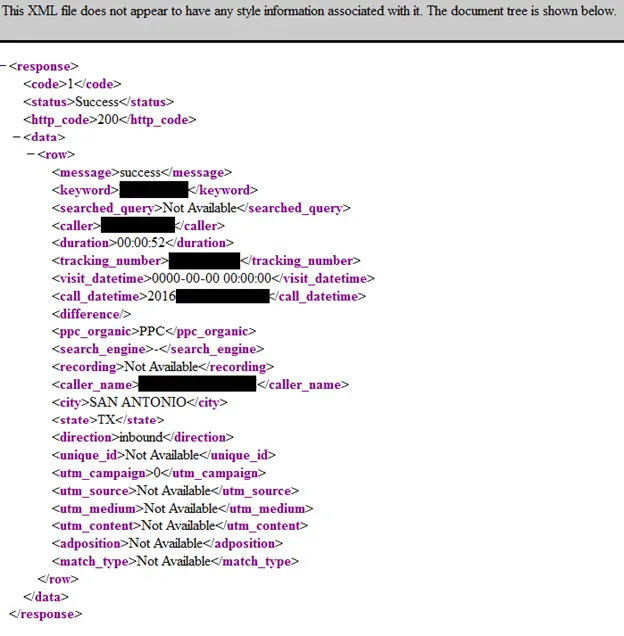
Client List
This method will provide the pincodes against each client username for an agency. This method will only work if the agency pincode is used
Method name: client_list
Parameters
No Parameters except required one mention in page 4.
The response will be:-
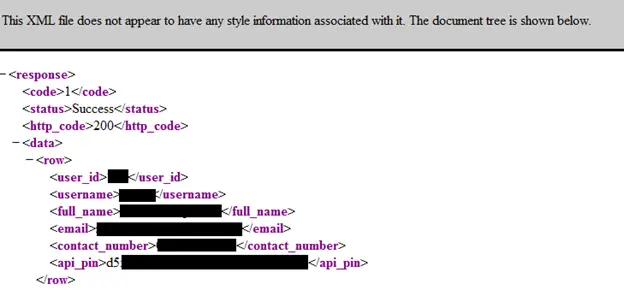
Get Remaining Balance
This method will provide remaining balance against the pincode.
Method name: get_remaining_balance
Parameters
No Parameters except required one mention in page 4.
The response will be:-
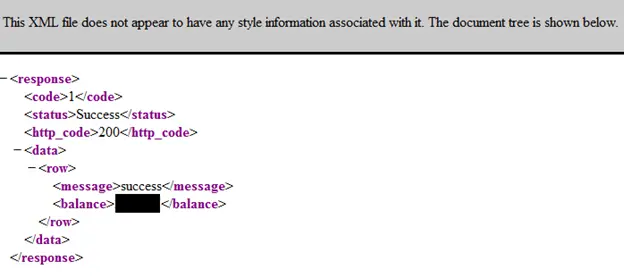
Return Number
This method will return numbers to Agency Account and/or Delete Permanently by returning to the Telephone Company (telco) for the given phone number SID.
Method name: return_number
Parameters
| Parameter | Required | Description |
|---|---|---|
| sid[] | Yes | Phone number SID |
| location | Yes | Possible Values:
|
Note: Default value of “location” parameter is ‘telco’. This will effectively delete the number.
“location” can be provided as “agency” only if a client is under an agency.
“For Batch Process use SID like this:
sid[]=PNXXXXXXXXXXXXXXXXXXXXXXXXXXXXXXX1&sid[]=PNXXXXXXXXXXXXXXXXXXXXXXXXXXXXXXX2&sid[]=PNXXXXXXXXXXXXXXXXXXXXXXXXXXXXXXX3
WARNING: Number Returned to “telco” CAN NOT be re-acquired.
The response will be:-
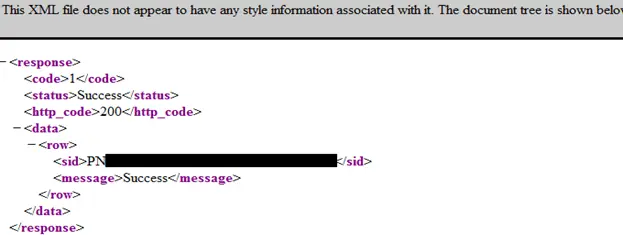
Visit Data
This method will provide Visit data by keyword.
Method name: visit_data
Parameters
| Parameter | Required | Description |
|---|---|---|
| filter | Yes | Fixed values for search engine: gppc = Google PPC gseo = Google Organic yppc = Yahoo PPC yseo = Yahoo Organic bppc = Bing PPC bseo = Bing Organic |
| startdate | No | Start Date of range from which you want to extract data. This can be in two formats YYYY-MM-DD (year-month-day) YYYY-MM-DD HH:MM:SS (year-month-day hour:minute:second) |
| enddate | No | Date up to which you want to extract data. This can be in two formats YYYY-MM-DD (year-month-day) YYYY-MM-DD HH:MM:SS (year-month-day hour:minute:second) |
The response will be:-
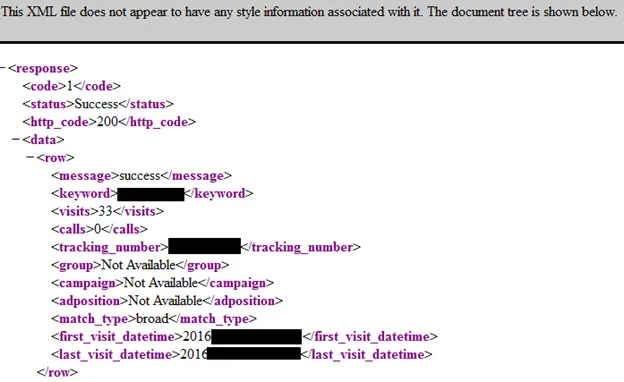
Smart Replacement: Add Website Number(s) for Dynamic Replacement
This method will add or delete to the AvidTrak SMART REPLACE manifest of website telephone numbers that you wish to target for dynamic swap with AvidTrak call tracking number(s).
Method name: set_smart_replacement
Parameters
| Parameter | Required | Description |
|---|---|---|
| site_phone[] | Yes | Phone number on your website. |
| action | Yes |
|
Upon adding the smart replacement number the response will be:-
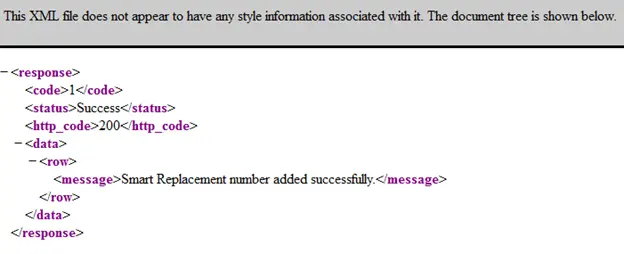
Upon deleting the smart replacement number the response will be:-
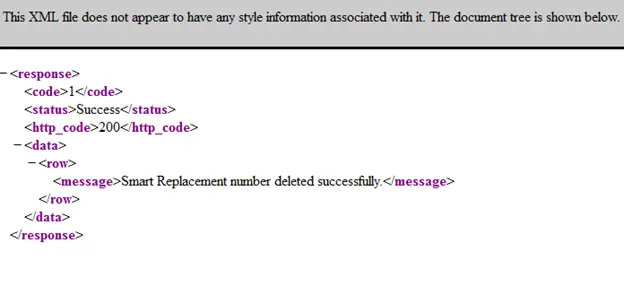
Metro: Add Site Number for Metro
This method will add the website phone number of a specific company based on a Metropolitan “Metro” page which is to be targeted for a dynamic swap and replaced by a call tracking tracking number assigned to it.
Method name: add_metro_site_number
Parameters
| Parameter | Required | Description |
|---|---|---|
| site_number | Yes | Phone number on your website. |
| Title | yes | Title for site number |
| forward_number | Yes | Forward number where the associated tracking numbers will forward to |
The response will be:-
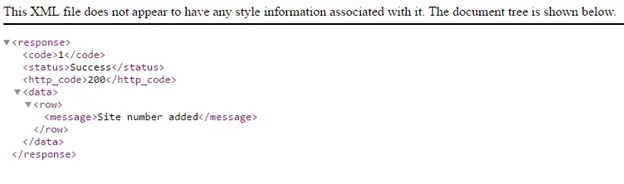
Metro: List Metro Numbers
This method provides a manifest of all targeted website Swap numbers, any names thereof of targeted swap numbers; along with the tracking numbers associated with the targeted swap number.
Method name: list_metro_numbers
Parameters
None
The response will be:-
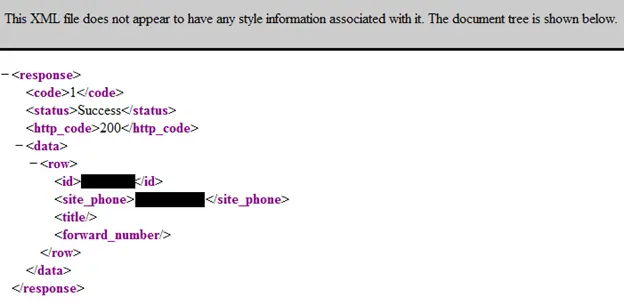
Metro: Allocate Tracking Number to Metro Site Number
This method will allocate tracking number(s) to metro site number. You will need to provide tracking number SIDs. You can find the SID by using list_numbers method and site id that you can get through the list_metro_numbers method
Method name: add_metro_site_number
Parameters
None
| Parameter | Required | Description |
|---|---|---|
| sid | Yes | Provide single sid or array of sid Example: sid = abcxyz sid[]=abcxyz&sid[]=xyzabc |
| site_id | Yes | Site ID of the site number |
The response will be:-
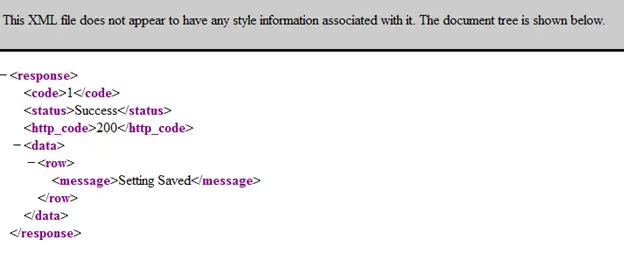
Metro: Remove Metro Site Number
This method will remove metro site number along with the phone number allocation. This method also changes the forwarding of the allocated number of provided site id to the default forwarding number.
Method name: remove_metro_site_number
Parameters
None
| Parameter | Required | Description |
|---|---|---|
| site_id | Yes | Site ID of the site number |
The response will be:-