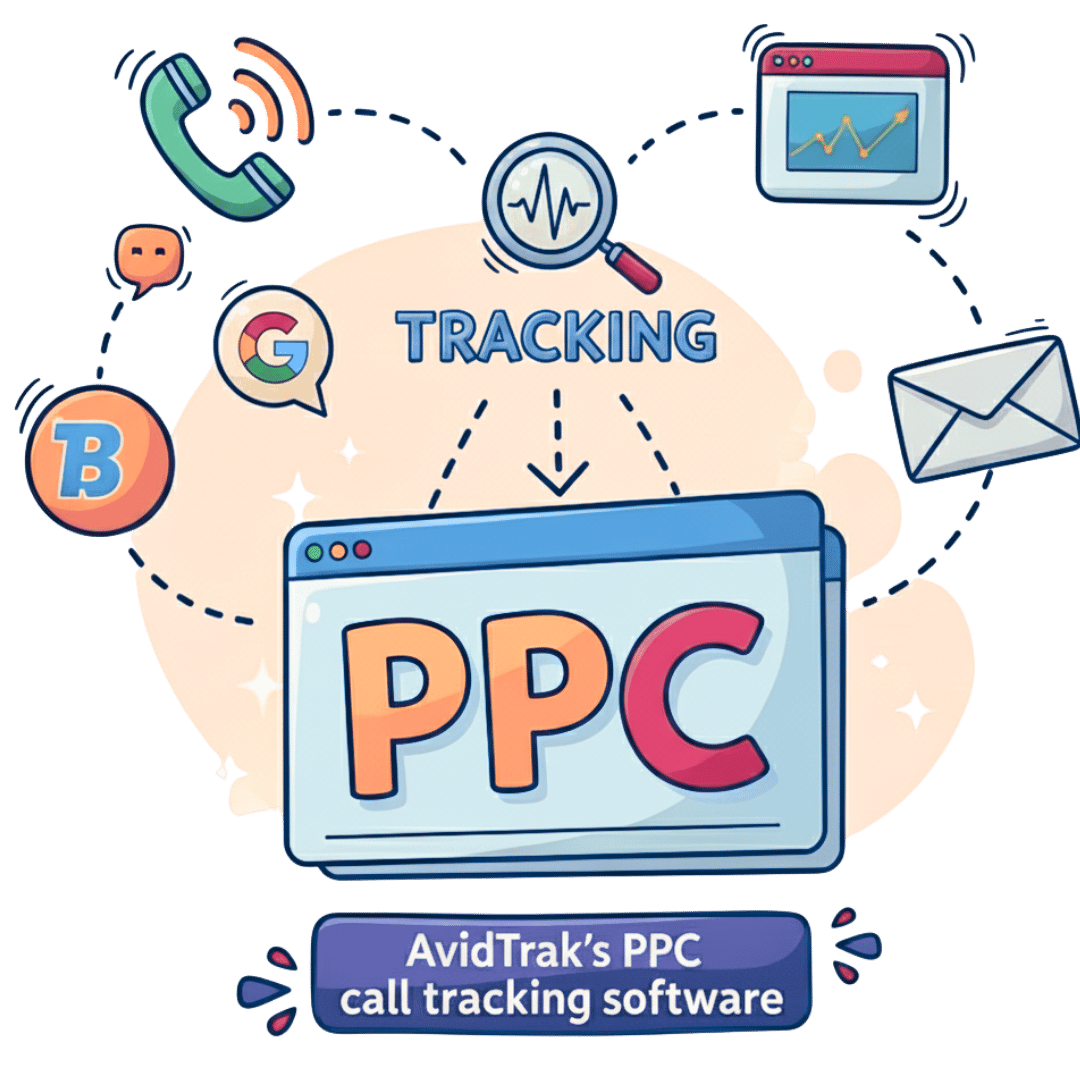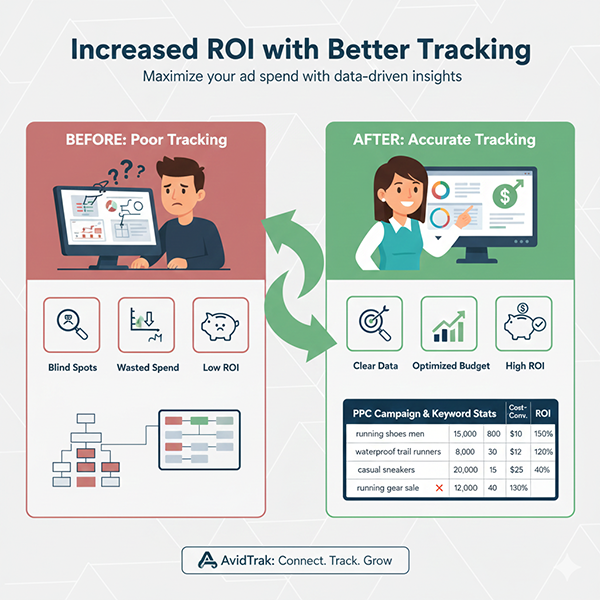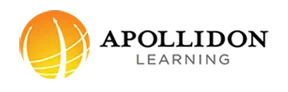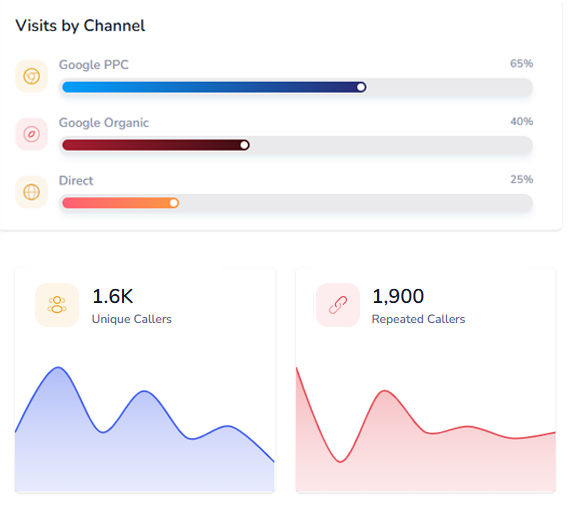Never Miss a Lead Again with the AvidTrak PPC Call Tracking Software
Attribute calls to campaigns and keywords, automate outcomes with AI, and send conversions to Ads/GA4/CRMs.
Get more leads per campaign with AvidTrak’s PPC call tracking software. Record every call and improve conversion tracking with dynamic numbers and detailed conversation analytics. Make better-informed marketing decisions using AI-powered conversation outcome extraction and keyword-level attribution. Integrate seamlessly with PPC platforms such as Google Ads, Microsoft Advertising, and popular CRM tools.