Running a marketing agency requires tracking multiple campaigns, analyzing client results, and preparing reports that show clear outcomes. However, collecting data from different marketing platforms and compiling it manually is time-consuming and often leads to errors.
The solution is a marketing reporting software that allows agencies to automate reporting, track data sources, and present client performance in structured dashboards. These agency reporting tools provide real-time updates, connect with platforms such as Google Analytics, and help agencies share professional reports that strengthen client relationships.
By using the right marketing agency reporting software, agencies can save hours of manual work, build trust with clients through accurate reporting, and make data-driven decisions to improve marketing effectiveness.
This guide highlights the 10 best marketing reporting software for agencies in 2025, featuring automated reporting, custom metrics, data connectors, and dashboard templates.
List of the Best Marketing Reporting Software in 2025
- AvidTrak
- Agency Analytics
- Agency Dashboard
- WhatConverts
- Looker Studio
- DashThis
- Oviond
- Whatagraph
- TapClicks
- ReportGarden
1. AvidTrak
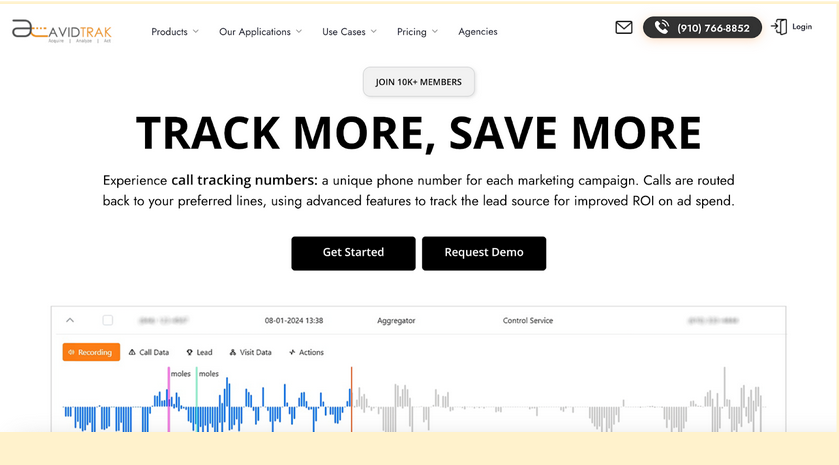
Most marketing reporting software focuses on clicks and online conversions, but overlooks phone calls. AvidTrak closes this gap and stands out with affordable pricing, responsive product support, and over a decade of expertise in call tracking and attribution.
Alongside dynamic number insertion and advanced call attribution, AvidTrak includes AI-powered conversation outcome extraction to automatically detect booking requests, pricing inquiries, and lead qualification signals. Combined with AI-powered transcription, sentiment analysis, and customizable reporting dashboards, agencies can quickly identify high-value leads, improve marketing effectiveness, and present professional reports that strengthen client relationships.
Features
- AI-powered Call Transcription with keyword flagging
- AI-Powered Conversation Outcome Extraction
- Call Recording
- Call Whisper
- Live Call Monitoring
- Area Code-Based Call Routing
- IVR (Interactive Voice Response)
- Advanced DNI Options
- After Hours Call Routing
- Sentiment analysis
- Tracking ID Hide/Display
- Simultaneous Call Forwarding
- Sequential Call Forwarding
- Sub-domain Number Follow
- Call Email Alerts
- Email Marketing
- Third-Party Integrations
- Form Tracking
- Google Analytics 4 Integration
- Customizable Reporting Dashboard
- Inventory of Phone Numbers
- Customizable Call Attribution
Top 3 Features
1. Call Tracking & Analytics
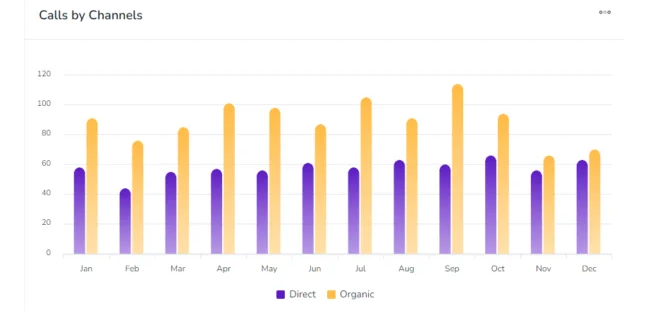
AvidTrak’s call tracking monitors which campaigns, keywords, and ads generate phone calls. With dynamic number insertion (DNI), agencies can assign unique numbers for accurate attribution. This connects call-based conversions to AvidTrak’s reporting dashboards and integrated platforms such as Google Analytics 4, supporting smarter data-driven decisions for agencies.
2. Advanced Call Routing & IVR
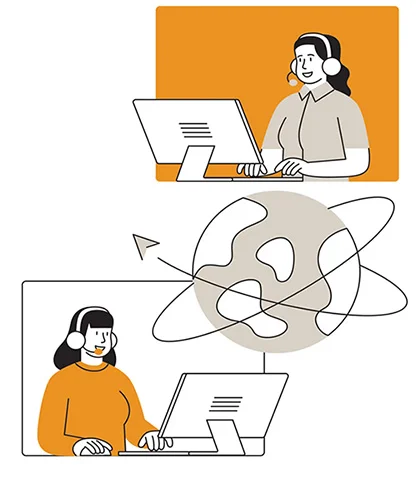
AvidTrak supports zip code routing, area code forwarding, and IVR menus to route calls to the right team instantly. These features are vital for agencies managing franchises, multi-location clients, or service businesses where proper call distribution strengthens client relationships.
3. AI-Powered Call Transcription and Conversation Outcome Extraction
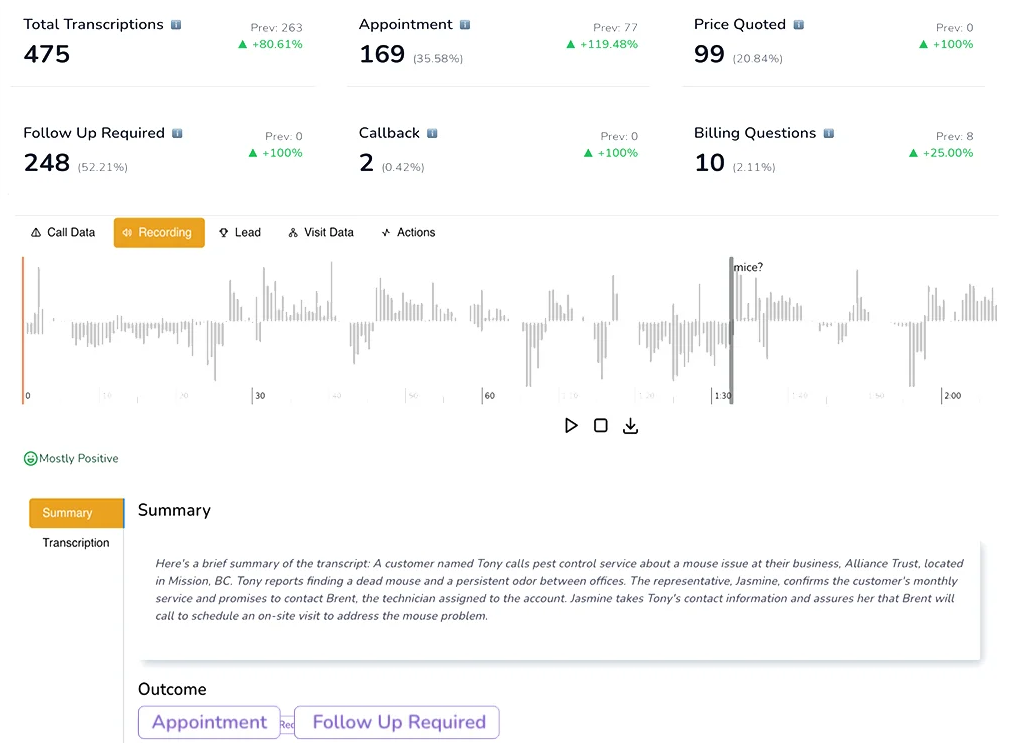
AvidTrak’s AI-powered transcription converts call recordings into searchable text, eliminating the need to review conversations manually. Its AI-powered conversation outcome extraction instantly flags booking requests, pricing inquiries, service needs, or other customizable triggers that can easily be added to the platform. By turning calls into structured data, AvidTrak adds measurable outcomes to its reporting dashboards and integrated platforms, giving agencies clearer attribution, faster response to leads, and accurate reporting for clients.
Pros
- Transparent and affordable pricing with no hidden fees
- Responsive customer support with fast resolution times
- 14-day free trial with $20 credit, covering all features
- Supports simple, low-cost call tracking, call recording, and marketing attribution
- Improves campaign performance to drive more conversions
- Smooth CRM integration for better lead management
- Flexible customization options are included at no extra cost
- Quick setup with a user-friendly interface
Cons
- No GHL integration
AvidTrak’s Pricing
AvidTrak offers simple and affordable pricing plans, which are as follows:
- Starter: $15/month
- Professional: $30/month
- Agency: $55/month
Final Verdict
AvidTrak sets a higher standard for marketing attribution, linking phone calls directly to campaigns. Its marketing reporting software combines AI-powered transcription, AI-powered conversation outcome extraction, lead maximizer, and custom reporting dashboards to deliver accurate visibility into campaign performance.
With affordable pricing, excellent support, and over 14 years of call tracking expertise, AvidTrak is a reliable choice for agencies seeking marketing agency reporting software that improves marketing effectiveness and strengthens client relationships.
2. AgencyAnalytics

For agencies managing SEO, PPC, and social media campaigns, tracking KPIs is essential. AgencyAnalytics provides client reporting software that pulls data from multiple marketing platforms into a single dashboard, helping agencies automate reporting and share results with clients. While it covers digital performance well, it does not support call attribution, AI-powered transcription, or conversation outcome reporting.
Features
- SEO & Keyword Rank Tracking
- Google Ads Performance Overview
- Automated Report Scheduling
- Client Access Portal
- Custom Dashboard
- Marketing Platform Integrations
Top 3 Features
-
Custom Dashboards
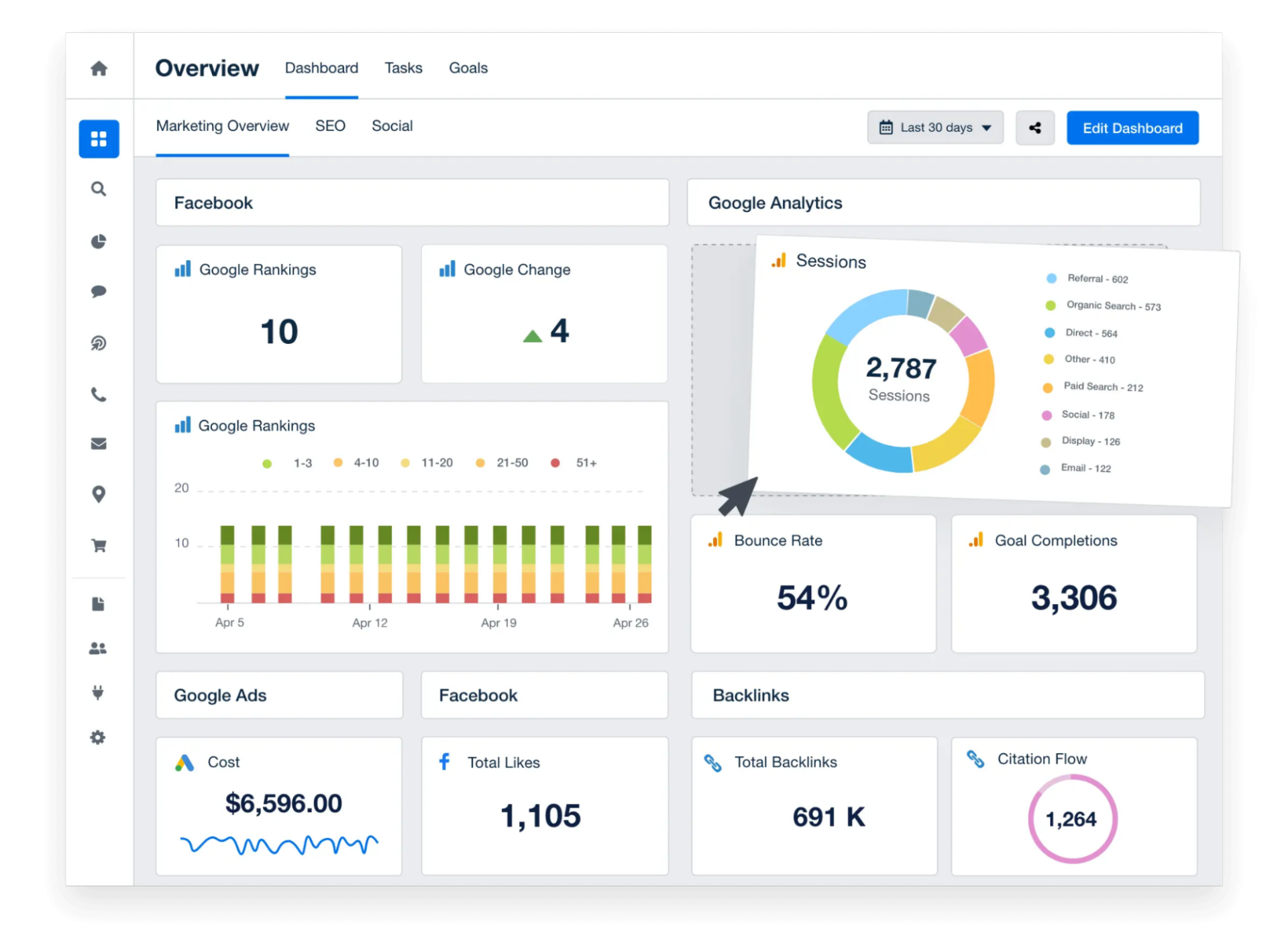
Pre-built dashboard templates track SEO, PPC, and social media performance. While useful, customization is limited compared to advanced analytics platforms.
-
Marketing Platform Integrations
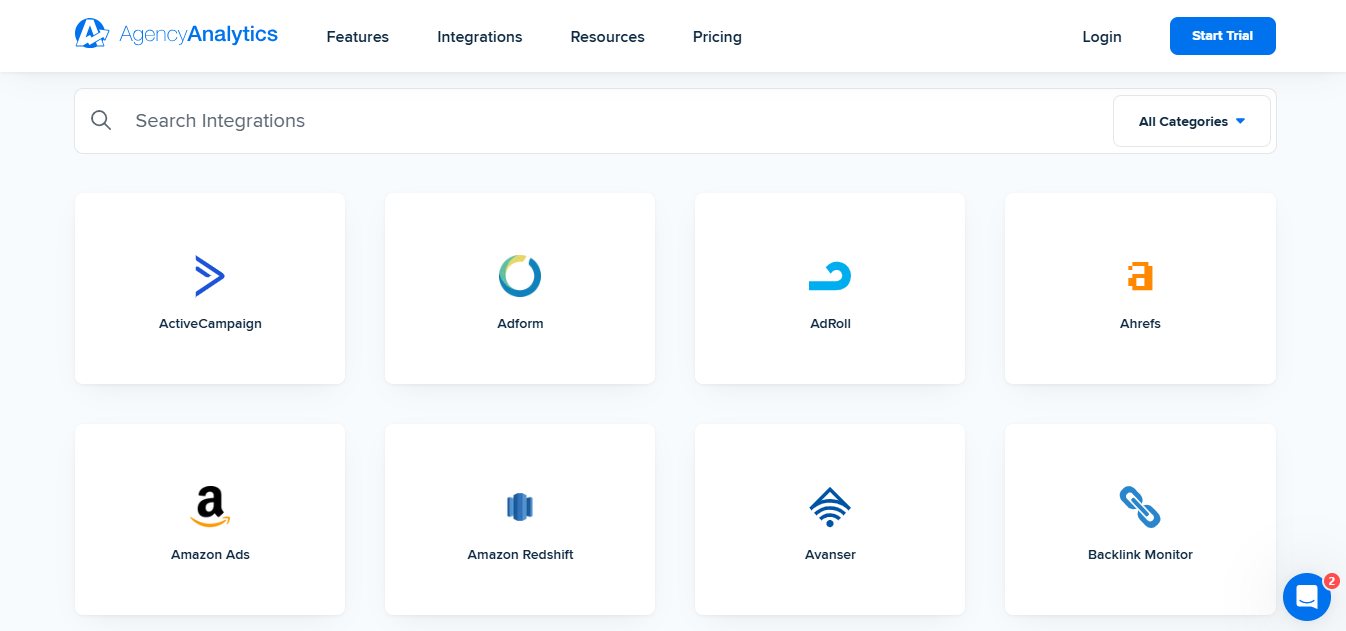
Connects with tools such as Google Ads, Facebook Ads, and LinkedIn to centralize campaign data. However, it does not provide call tracking or offline conversion reporting.
-
Google Ads Performance Overview
Provides visibility into campaign spend, clicks, and CTR for Google Ads and Bing Ads, but lacks data connectors for phone-based leads or custom metrics tied to calls.
Pros
- Simple setup and easy onboarding
- Covers core digital marketing metrics
- Automates recurring client reports
Cons
- No call tracking or attribution
- Limited customization in dashboards
- No AI-powered transcription or keyword flagging
AgencyAnalytics’s Pricing
AgencyAnalytics offers the following pricing structure:
- Freelancer: $79/month
- Agency: $239/month
- Agency Pro: $479/month
- Entreprise: Custom
Final Verdict
AgencyAnalytics is designed for agencies that want to centralize digital metrics in one place. With SEO tracking, Google Ads reporting, and automated client dashboards, it simplifies online performance reporting. While it does not include call tracking, it remains a solid fit for agencies needing client reporting software focused on digital channels.
3. Agency Dashboard
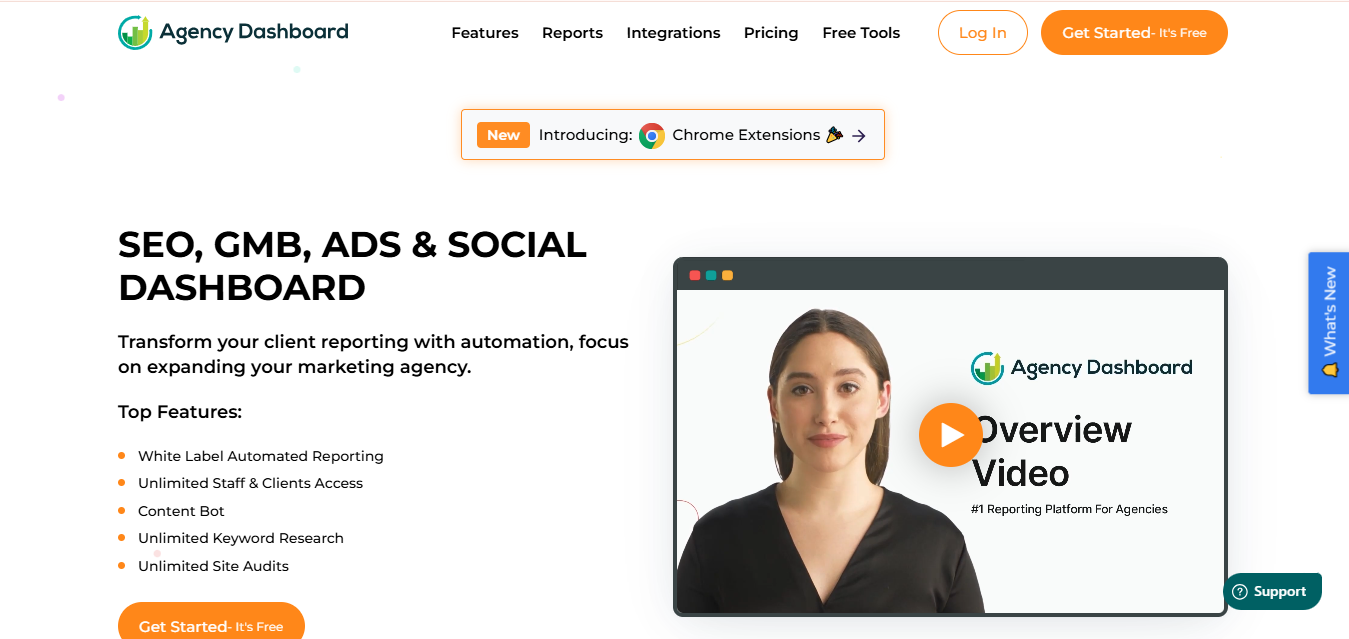
Agency Dashboard helps agencies compile SEO, PPC, and social media reports into a single view with automated reporting. It is designed for simplicity and affordability, but its customization options and attribution tracking are limited compared to more advanced marketing agency reporting software.
Features
- SEO & Keyword Reporting
- Social Media & PPC Performance Reports
- Basic Dashboard Customization
- Google Analytics & Search Console Integration
- Automated Reporting
Top 3 Features
-
SEO & Keyword Tracking
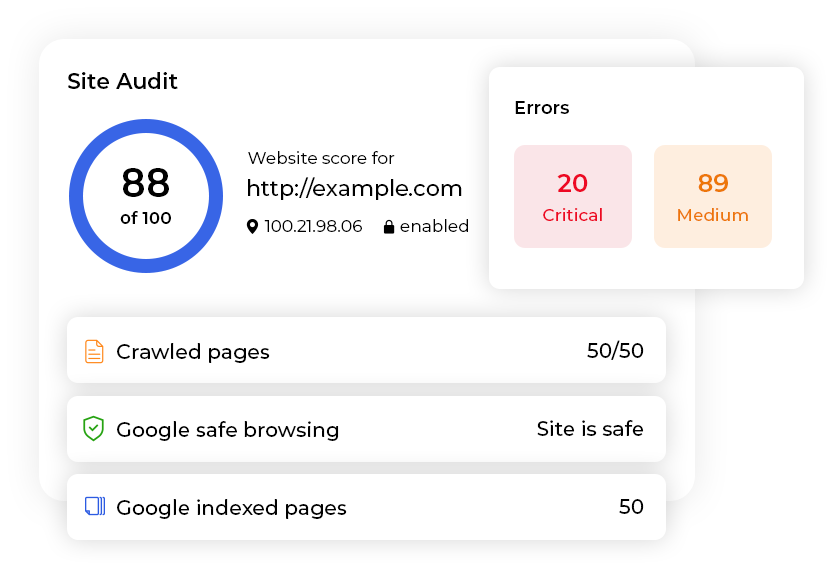
Tracks keyword trends to monitor organic performance. It does not include competitor analysis, backlink data, or advanced keyword reporting.
-
Automated Reports
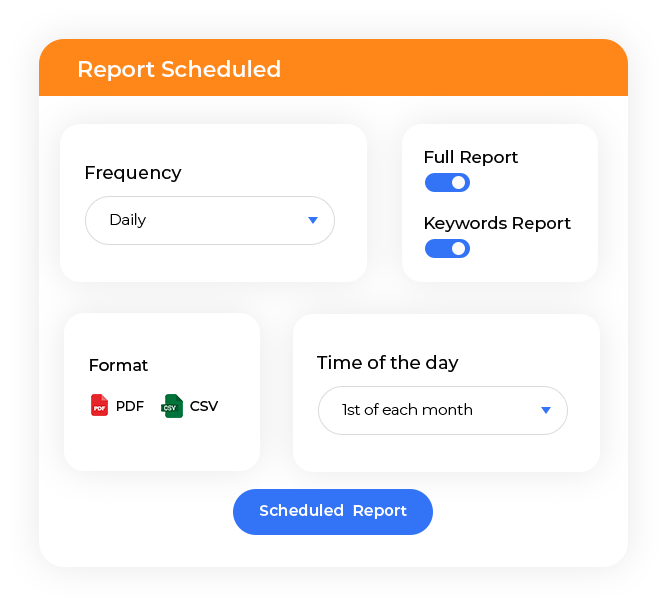
Schedules recurring reports for website traffic, ad spend, and engagement metrics. Reporting is useful for time savings but has limited customization.
-
PPC & Social Media Metrics Overview
Provides Google Ads, Bing Ads, and social campaign performance data. However, it does not support call-based attribution or offline conversion reporting.
Pros
- Easy to set up with straightforward dashboards
- Automates recurring client reports
Cons
- No call tracking or attribution
- Limited integrations beyond GA/Search Console
Agency Dashboard’s Pricing
Agency Dashboard offers a multi-tiered plan, which is as follows:
- Starter: $5 /month
- Freelancer: $35 /month
- Agency: $125 /month
- Agency Plus: $195 /month
- Enterprise: $700 /month
Final Verdict
Agency Dashboard is a budget-friendly option for agencies that need simple client reporting software for SEO, PPC, and social media. It handles the basics well with automated reporting, but lacks call tracking, advanced attribution, and flexible visualization. Agencies that require full-featured marketing reporting software may need to pair it with other tools.
4. WhatConverts
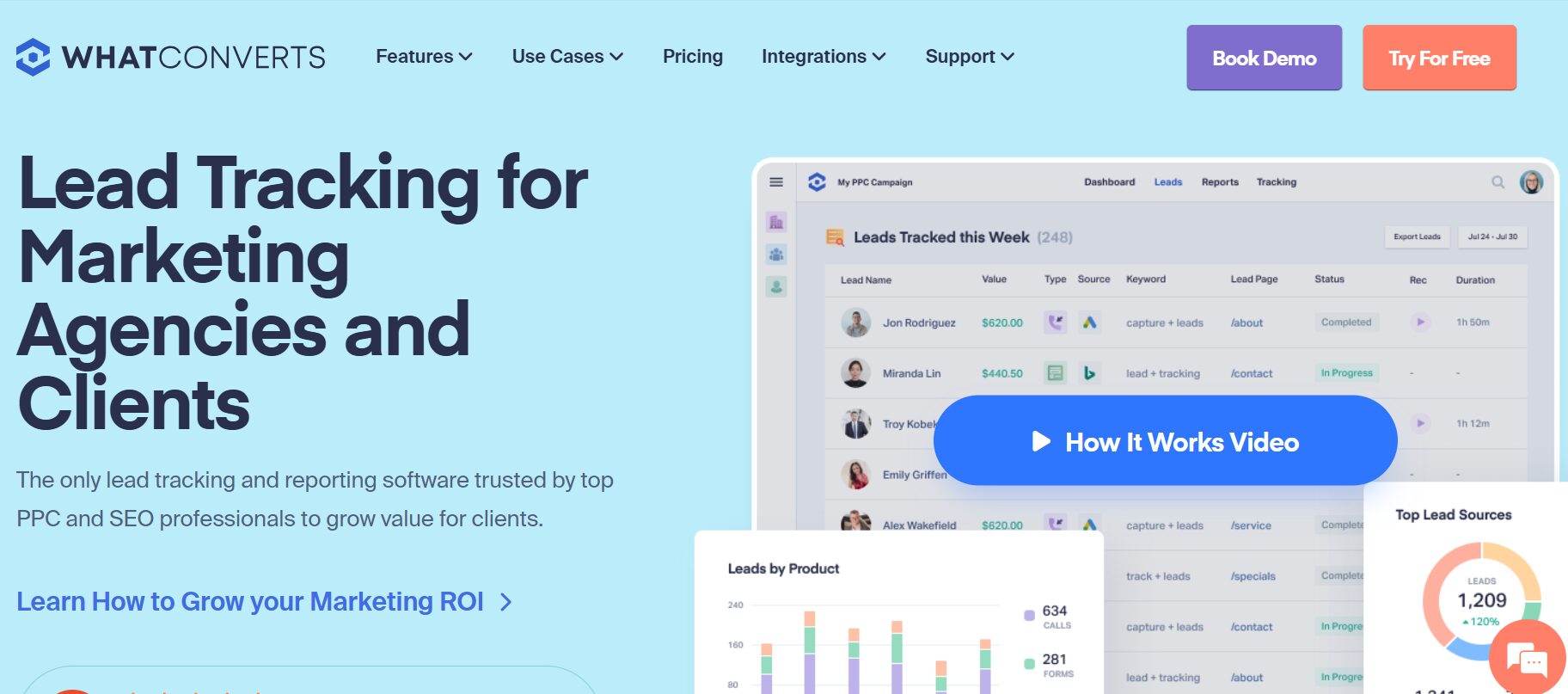
WhatConverts allows agencies to track leads from phone calls, form submissions, and chats, and connect them directly to marketing campaigns, keywords, or ads. Its client reporting software is especially useful for PPC and paid media reporting, giving agencies a clear view of which tactics generate results. While it supports multiple lead types, it does not include advanced call attribution or AI-driven conversation analytics.
Features
- Lead Tracking (calls, forms, chats)
- PPC & Google Ads Integration
- CRM Integrations
- Reporting Dashboards
- Automated Lead Reports
Top 3 Features
-
Lead Tracking

Consolidates calls, forms, and chat leads into one reporting system.
-
PPC Lead Tracking
Connects paid campaigns to conversions, helping agencies understand ad performance.
-
Automated Report Scheduling

Delivers scheduled reports for clients, though report templates are less customizable than those in advanced marketing reporting software.
Pros
- Tracks multiple lead types in one system
- Provides client-ready reports
Cons
- No advanced call attribution
- Limited customization and filtering options
WhatConverts’s Pricing
WhatConverts offers the following pricing plans:
- Call Tracking: $30/month
- Plus: $60/month
- Pro: $100/month
- Elite: $160/month
Final Verdict
WhatConverts is a reliable choice for agencies that need simple agency reporting tools for PPC and digital campaigns. It captures calls, forms, and chats in one platform but lacks advanced attribution and AI features. Agencies looking for more advanced marketing agency reporting software with call analytics may need to pair it with specialized platforms.
5. Looker Studio
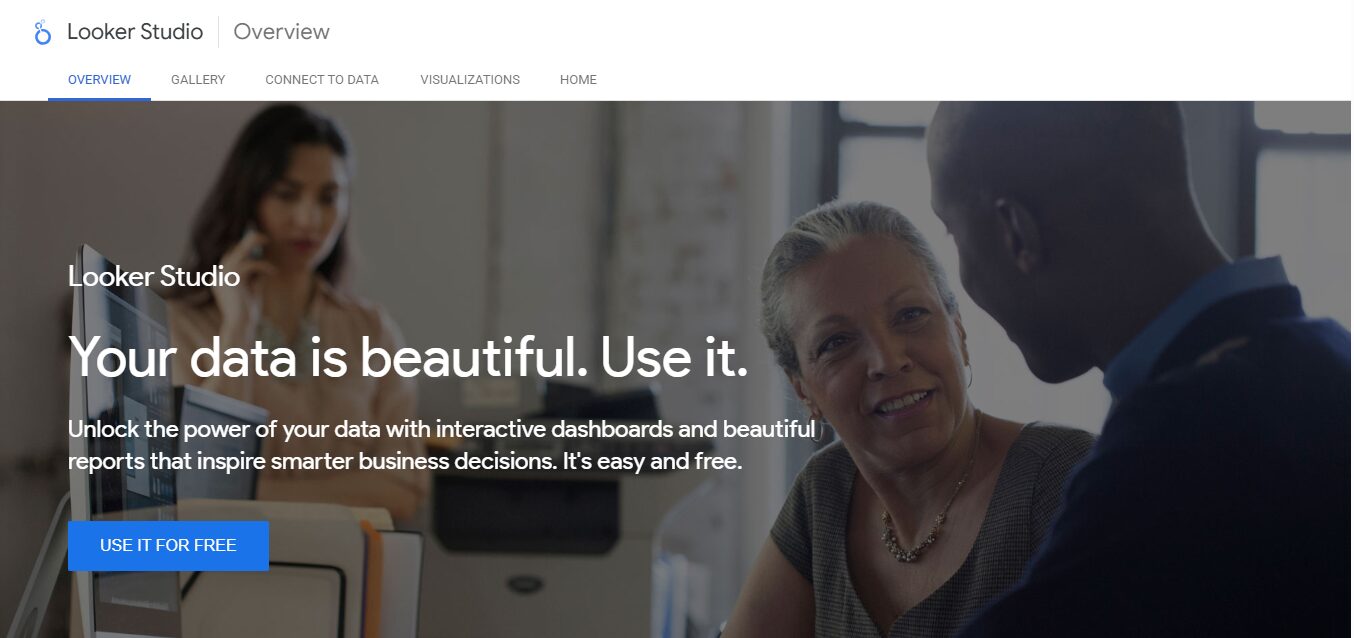
Looker Studio (formerly Google Data Studio) is a widely used digital marketing reporting tool that helps agencies turn campaign data into visual reports. It connects to multiple data sources such as Google Ads, Google Analytics, Search Console, and Google Sheets, making it easier to manage data collection and performance tracking. While it allows agencies to share reports and build interactive dashboards, it does not support call tracking, phone-based attribution, or AI capabilities.
Features
- Google Ads & Google Analytics Integration
- Google Sheets and BigQuery Connections
- Customizable Dashboards
- Scheduled Report Delivery
- Collaboration & Sharing via Google Workspace
- Visualization Tools
Top 3 Features
-
Customizable Dashboards

Highly flexible dashboards allow agencies to combine metrics from multiple data sources. Advanced attribution or offline tracking is not included.
-
Scheduled Report Delivery
Reports can be automatically emailed to clients at set intervals, improving transparency and building trust.
-
Google Ads & Analytics Sync
Native connectors centralize campaign performance data, helping agencies with campaign governance and ad spend visibility.
Pros
- Free to use for Google accounts
- Community report templates and dashboard flexibility
Cons
- Paid connectors required for non-Google data sources (e.g., Facebook Ads)
- No offline or phone-based attribution
Looker Studio’s Pricing
Looker Studio is free, but premium data connectors and integrations from partners may involve added costs.
Final Verdict
Looker Studio is an accessible choice for agencies that need free, flexible marketing reporting software to consolidate and visualize online campaign data. It excels in data visualisation and report templates for SEO, PPC, and analytics tracking. However, agencies that require phone lead attribution or advanced features beyond digital data will need to combine it with other agency reporting tools.
6. DashThis

Agencies that need a quick way to create digital reports often turn to DashThis. The tool simplifies marketing reporting software by pulling data from multiple platforms and presenting it in an automated dashboard. While convenient for digital reporting, it does not provide attribution for phone-based leads or offline conversions.
Features
- Pre-Built Report Templates
- Google Ads & Google Analytics Integration
- Automated Report Scheduling
- Social Media & PPC Analytics
- Basic Custom Dashboards
- Multi-Platform Data Integration
- Client Report Distribution
Top 3 Features
1. Marketing Dashboards
Offers ready-made dashboards for SEO, PPC, and social media, helping agencies set up reports quickly. These visualization tools make it easy to track campaign performance, but customization options are limited.
2. Automated Report Delivery

Allows agencies to schedule and share reports with clients. This supports transparency, building trust, and reduces manual reporting tasks.
3. Multi-Platform Data Integration
Connects with Google Ads, Analytics, and other Digital Marketing Reporting Tools, consolidating campaign metrics.
Pros
- Easy-to-use interface
- Works with multiple data sources
Cons
- Limited options for in-depth attribution
- No call tracking or phone-based reporting
DashThis’s Pricing
Here are the pricing plans offered by DashThis:
- Individual: $42/month billed yearly
- Professional: $135/month billed yearly
- Business: $264/month billed yearly
- Standard: $409/month billed yearly
Final Verdict
DashThis is a convenient option for agencies seeking marketing agency reporting tools that simplify digital performance tracking. With pre-built dashboards, report templates, and automated reporting, it helps agencies save time and strengthen client communication. For agencies needing advanced attribution, AI-driven analysis, or tighter control over campaign governance, other Digital Marketing Reporting Tools may be a better fit.
7. Oviond

Oviond is a marketing reporting software built to bring together campaign data from multiple platforms. For agencies managing SEO, PPC, and social media, it offers automated dashboards and scheduled reporting that centralize performance metrics. By combining different data sources into one view, Oviond helps agencies monitor client campaigns efficiently, though it does not provide offline or phone-based conversion tracking.
Features
- Google Ads & Google Analytics Integration
- Customizable Dashboards
- Pre-Made Report Templates
- Automated Report Scheduling
- Social Media & PPC Tracking
- Visual Performance Tracking with visualization tools
- Client Report Sharing
Top 3 Features
1. Data Integrations
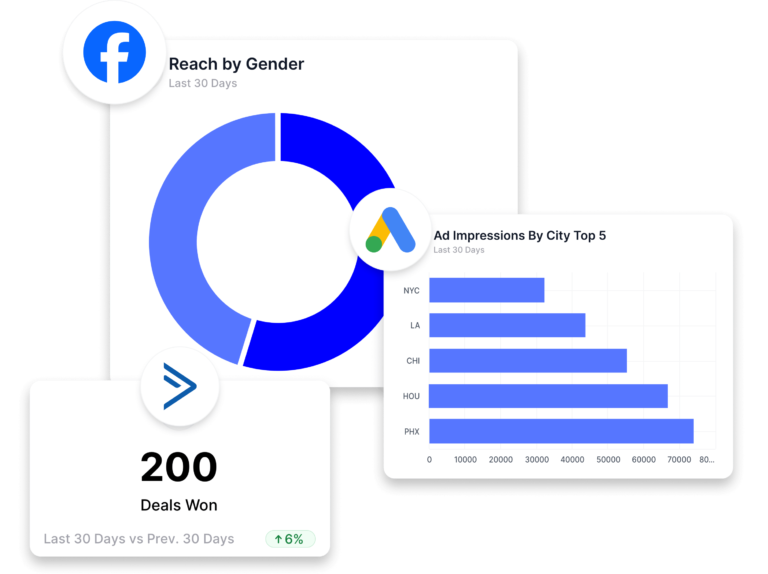
Connects with 120+ marketing platforms, including Google Ads, Analytics, and major social networks, allowing agencies to consolidate multiple channels into one reporting hub.
2. Pre-Made Templates
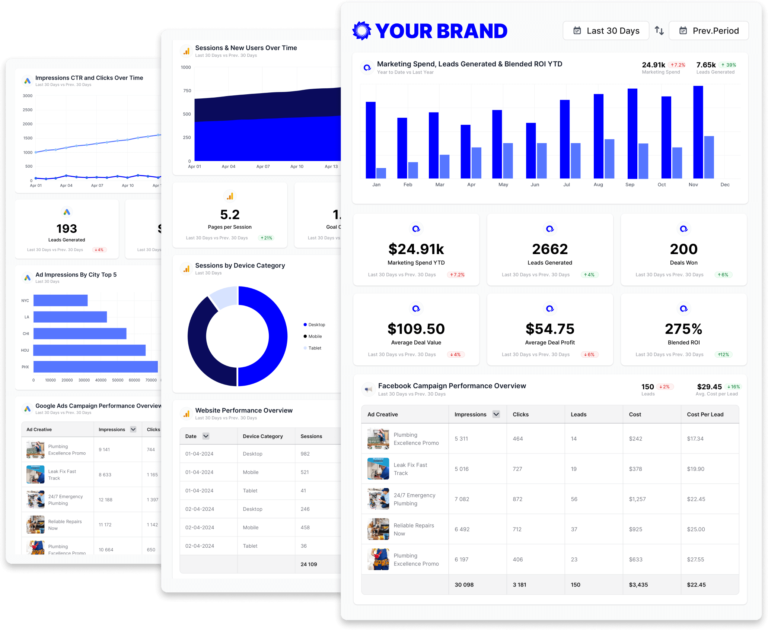
Provides ready-to-use report templates that help agencies generate reports quickly. Customization is solid for most users, though not as advanced as enterprise platforms such as Tableau or Looker.
3. Visual Performance Tracking
Offers strong data visualisation of campaign metrics, making reports easier to read and present to clients. While effective for digital campaigns, it does not include attribution or AI capabilities.
Pros
- Simplifies report generation
- Integrates with a wide range of marketing platforms
- Supports automated scheduling and shares reports
Cons
- No phone-based conversion tracking
- Customization is good, but not enterprise-level
- Some niche integrations may require additional setup
Oviond’s Pricing
Oviond offers 3 pricing quotations:
- Starter Plan: $15/month
- Professional Plan: $129/month
- Enterprise Plan: Get a custom quote
Final Verdict
Oviond works best for agencies that want a straightforward way to keep digital marketing performance in one place. Its marketing reporting software makes it easy to combine multiple data sources, use ready-made report templates, and present results with clear visualization tools. While it’s effective for SEO, PPC, and social reporting, it doesn’t cover phone leads or serve as a data warehouse. Agencies that need call tracking or deeper attribution may want to use Oviond alongside other Digital Marketing Reporting Tools.
8. Whatagraph
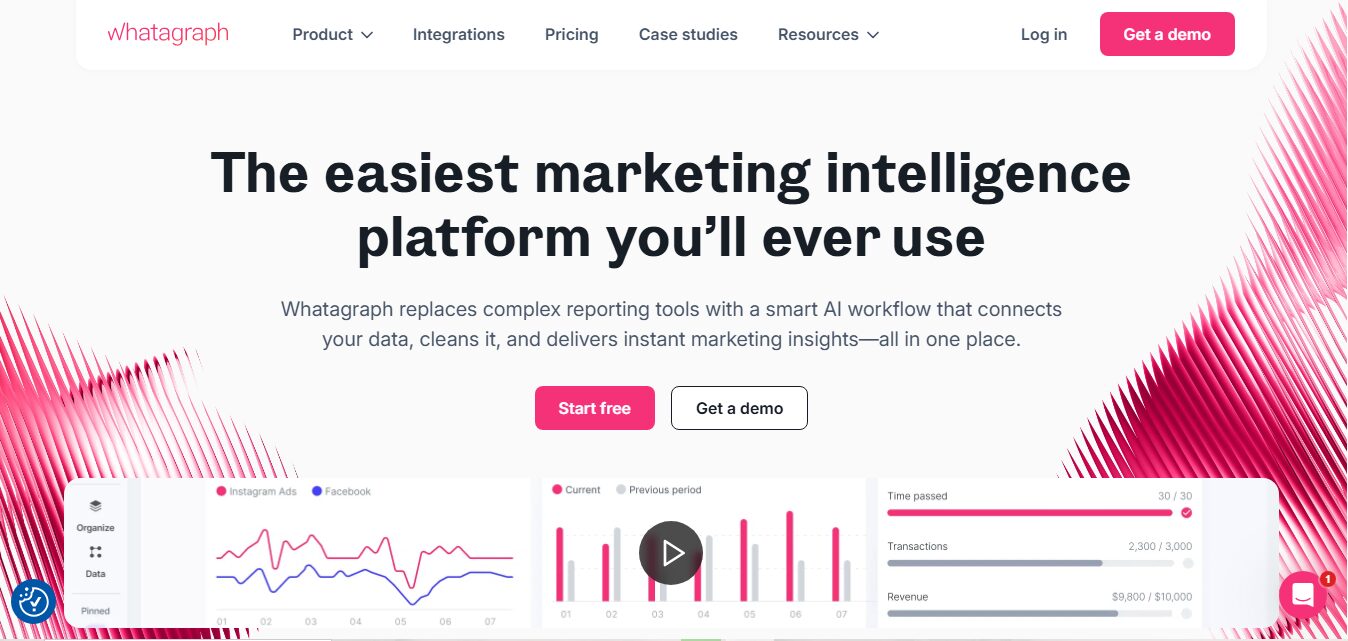
Agencies running several campaigns at once often need a clear way to organize performance data. Whatagraph addresses this by automating report creation and pulling results from its supported marketing platforms, such as Google Ads, Analytics, Facebook Ads, and LinkedIn, into a single view.
With standardized templates and scheduled delivery, agencies can present SEO, PPC, and social media performance without relying on manual data collection.
Features
- Google Ads & Google Analytics Integration
- Automated Report Scheduling
- Social Media & PPC Analytics
- Multi-Platform Data Aggregation
- Custom Branding for Reports
- Basic Collaboration Tools
Top 3 Features
1. Data Consolidation
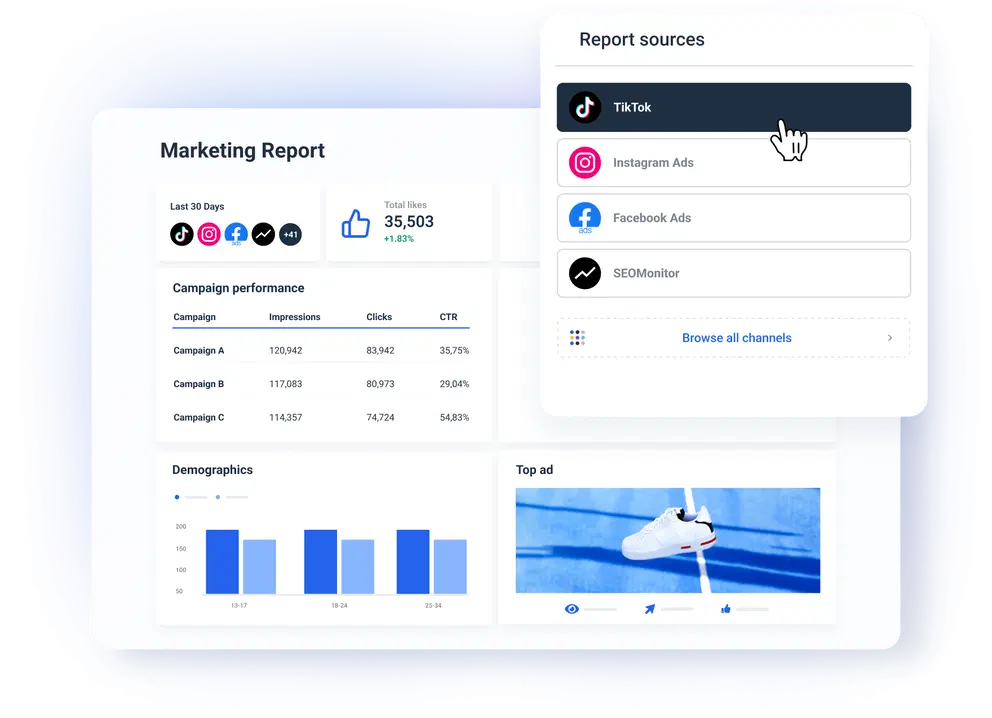
Combines metrics from SEO, PPC, and social media into one dashboard, reducing the need to jump between tools.
2. Scheduled Report Automation
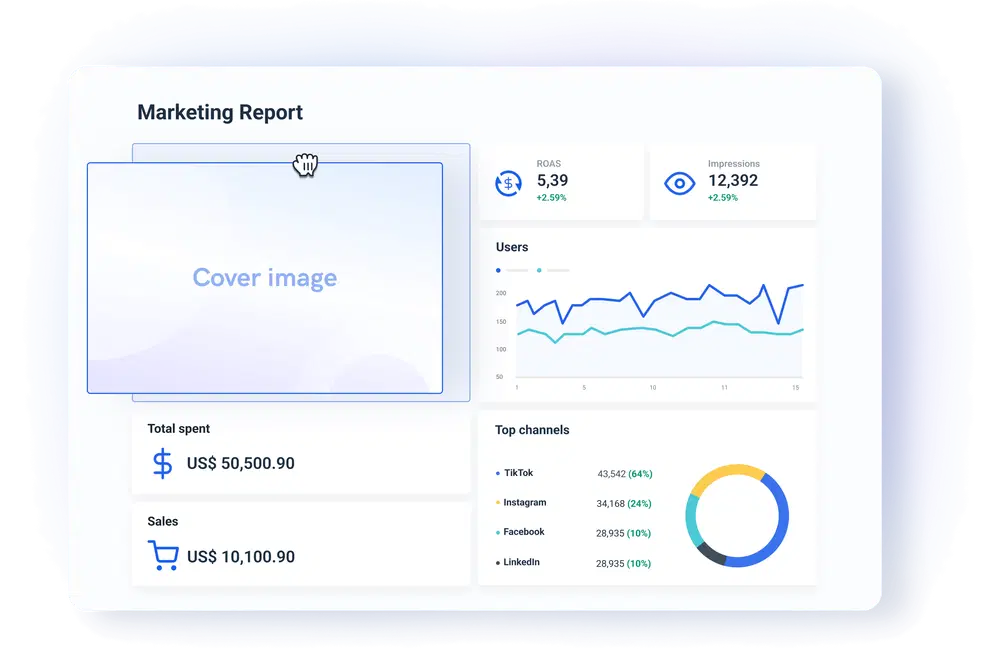
Creates client-ready reports on a recurring schedule, supporting consistent updates and transparency.
3. Custom Branding
Lets agencies add logos and colors to reports, giving presentations a polished, professional feel.
Pros
- Simplifies client reporting
- Reduces manual report creation
Cons
- No native support for phone or offline conversions
- Dependent on connected platforms for accuracy
- Some advanced reporting needs extra integrations
Whatagraph’s Pricing
Whatagraph offers the following pricing plans:
- Start: 199€ per month, billed annually
- Boost: 499€ per month, billed annually
- Max: Contact sales for a custom plan
Final Verdict
Whatagraph is suited for agencies that want automated reporting with strong presentation features. It centralizes campaign data, provides polished report templates, and saves time on repetitive tasks. Agencies that require attribution across offline channels or advanced analysis may need to pair it with other tools.
9. TapClicks
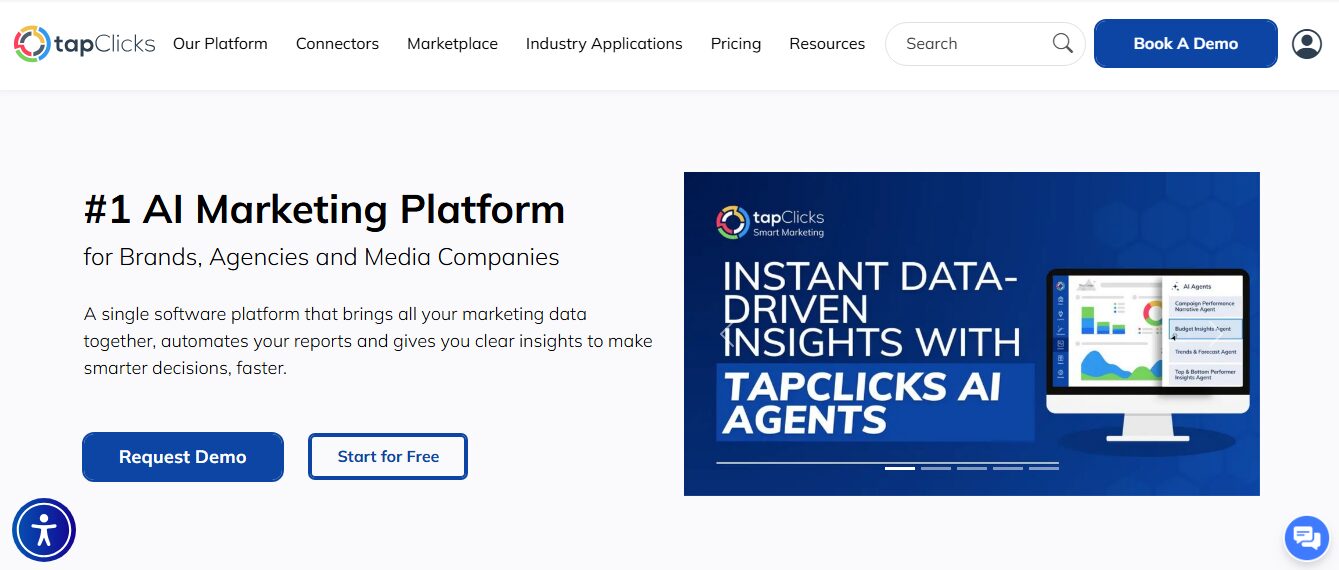
Managing multiple campaigns can be difficult without a consistent system. TapClicks provides agencies with a way to centralize performance metrics from connected marketing platforms into one dashboard. It helps simplify monitoring of digital advertising performance while reducing repetitive reporting tasks.
Features
- Campaign Performance Overview
- Automated Report Scheduling
- Google Ads & Google Analytics Integration
- Collaboration & Sharing Tools
- Standardized Report Templates
- Custom Report Formatting
Top 3 Features
1. Campaign Performance Overview
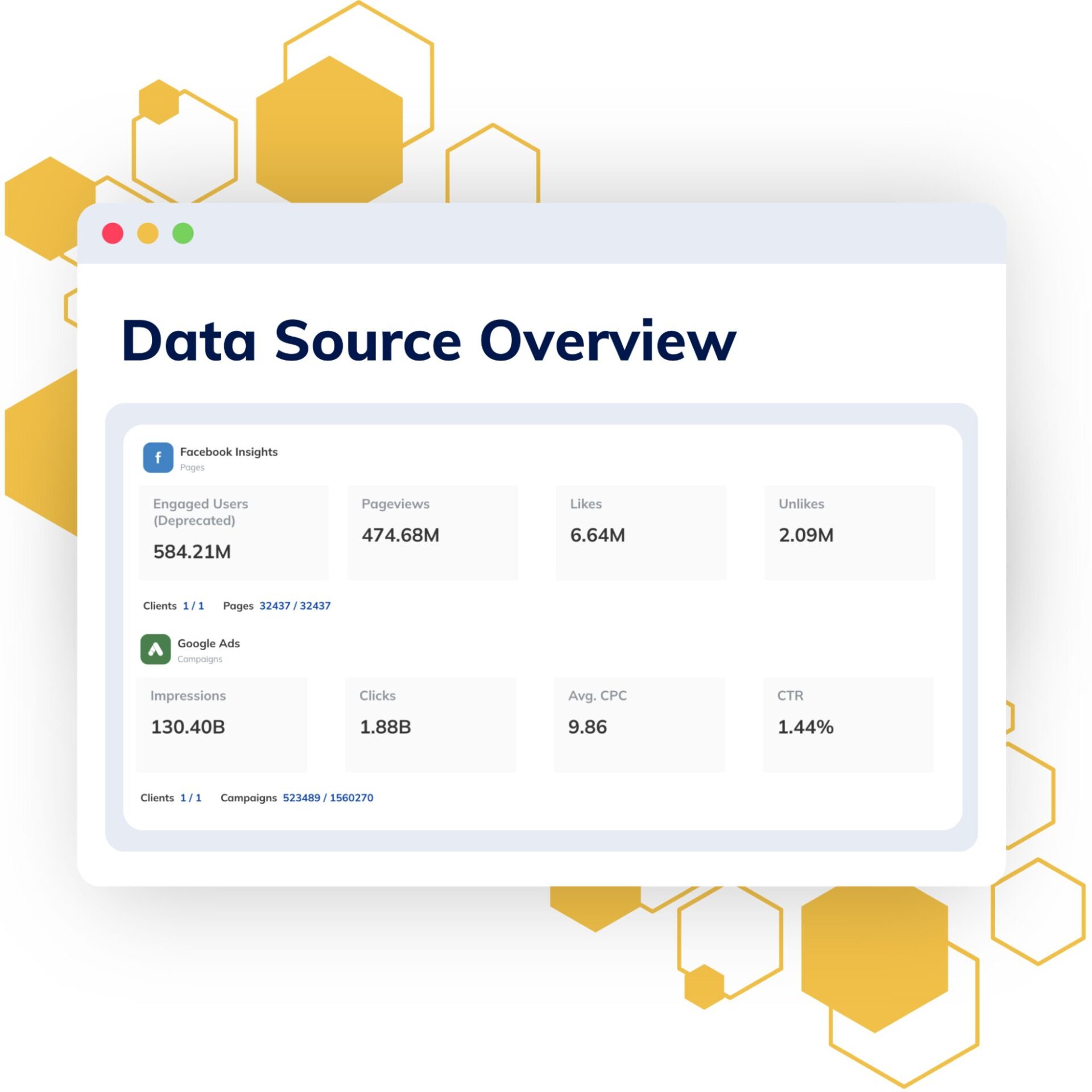
Pulls data from Google Ads, Google Analytics, and other integrations to track campaign results and highlight advertising effectiveness.
2. Automated Report Scheduling
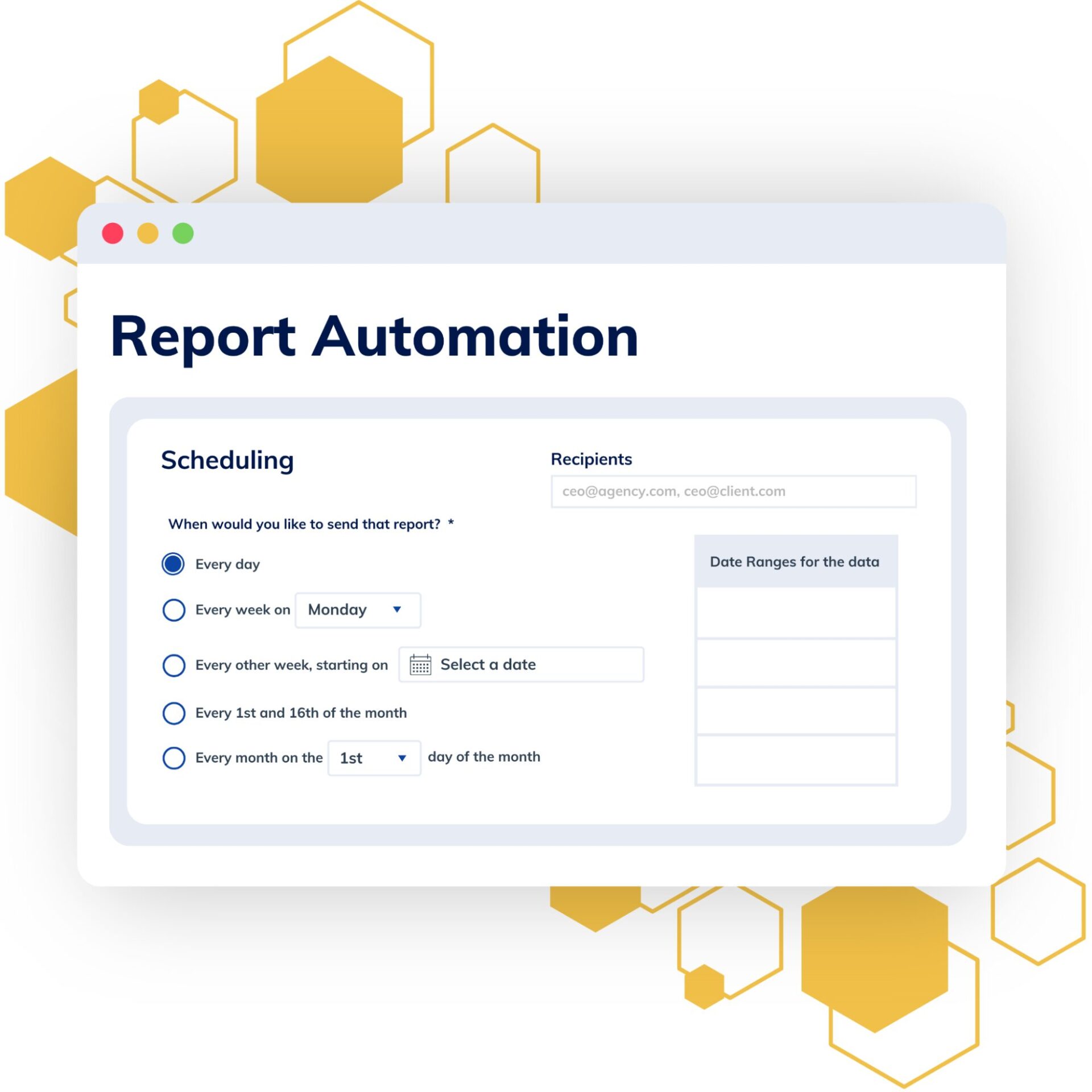
Allows agencies to schedule recurring reports for clients, providing consistent updates without manual preparation.
3. Custom Report Formatting
Allows customization of report templates and dashboards, helping agencies organize metrics and present them clearly to clients.
Pros
- Cuts down on manual reporting work
- Integrates with multiple data sources
- Supports branded reports for agencies
Cons
- No native call tracking or offline attribution
- Advanced reporting depends on integrations
- Primarily focused on digital ad data
TapClicks’s Pricing
TapClicks offers multiple pricing plans starting from $99, customized to the agency size and reporting needs. Contact Sales for current package details.
Final Verdict
TapClicks is well-suited for agencies that want marketing reporting software to centralize digital campaign data and automate recurring updates. It is strong for advertising dashboards and presentations, but agencies that require attribution for offline conversions or deeper call tracking will need complementary tools.
10. ReportGarden
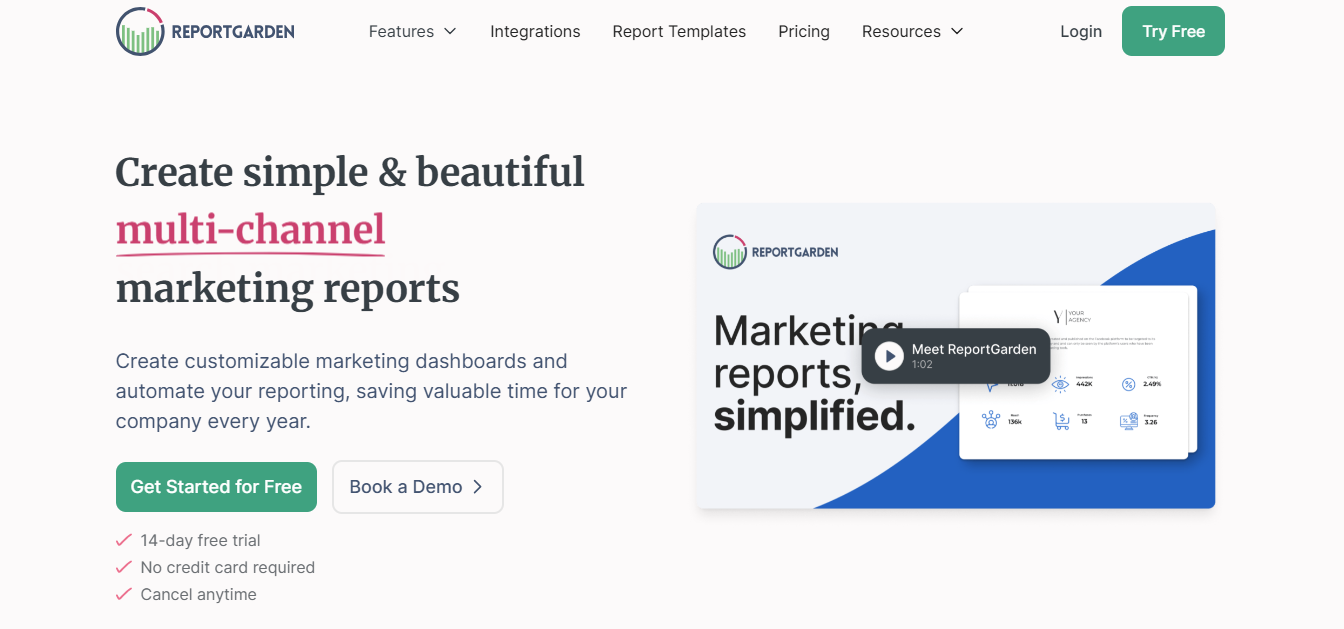
Managing multiple clients means monitoring performance data and ad budgets without getting lost in spreadsheets. ReportGarden helps agencies by generating marketing reports and tracking ad spend alongside invoices in one place. The platform keeps agencies organized and supports client reporting software functions without adding unnecessary manual work.
Features
- Customized Branding
- Google Ads & Google Analytics Integration
- Automated Report Scheduling
- Report Management
- SEO & PPC Performance Tracking
- Client Report Sharing
Top 3 Features
1. Report Management
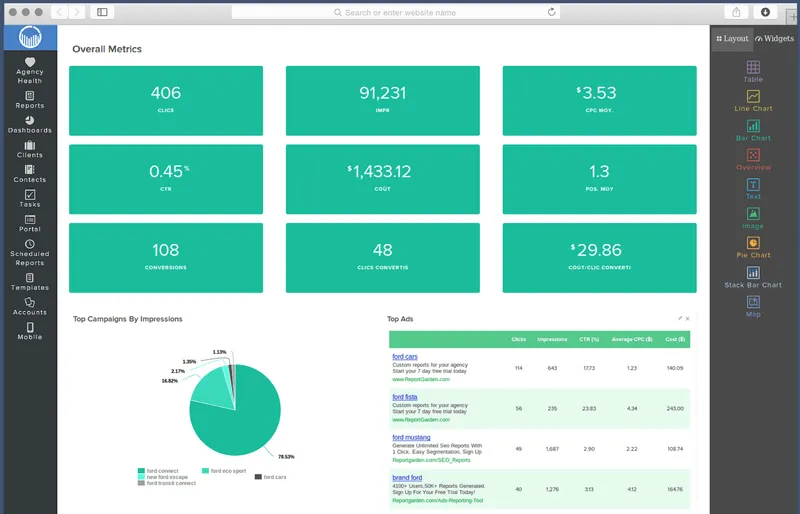
Allows agencies to generate and manage reports for multiple campaigns, improving visibility and campaign governance.
2. Automated Marketing Reports
Schedules recurring reports to track KPIs and performance trends, reducing manual reporting.
3. Customized Branding
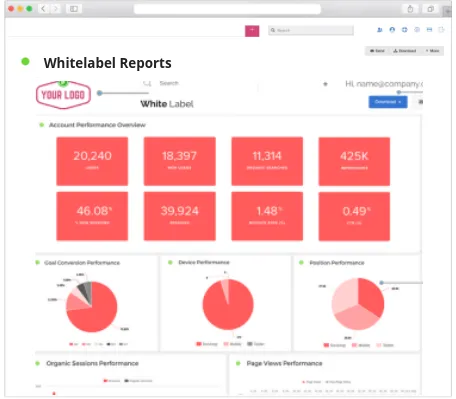
Lets agencies add logos, names, and colors to create professional reports that align with client expectations.
Pros
- Helps agencies manage reporting at scale
- Provides basic budget tracking tools
Cons
- No built-in call tracking or offline attribution
- Does not support phone-based conversions
- May need external data connectors for deeper insights
ReportGarden’s Pricing
Pricing for ReportGarden starts at $74 per month, with final plans available on a custom quote basis. Agencies can contact the team directly for personalized pricing.
Final Verdict
ReportGarden is more than just another marketing agency reporting tool; it combines campaign reporting with budget tracking and invoicing, making it especially valuable for agencies that manage multiple clients and ad accounts. Its strength lies in simplifying financial oversight alongside performance metrics, helping agencies maintain transparency and stay organized. While it handles SEO and PPC reporting well, teams that require call tracking, offline attribution, or deeper analytics will likely pair ReportGarden with other Digital Marketing Reporting Tools.
Pricing and Feature Comparison Table
| Tool | Key Features | Custom Dashboards | Automated Reporting | Pricing |
| AvidTrak | AI-powered transcription, AI-powered Conversation outcome extraction, call attribution, advanced routing including IVR & zip code routing, GA4, and other integrations | Fully customizable | Report scheduling with alerts | Starts at $15/month |
| AgencyAnalytics | SEO rank tracking, Google Ads & social integrations, Client portal | Pre-built templates | Scheduled client reports | Starts at $79/month |
| Agency Dashboard | SEO, PPC & social reporting, GA/Search Console integration | Basic customization | Automated reports for campaigns | Starts at $5/month |
| WhatConverts | Tracks calls, forms, and chats; PPC lead tracking; CRM integrations | Limited customization | Scheduled lead reports | Starts at $30/month |
| Looker Studio | Google Ads & Analytics sync, Data connectors, Visualization tools | Highly flexible | Scheduled report delivery | Free |
| DashThis | Pre-built dashboards, Social & PPC tracking, Multi-platform data integration | Limited flexibility | Automated delivery to clients | Starts at $42/month (annual billing) |
| Oviond | 120+ integrations, Pre-made templates, and Visual performance tracking | Good flexibility | Automated scheduling | Starts at $15/month |
| Whatagraph | Multi-platform aggregation, Custom branding, Automated scheduling | Branded templates | Recurring client-ready reports | Starts at €199/month (annual billing) |
| TapClicks | Campaign dashboards, Report templates, and Digital ad integrations | Custom formatting | Recurring report updates | Starts at $99/month |
| ReportGarden | SEO/PPC reporting, Ad spend & budget tracking, Invoicing tools | Custom branding | Scheduled marketing reports | Starts at $74/month |
Why Accurate Reporting Matters for Agencies
An effective marketing reporting software goes beyond surface-level metrics; it connects campaigns to real leads and conversions. Agencies need more than numbers; they need automated reporting, reliable attribution, and clear visibility into customer interactions to make confident, data-driven decisions.
AvidTrak delivers on reporting and attribution needs. With features such as AI-powered transcription, AI-powered conversation outcome extraction, dynamic number insertion, Google Ads and Analytics integration, and customizable dashboards, AvidTrak gives agencies full visibility into both online and phone-based leads. It also offers white-label reporting, so agencies can share professional reports that build trust with clients.
Unlike other marketing agency reporting tools, AvidTrak connects inbound calls directly to campaigns, ensuring no conversion is left out of performance reports. That makes it an essential platform for agencies that want accurate attribution and reliable client reporting.
AvidTrak is one of just a few call tracking platforms that offer AI-powered conversation outcome extraction and AI-powered transcription features, which are new and powerful time-saving tools that help improve efficiency, accuracy, and accountability.
Ready to improve your reporting process?
Sign up for a free trial today and get started with AvidTrak to make every lead count.
Frequently Asked Questions
1. What is the best reporting software for marketing agencies?
The best marketing reporting software combines multi-channel data, automated reporting, and client-ready dashboards. AvidTrak is a strong choice because it tracks both digital and phone-based leads, integrates with Google Ads and Analytics, and offers AI-powered transcription with conversation outcome extraction. These features allow agencies to connect conversions directly to campaigns and provide professional, branded reports that build client trust.
2. How does call tracking improve marketing attribution for agencies?
Call tracking software such as AvidTrak links phone calls back to specific ads, keywords, or marketing strategies. This gives agencies accurate attribution across both online and offline conversions. By pairing AI-powered transcription with outcome extraction, agencies can identify high-value leads quickly and report them in their dashboards. This capability makes marketing attribution more reliable and supports smarter campaign governance and budget decisions.
3. Can reporting software track both online and offline conversions?
Yes. Many Digital Marketing Reporting Tools measure online conversions, such as form fills and clicks, but few also handle offline calls. AvidTrak addresses this gap by attributing inbound phone calls to campaigns with dynamic number insertion and call tracking. This combined visibility helps agencies present a full picture of campaign performance and make more data-driven decisions when optimizing client strategies.
4. What are the benefits of automated report scheduling?
Automated reporting saves agencies time by removing manual data collection and spreadsheet work. Tools such as AvidTrak let agencies set daily, weekly, or monthly report schedules with customizable templates. Reports can include call tracking metrics, campaign data, and performance dashboards. This consistency strengthens client relationships by ensuring they always receive timely updates while freeing agency teams to focus on optimizing strategies instead of creating reports.
5. Does AvidTrak integrate with Google Ads and Google Analytics?
Yes. AvidTrak integrates directly with Google Ads, GA4, and Google Analytics, allowing agencies to track call conversions alongside digital marketing performance. This integration provides unified dashboards where both online and offline leads appear together. For agencies, this means fewer data silos, easier attribution, and more accurate reporting. Combining these integrations with AI-powered transcription gives agencies clearer visibility into which campaigns generate valuable leads.



