Businesses that rely on phone calls, whether for sales, customer support, or lead tracking, often outgrow basic platforms. Many teams using Invoca eventually need better call routing, more precise call data, and pricing that fits long-term growth.
The best Invoca alternatives make it easier to connect calls to actual marketing tactics. With features such as AI-powered transcription, intent-tagged call summaries, and source-based call reports, teams can see what drives conversions. Tools that support multi-channel attribution also help tie calls to form submissions, ads, or a specific landing page.
Strong Invoca alternatives support features such as call queues, flexible call rules, and zip code routing to manage calls efficiently. With quick setup, reliable integrations, and steady support, these tools stay useful even as tracking needs grow. For teams that want control without added cost, the right platform makes a noticeable difference.
The list below highlights 10 practical alternatives to Invoca, each built to support more accurate attribution, better lead handling, and cleaner daily operations. These platforms focus on what matters most: clarity, control, and long-term usability for businesses that rely on phone calls to drive growth.
List of the Best Invoca Alternatives You are Looking For
- AvidTrak
- Adobe Analytics
- Aircall
- CallRail
- CallTrackingMetrics
- DialPad
- JustCall
- Ringover
- TalkDesk
- WhatConverts
1. AvidTrak
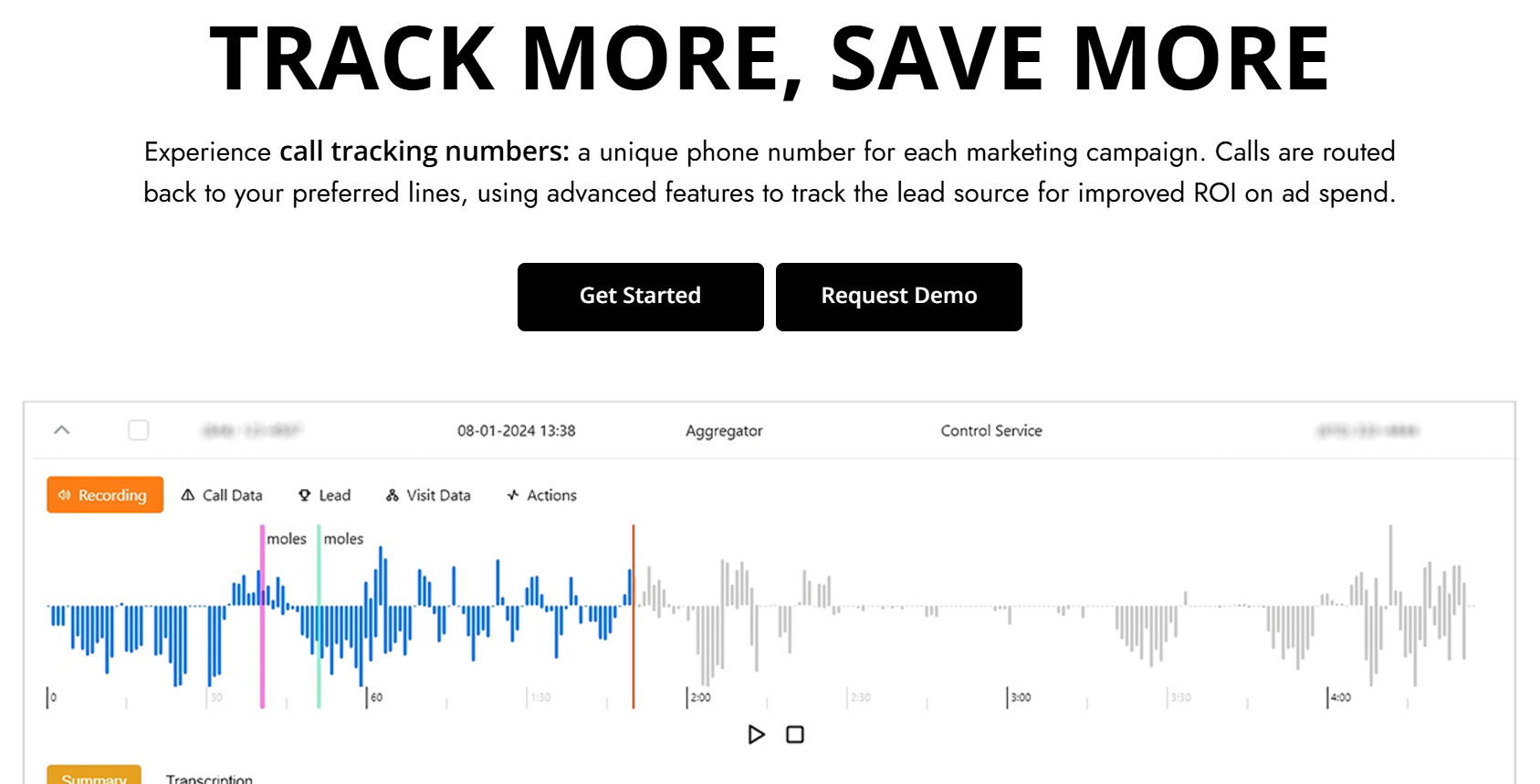 AvidTrak is a purpose-built call tracking platform designed to offer clarity where most tools add complexity. Known for its competitive pricing, responsive product support, and deep expertise in solving routing and attribution problems, AvidTrak stands out as one of the strongest Invoca alternatives available today.
AvidTrak is a purpose-built call tracking platform designed to offer clarity where most tools add complexity. Known for its competitive pricing, responsive product support, and deep expertise in solving routing and attribution problems, AvidTrak stands out as one of the strongest Invoca alternatives available today.
Sales teams, marketers, and agencies can track and attribute calls from campaigns across channels, while managing call routing, call queues, and source-based segmentation with precision. With 14+ years of experience and a strong reputation in both small business and agency use cases, AvidTrak remains a dependable choice for teams that want reliable tools, not just telecom features.
Features
- Area Code-Based Call Routing
- IVR (Interactive Voice Response)
- AI-powered Call Transcription with keyword flagging
- Sentiment analysis
- Advanced DNI Options
- After Hours Call Routing
- Tracking ID Hide/Display
- Simultaneous Call Forwarding
- Sequential Call Forwarding
- Sub-domain Number Follow
- Call Email Alerts
- Email Marketing
- Call Recording
- Caller sentiment capability
- Call Whisper
- Third-Party Integrations
- Form Tracking
- Google Analytics 4 Integration
- Customizable Reporting Dashboard
- Inventory of Phone Numbers
- Customizable Call Attribution
Top 3 Features
1. Keyword-Level Call Attribution
 AvidTrak offers precise tracking down to the keyword level, allowing teams to see which search terms, ad groups, or marketing sources generate high-converting phone calls. This is especially valuable for those looking to replace Invoca with a more flexible way to manage multi-touch attribution and optimize bidding strategy based on actual call data.
AvidTrak offers precise tracking down to the keyword level, allowing teams to see which search terms, ad groups, or marketing sources generate high-converting phone calls. This is especially valuable for those looking to replace Invoca with a more flexible way to manage multi-touch attribution and optimize bidding strategy based on actual call data.
2. AI-Powered Transcription with Outcome Tagging
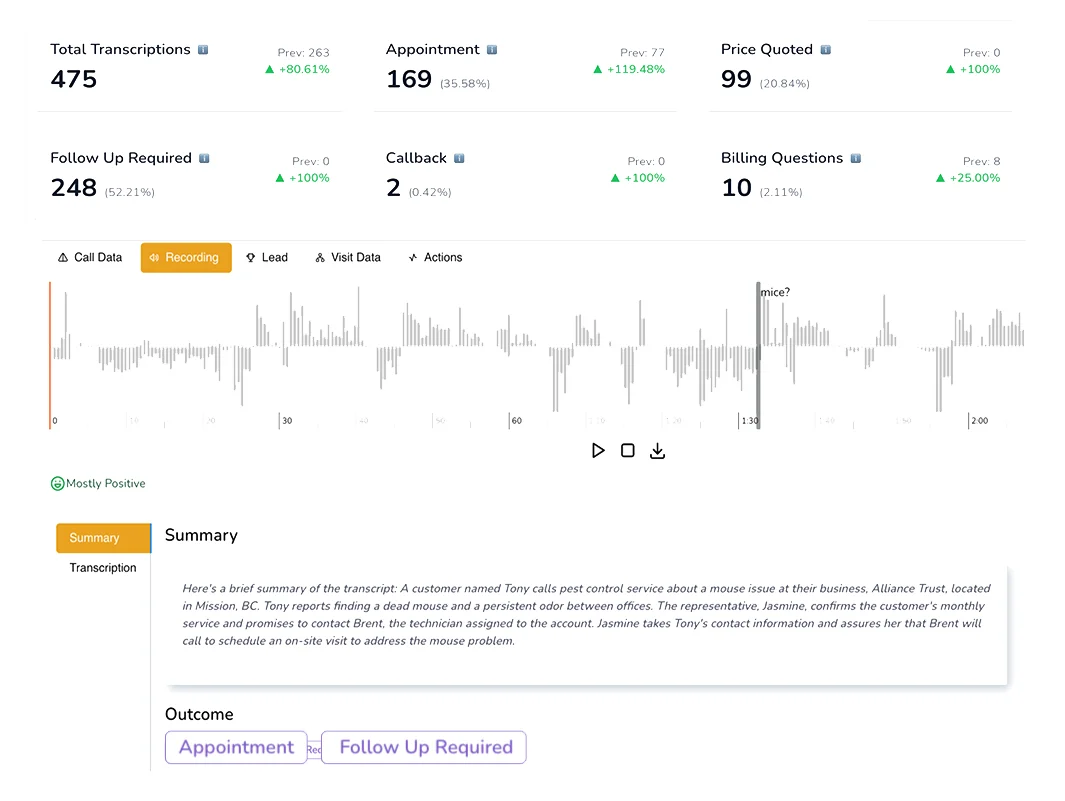 AvidTrak includes built-in AI-powered transcription that records and transcribes every conversation and applies smart call tagging based on keywords such as pricing, booking, or appointment, making it easier for sales teams and agencies to identify qualified leads, create accurate call summaries, and measure campaign quality beyond just volume.
AvidTrak includes built-in AI-powered transcription that records and transcribes every conversation and applies smart call tagging based on keywords such as pricing, booking, or appointment, making it easier for sales teams and agencies to identify qualified leads, create accurate call summaries, and measure campaign quality beyond just volume.
3. Call Routing Engine with Zip Code and Queue Logic
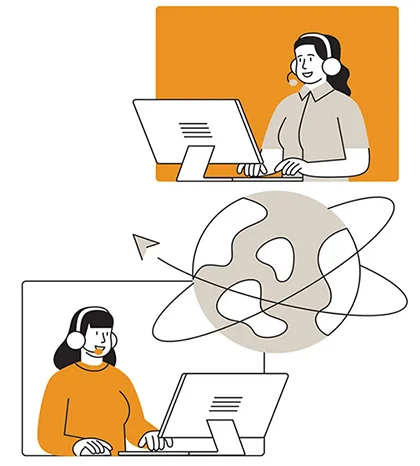 For businesses that rely on geographic coverage or high inbound traffic, AvidTrak’s call routing tools allow routing based on zip code, time of day, or custom rules. Combined with call queues, this ensures that no lead is dropped, even during peak hours, making it a strong alternative for teams needing both control and simplicity.
For businesses that rely on geographic coverage or high inbound traffic, AvidTrak’s call routing tools allow routing based on zip code, time of day, or custom rules. Combined with call queues, this ensures that no lead is dropped, even during peak hours, making it a strong alternative for teams needing both control and simplicity.
Pros
- Transparent, affordable pricing with no hidden fees
- No obligation 14-day free trial with $20 credit, inclusive of all features
- Excellent customer support and instant response times
- Provides simple, low-cost tracking, recording, and marketing attribution
- Optimize campaigns to increase conversions
- Extensive customization options without any additional charges
- Easy setup and user-friendly interface
- Seamless integration with CRM platforms
Cons
- No GHL integration
Pricing
AvidTrak offers three pricing plans:
- Starter: $15/month
- Professional: $30/month
- Agency: $55/month
Final Verdict
AvidTrak is not just an alternative to Invoca; it is a better choice for teams that want complete control over how calls are tracked, routed, and evaluated. With powerful features, reliable performance, and pricing that makes sense, it delivers where other platforms overcomplicate. For businesses that care about clean data, fast decisions, and expert support, AvidTrak gives exactly what they need to improve performance and prove value.
2. Adobe Analytics
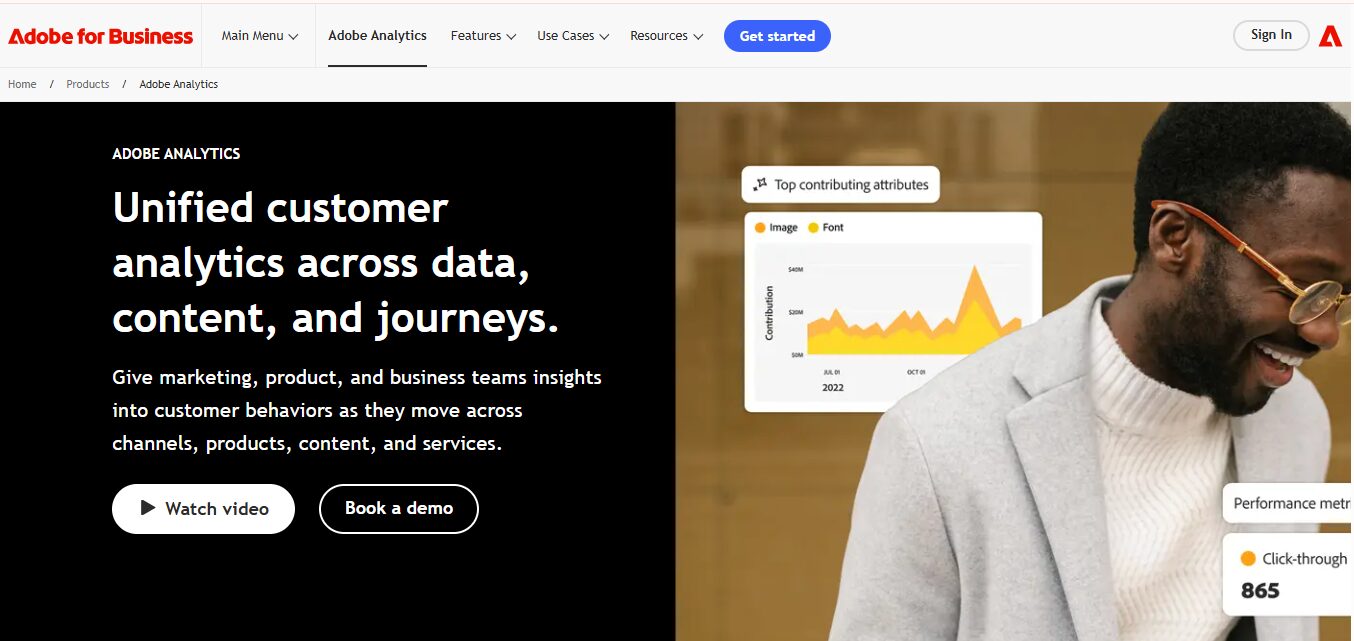 Adobe Analytics is a web analytics platform by Adobe used to track online behavior across websites and digital campaigns. While it offers tools for analyzing site traffic, it does not support call tracking, call routing, or AI-powered transcription. For businesses focused on managing call volume, qualifying leads from voice interactions, or routing inbound calls by zip code or campaign source, the platform leaves significant gaps.
Adobe Analytics is a web analytics platform by Adobe used to track online behavior across websites and digital campaigns. While it offers tools for analyzing site traffic, it does not support call tracking, call routing, or AI-powered transcription. For businesses focused on managing call volume, qualifying leads from voice interactions, or routing inbound calls by zip code or campaign source, the platform leaves significant gaps.
Features
- Basic web traffic tagging
- On-site behavior path summaries
- Standard report views for web metrics
- Live web interaction logging
- Basic web campaign tracking
- Visitor session tagging by device
- REST API access for exporting web reports
- Integration with Adobe tools
Top 3 Features
1. Campaign Reporting Dashboard
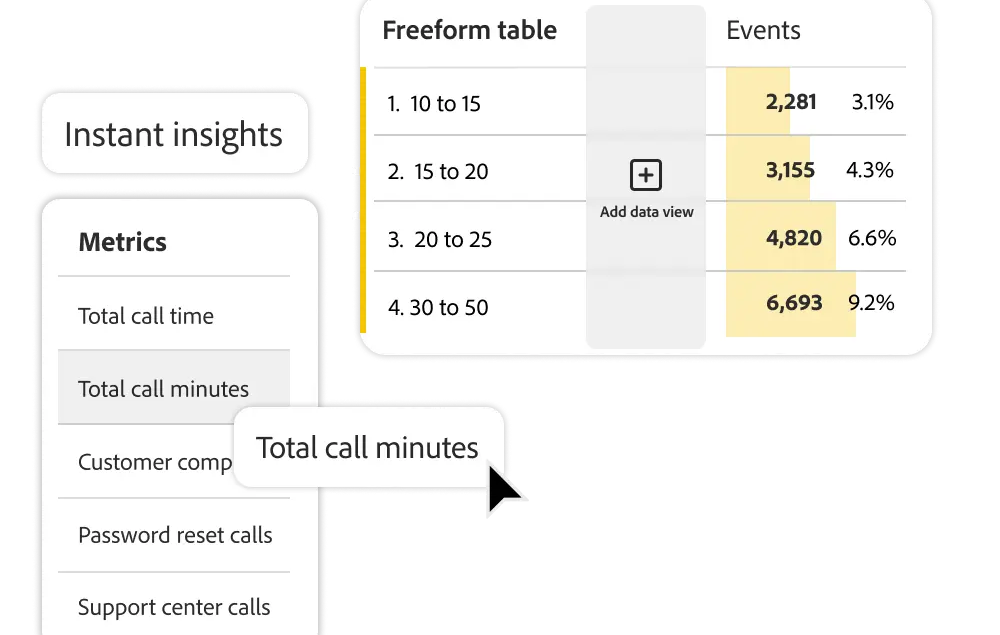 Adobe Analytics offers dashboard customization for viewing on-site behavior and campaign traffic. However, it does not support call data attribution, call transcripts, or tagging based on phone conversations.
Adobe Analytics offers dashboard customization for viewing on-site behavior and campaign traffic. However, it does not support call data attribution, call transcripts, or tagging based on phone conversations.
2. Basic Digital Tracking by Source
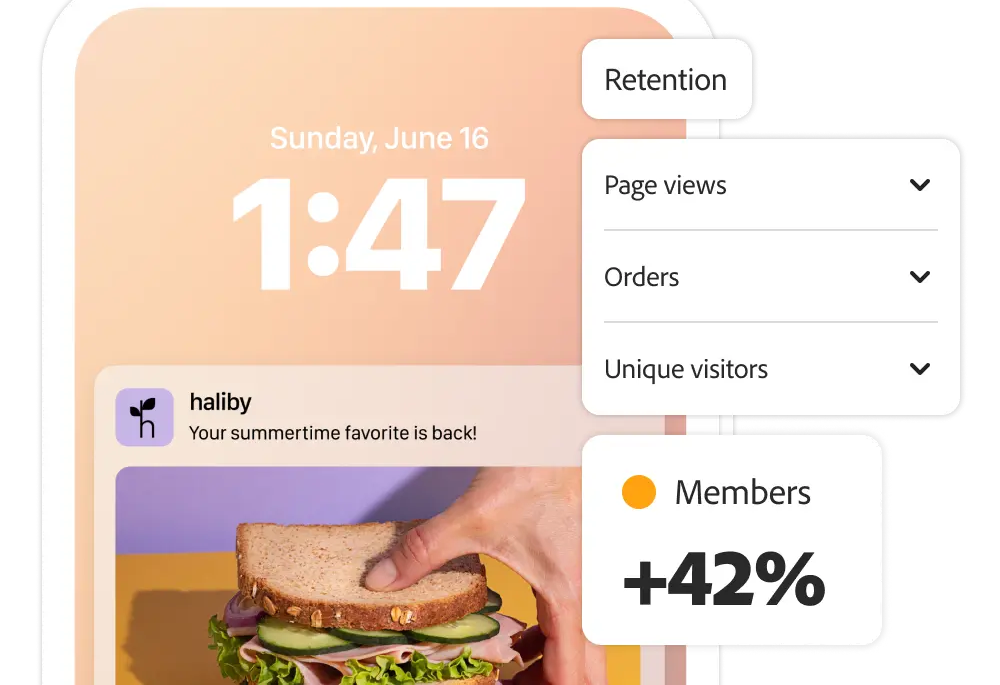 The platform provides tracking across digital touchpoints such as ads, web forms, and email. It does not include phone-based attribution, call summaries, or conversation intelligence tied to voice interactions.
The platform provides tracking across digital touchpoints such as ads, web forms, and email. It does not include phone-based attribution, call summaries, or conversation intelligence tied to voice interactions.
3. Custom Event Tagging
Users can define tagging rules for actions such as clicks and page visits. These tags do not apply to inbound calls, call queues, or sentiment tagging, limiting their usefulness in call-centric campaigns.
Pros
- Custom web dashboards
- Web event tagging options
- Adobe ecosystem compatibility
Cons
- Higher cost for teams not focused on web analytics
- Requires technical setup and developer support
- No call routing, tracking, or transcription available
- Not built for call center or sales teams
Pricing
Contact the Adobe Analytics team for more pricing information.
Final Verdict
Adobe Analytics is built for website data, not for managing or attributing phone calls. While it performs well for tracking on-site interactions, it does not support core features such as call routing, AI-powered transcription, or zip code-based call flows. For teams working with inbound calls or offline conversions, the platform adds complexity without delivering the voice-focused tools required. Most teams would need a separate solution to handle the call tracking side of their marketing stack.
3. Aircall
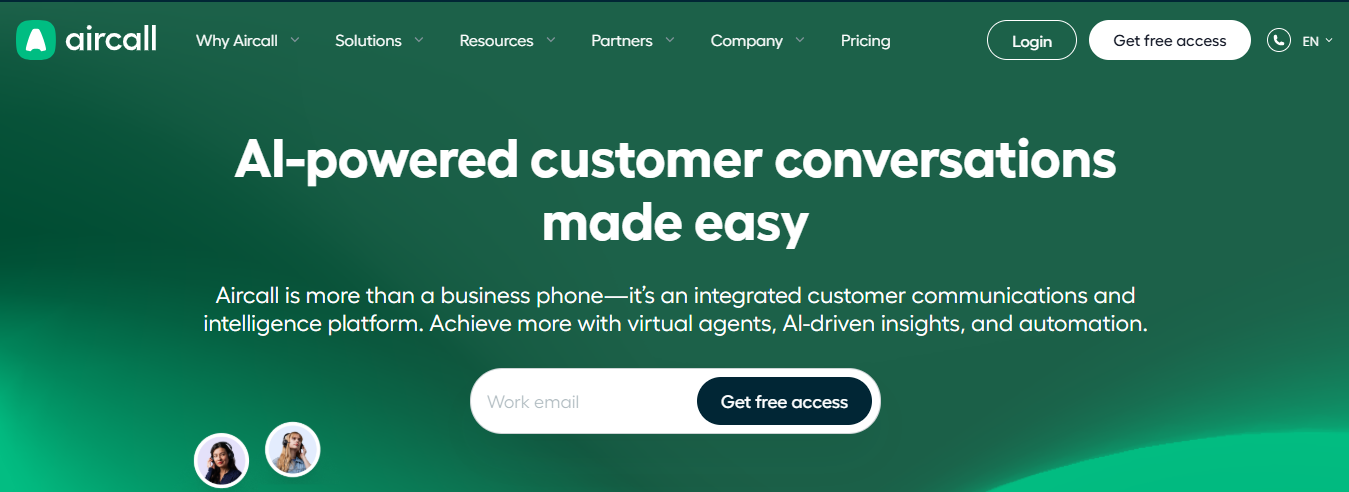 Aircall is positioned as a cloud-based phone system designed for voice communication within sales teams and support departments. It offers tools for managing calls, voicemails, and team collaboration, but does not focus on call tracking or attribution. The platform is not built for teams that need to link call data to digital campaigns or understand which ads are generating inbound calls.
Aircall is positioned as a cloud-based phone system designed for voice communication within sales teams and support departments. It offers tools for managing calls, voicemails, and team collaboration, but does not focus on call tracking or attribution. The platform is not built for teams that need to link call data to digital campaigns or understand which ads are generating inbound calls.
Features
- Web-based dial pad for outbound calls
- Missed call inbox view
- Manual call forwarding between team members
- Option to add notes after calls
- Basic call labeling (manual tags)
- Simple call holding for incoming lines
- Integrations with CRM tools
- Voicemail email alerts
Top 3 Features
1. Missed Call Review Inbox
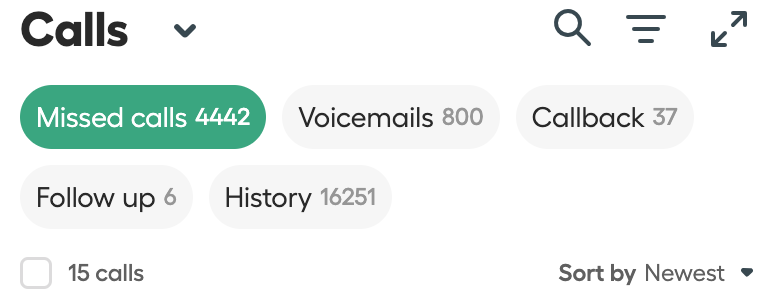 Aircall includes a basic shared view of unanswered or recent calls. This feature helps teams follow up, but does not link calls to specific campaigns, sources, or digital marketing channels.
Aircall includes a basic shared view of unanswered or recent calls. This feature helps teams follow up, but does not link calls to specific campaigns, sources, or digital marketing channels.
2. Manual Tagging and Call Notes
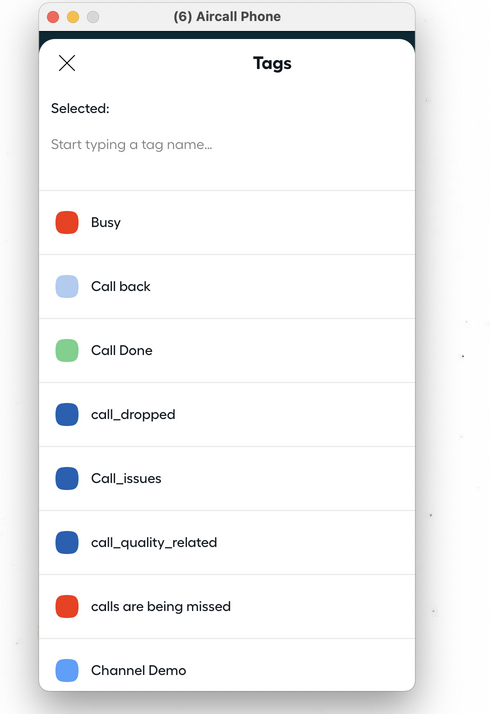 Tags and comments can be added after or during a call, based on team preferences. These are not automated, and the tool does not support AI-powered transcription, sentiment tagging, or outcome-based scoring.
Tags and comments can be added after or during a call, based on team preferences. These are not automated, and the tool does not support AI-powered transcription, sentiment tagging, or outcome-based scoring.
3. Voicemail Notification by Email
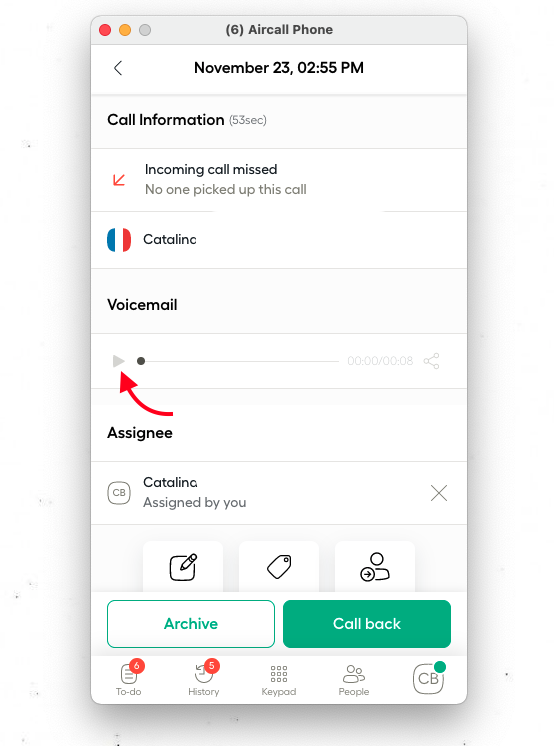 Voicemails can be routed to email as audio attachments. There is no filtering, transcription, or keyword-based classification for call summaries, which limits use for tracking lead quality or urgency.
Voicemails can be routed to email as audio attachments. There is no filtering, transcription, or keyword-based classification for call summaries, which limits use for tracking lead quality or urgency.
Pros
- Easy-to-use interface
- CRM integrations
- Supports voicemail delivery by email
Cons
- No keyword-level call tracking
- Call queues offer limited customization
- Tagging and follow-up processes are manual
- Lacks marketing-focused call reporting
Pricing
AirCall offers two pricing plans:
- Essentials: $40/license monthly, $30/license annually
- Professionals: $70/license monthly, $50/license annually
Final Verdict
Aircall offers a straightforward phone system for handling calls and voicemails, but it is not built for tracking or analyzing calls in the context of marketing. There is no visibility into where calls are coming from, how they perform, or which campaigns they belong to. Features such as AI transcription, multi-channel attribution, and outcome tagging are not part of the platform.
For teams seeking performance intelligence, call summaries, or voice-specific attribution aligned with digital marketing, platforms built for call-focused measurement are better equipped to handle those needs.
4. CallRail
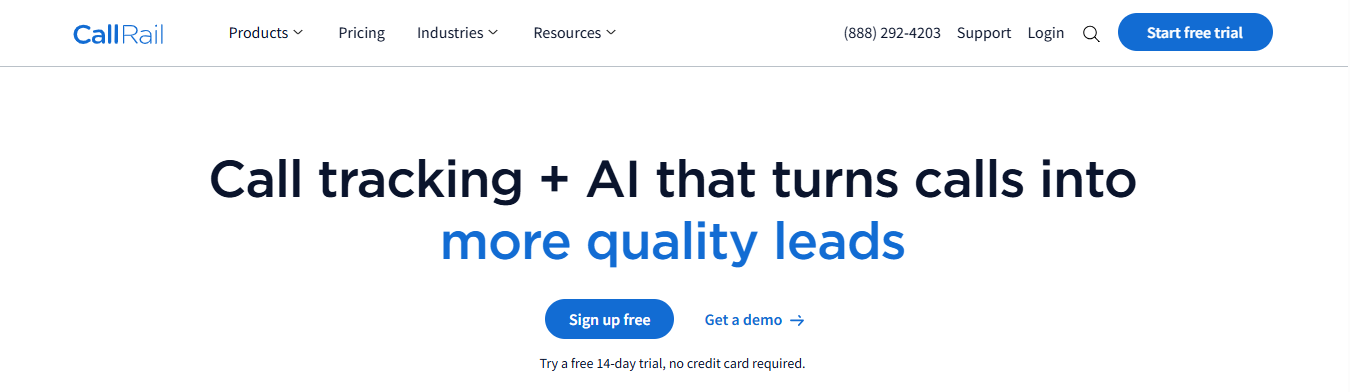 CallRail is a marketing-focused call tracking platform used to assign phone numbers to campaigns and monitor inbound call activity. The tool helps businesses view call data alongside form submissions and track basic engagement across channels. However, teams working with large call volumes, regional routing needs, or lead-level outcomes may find that CallRail’s functionality centers more on attribution visibility than on call handling or qualification.
CallRail is a marketing-focused call tracking platform used to assign phone numbers to campaigns and monitor inbound call activity. The tool helps businesses view call data alongside form submissions and track basic engagement across channels. However, teams working with large call volumes, regional routing needs, or lead-level outcomes may find that CallRail’s functionality centers more on attribution visibility than on call handling or qualification.
Features
- Call tracking
- Manual tagging and call notes
- Form tracking
- Basic reporting dashboard
- Call highlights and transcript view
- Google Ads and Analytics integrations
- Call recording and voicemail
- Keyword attribution by campaign source
Top 3 Features
1. Form and Call Tracking
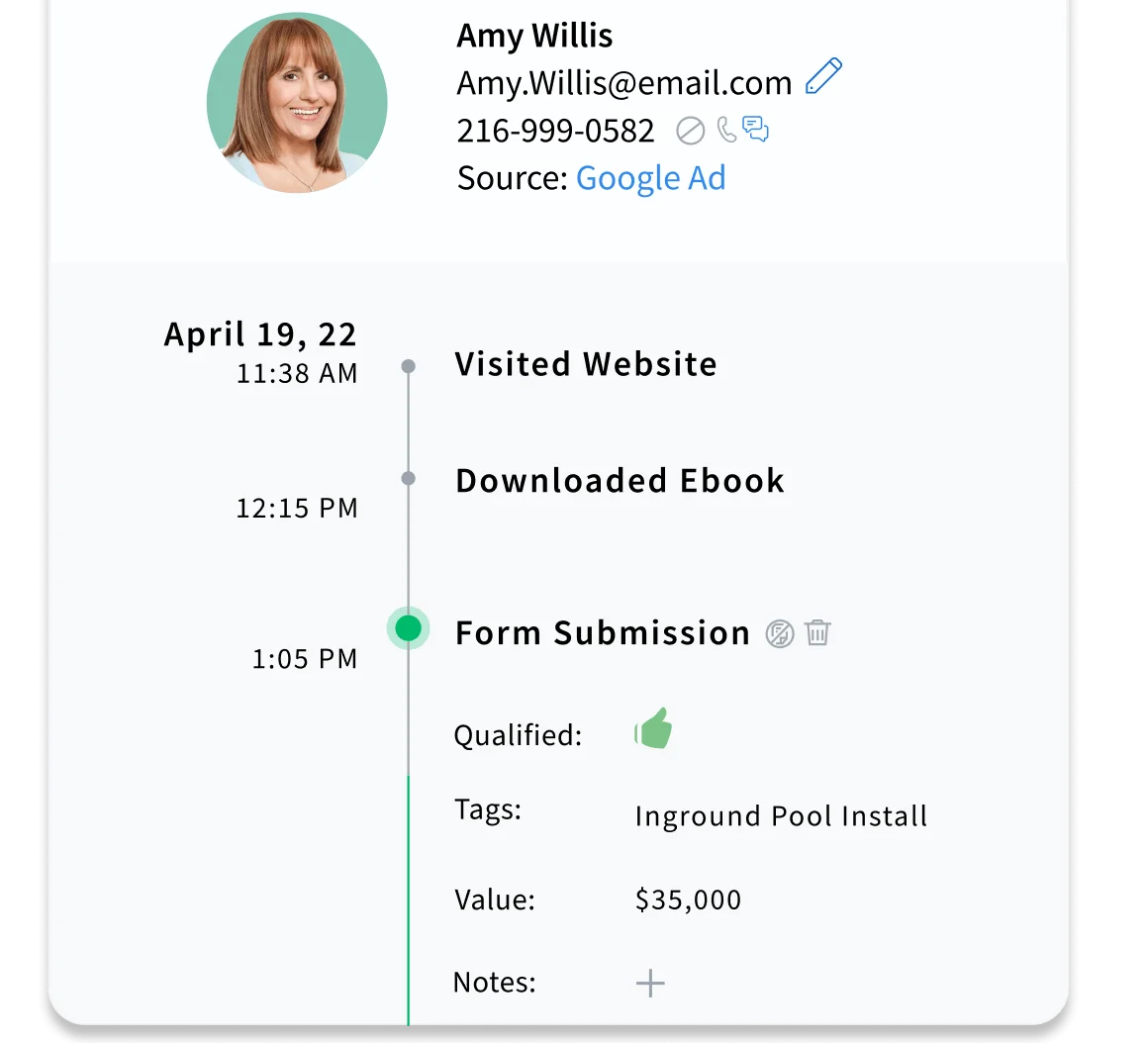 CallRail allows tracking of both phone calls and web form submissions. However, call-related attribution is tied to static reports and lacks contextual routing or call outcome logic.
CallRail allows tracking of both phone calls and web form submissions. However, call-related attribution is tied to static reports and lacks contextual routing or call outcome logic.
2. Basic Keyword Attribution
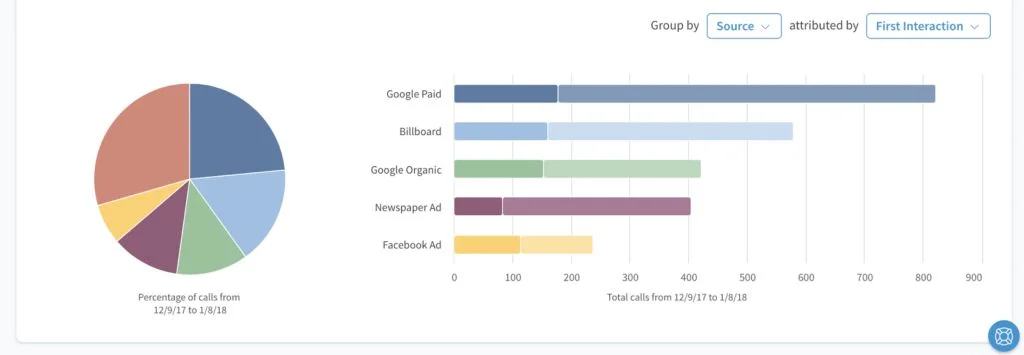 CallRail assigns calls to keywords through tracking numbers. The attribution works at the campaign level but does not include zip code routing, queue logic, or automatic segmentation of caller intent.
CallRail assigns calls to keywords through tracking numbers. The attribution works at the campaign level but does not include zip code routing, queue logic, or automatic segmentation of caller intent.
3. Transcript Highlights
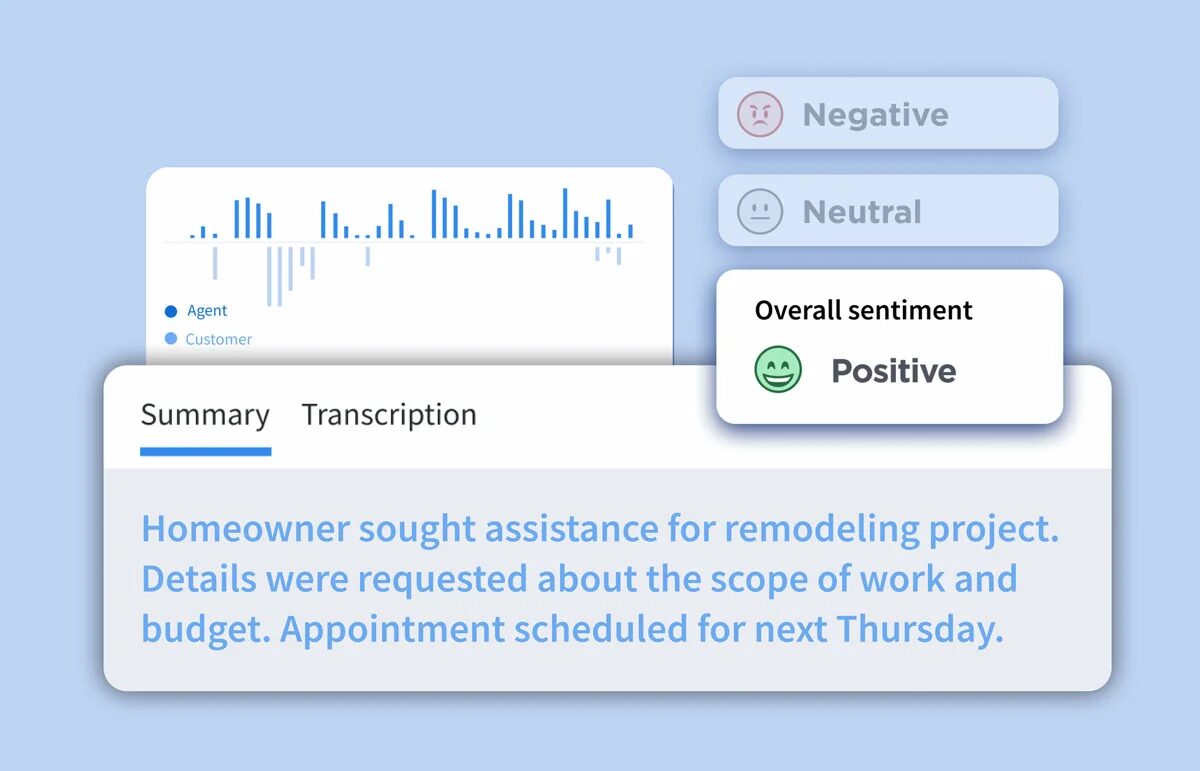 CallRail offers basic transcripts with highlight tagging, but it relies on keyword triggers without accurate AI-powered transcription or structured call summaries that categorize outcomes.
CallRail offers basic transcripts with highlight tagging, but it relies on keyword triggers without accurate AI-powered transcription or structured call summaries that categorize outcomes.
Pros
- Google Ads integration
- Basic keyword tracking
- Simple form submission capture
Cons
- No support for zip code or location-based call routing
- Limited control over call queues
- Call summaries are not customizable
- Transcripts lack AI context or outcome tagging
- Attribution relies on static reports
Pricing
CallRail offers the following pricing plans:
- Call Tracking: $45/month
- Call Tracking + Conversation Intelligence: $90/month
- Call Tracking + Form Tracking: $90/month
- Call Tracking Complete: $135/month
Final Verdict
CallRail delivers basic tools for campaign-based number tracking and reporting. Still, the platform is not built to manage the complexities of routing logic, caller intent analysis, or evaluating outcomes from conversations. For teams managing multi-location accounts, handling territory-based calls, or scoring leads based on call behavior, additional tools may be required to close those gaps.
It works well for straightforward tracking setups, but for marketers and sales teams who depend on call summaries, structured workflows, or marketing attribution beyond static reports, the functionality may fall short of operational needs.
5. CallTrackingMetrics
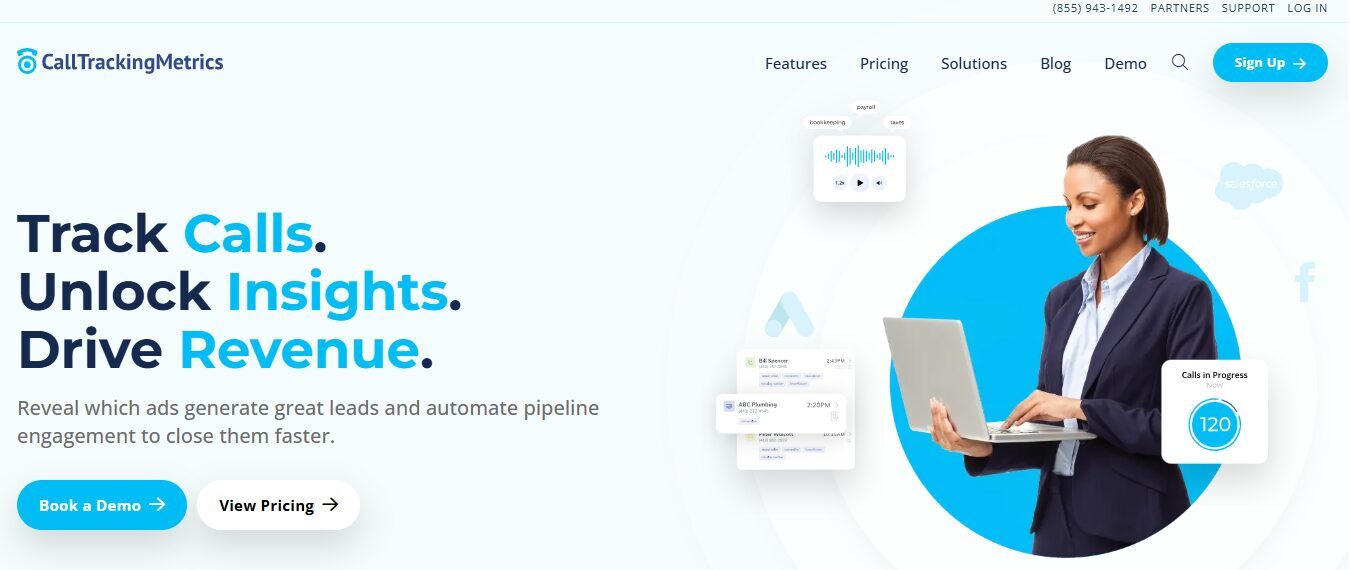 CallTrackingMetrics is a platform focused on call tracking and workflow automation for support teams, contact centers, and agencies. It provides tools for assigning numbers, building call routing paths, and syncing call logs to CRM systems. While the feature list is extensive, users often need to build their own logic and tagging rules to make reporting and attribution useful.
CallTrackingMetrics is a platform focused on call tracking and workflow automation for support teams, contact centers, and agencies. It provides tools for assigning numbers, building call routing paths, and syncing call logs to CRM systems. While the feature list is extensive, users often need to build their own logic and tagging rules to make reporting and attribution useful.
The system is suited for experienced teams with internal setup support, but for users looking for faster visibility into call data or simpler call summaries, the setup and customization requirements may add friction.
Features
- Number-based call tracking
- Web form and chat tracking
- Manual call tagging
- Call routing
- CRM and platform integrations
- Basic voice transcriptions
- Real-time notifications
Top 3 Features
1. Call Routing Setup
 CTM provides routing options through a flow setup interface. While it offers control over direction, each rule must be configured manually, and the setup may require technical familiarity, especially for teams managing multiple sources or caller types.
CTM provides routing options through a flow setup interface. While it offers control over direction, each rule must be configured manually, and the setup may require technical familiarity, especially for teams managing multiple sources or caller types.
2. Basic Transcription Access
 Transcripts are available on some plans, but they do not include AI-powered tools, sentiment tagging, or categorized call summaries, which limits their use for lead scoring.
Transcripts are available on some plans, but they do not include AI-powered tools, sentiment tagging, or categorized call summaries, which limits their use for lead scoring.
3. Campaign Source Tracking
CTM allows call attribution from multiple marketing sources. However, capturing outcome data or linking calls to closed sales typically depends on manual tagging and third-party setup.
Pros
- Flexible if teams have technical experience
- Connects with standard CRM tools
- Offers customization for routing logic
Cons
- Transcription lacks automation and tagging
- Features vary heavily by plan level
- Not optimized for fast deployment
- Limited prebuilt reports for marketing data
Pricing
CallTrackingMetrics offers the following plans:
- Marketing Lite: $79/month billed yearly
- Marketing Pro: $179/month billed yearly
- Sales Engage: $329/month billed yearly
- Enterprise: $1999/month billed yearly
Final Verdict
CallTrackingMetrics supports detailed routing and integration workflows, but most features rely on manual setup. Teams without dedicated technical support may find it hard to extract value from call data or track call outcomes without extra effort.
For marketing-focused use cases or sales teams handling calls from multiple campaigns, the platform may feel more operational than attribution-driven. It fits those who prefer customization, but not always those who want simplicity.
6. DialPad
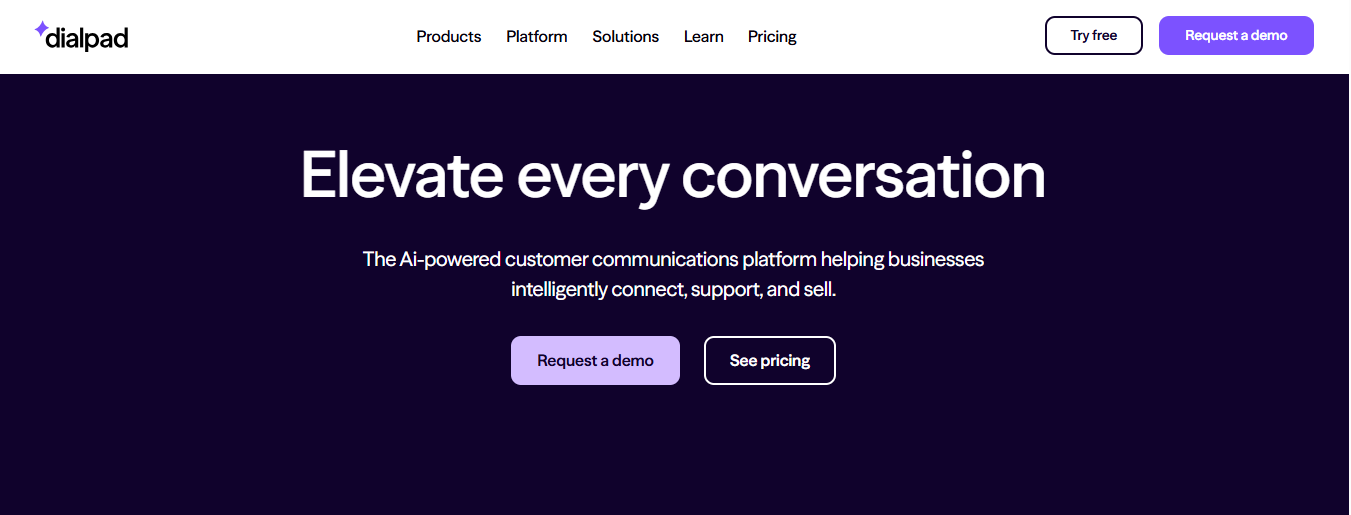 Dialpad is a business communications tool with voice, messaging, and conferencing rolled into one. While it offers features for team collaboration, it is not built to support campaign-based call tracking, call routing based on marketing logic, or attribution across multiple traffic sources. Teams looking to track call data from paid channels, website form fills, or ad-driven landing pages may find Dialpad’s reporting limited.
Dialpad is a business communications tool with voice, messaging, and conferencing rolled into one. While it offers features for team collaboration, it is not built to support campaign-based call tracking, call routing based on marketing logic, or attribution across multiple traffic sources. Teams looking to track call data from paid channels, website form fills, or ad-driven landing pages may find Dialpad’s reporting limited.
Most routing, tagging, and reporting options focus on internal team usage rather than helping sales teams or marketers connect calls to conversion activities.
Features
- Business phone system
- Team messaging
- Voicemail transcription
- Call recording
- Conference calling
- Contact syncing
- Call forwarding
- Admin dashboard
Top 3 Features
1. Voicemail Transcription
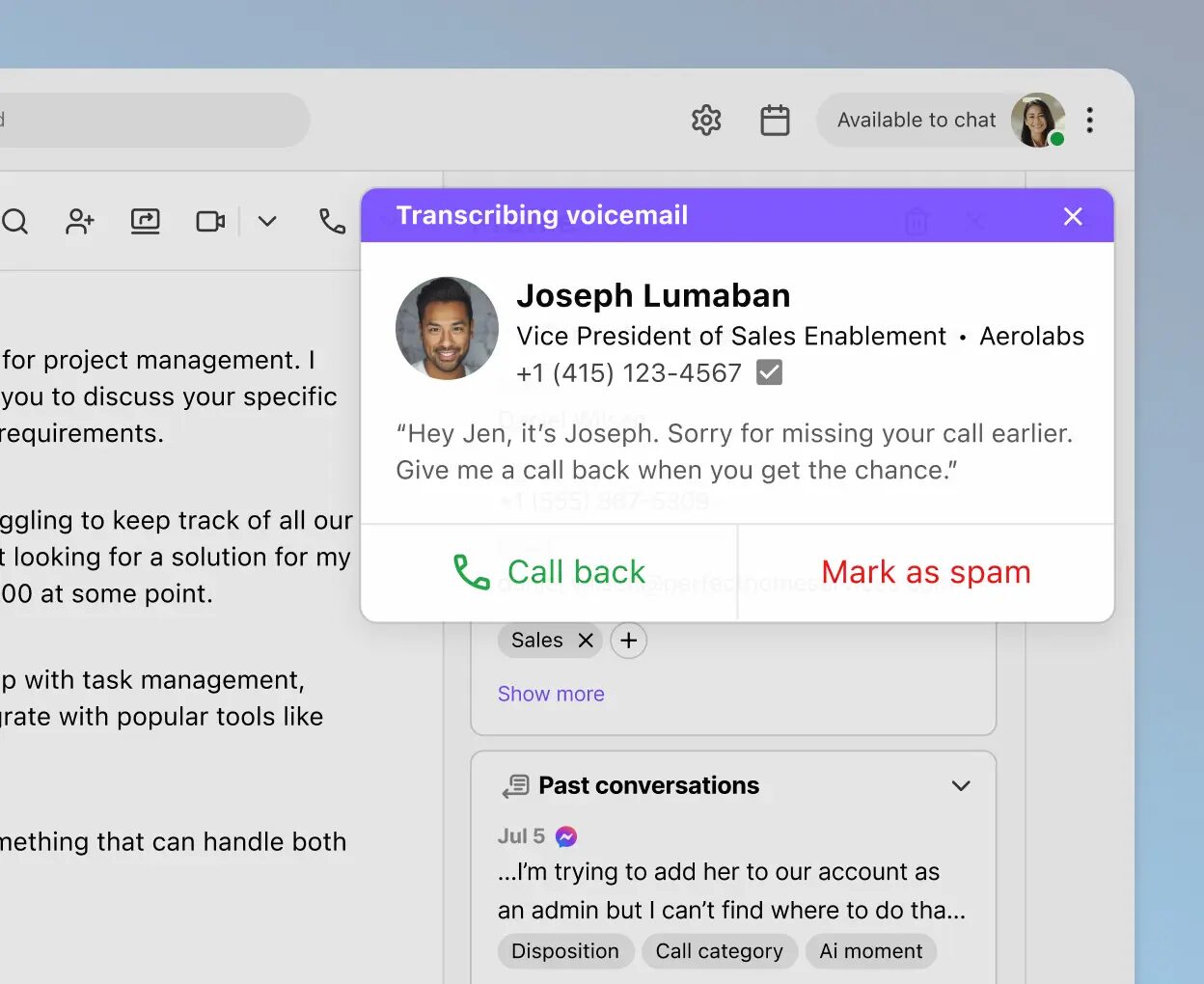 Dialpad provides basic voicemail-to-text transcription. However, it does not support AI-powered transcriptions, outcome-based summaries, or keyword tagging.
Dialpad provides basic voicemail-to-text transcription. However, it does not support AI-powered transcriptions, outcome-based summaries, or keyword tagging.
2. Admin Dashboard
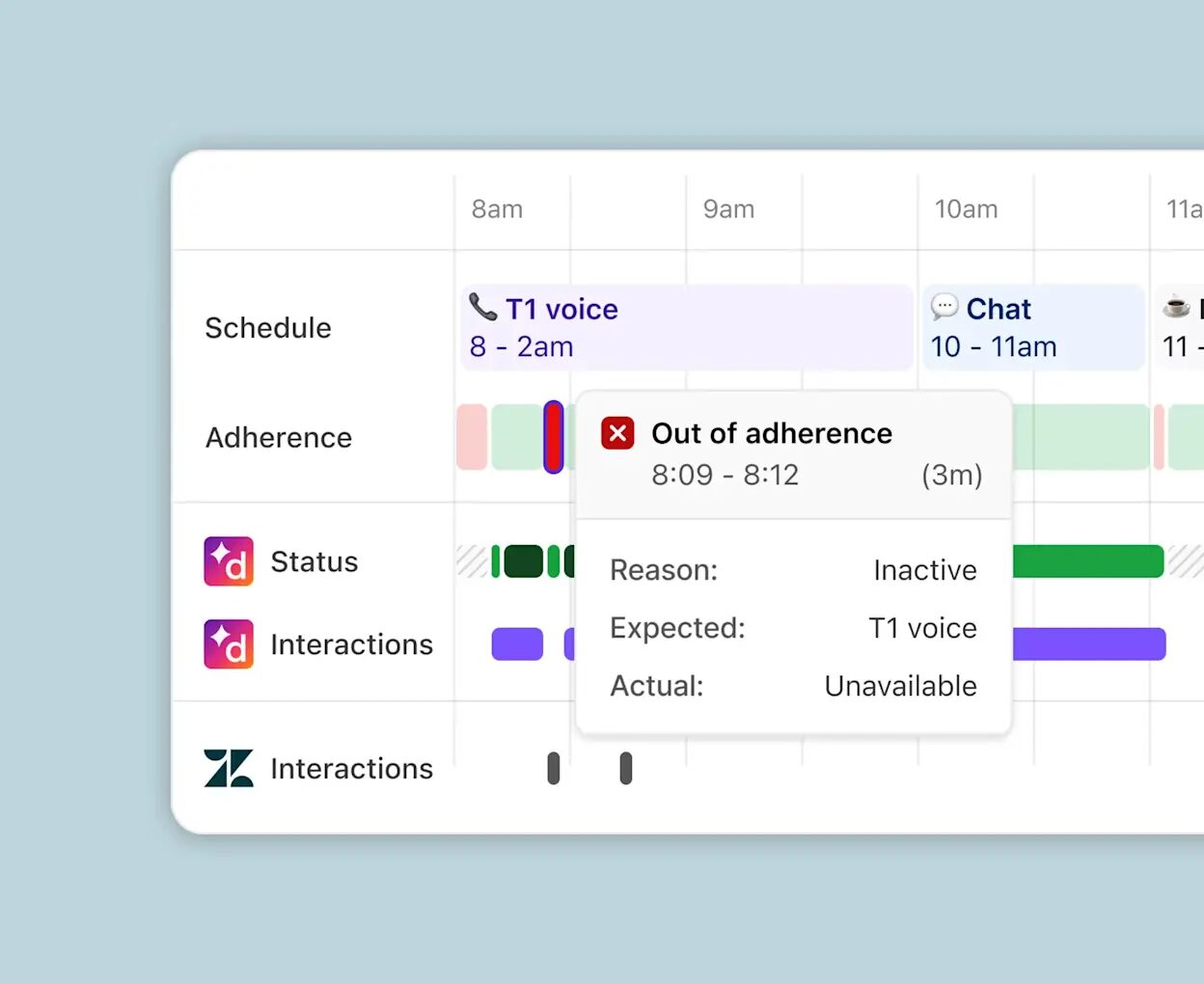 The admin panel focuses on usage stats and user performance. But it does not offer marketing attribution, caller-level reporting, or CRM-based call summaries.
The admin panel focuses on usage stats and user performance. But it does not offer marketing attribution, caller-level reporting, or CRM-based call summaries.
3. Contact Syncing
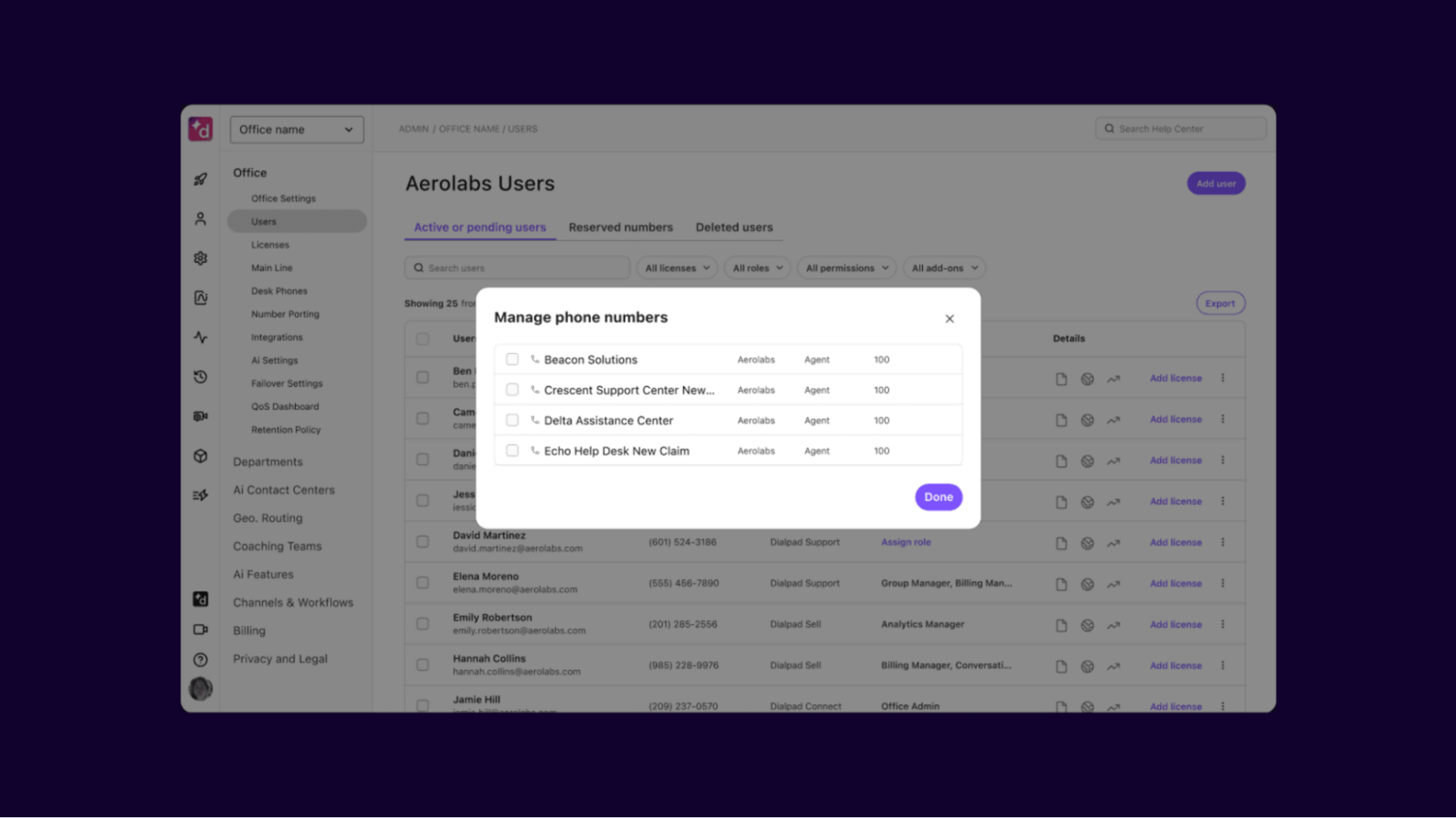 Calls and contacts are shared across team devices. These interactions are not mapped to campaigns, marketing data fields, or tracked for lead intelligence.
Calls and contacts are shared across team devices. These interactions are not mapped to campaigns, marketing data fields, or tracked for lead intelligence.
Pros
- Easy setup for team calls
- Integrated voicemail transcription
- Clean interface for communication
Cons
- No attribution by campaign or keyword
- Lacks CRM automation from call outcomes
- Does not support call summaries for lead scoring
- Not built for high-volume call center software use
Pricing
Here are the pricing plans offered by Dialpad:
- Standard: $15/user/month
- Pro: $25/user/month
- Enterprise: Contact sales
Final Verdict
Dialpad functions well for internal team communication, but its limitations appear when applied to call tracking or marketing workflows. Without detailed attribution or routing logic tied to sales teams or advertising sources, it does not meet the needs of businesses measuring campaign-driven call performance.
Among the available Invoca alternatives, Dialpad is better suited for collaboration than for lead tracking, call outcome reporting, or campaign evaluation. It is structured more for convenience than conversion.
7. JustCall
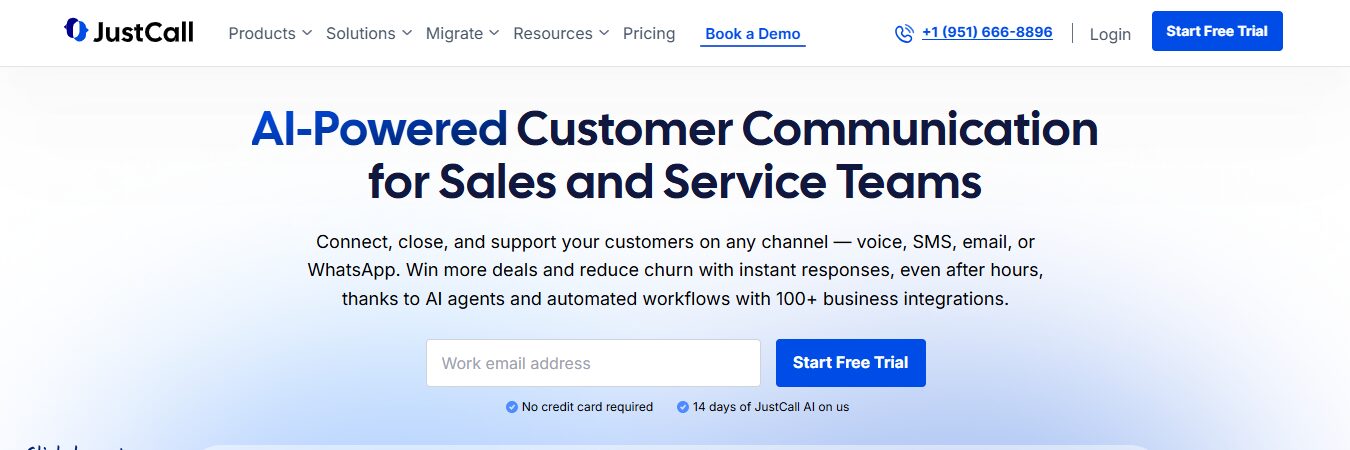 JustCall focuses on basic calling tools for businesses that want quick setup and a combined phone-and-text solution. While the platform helps with general call center workflows, it offers limited options for keyword tracking, call outcome logging, or marketing-based call routing. Users managing campaigns across ad channels or running performance-driven lead acquisition may need to look beyond built-in tagging or manual data entry.
JustCall focuses on basic calling tools for businesses that want quick setup and a combined phone-and-text solution. While the platform helps with general call center workflows, it offers limited options for keyword tracking, call outcome logging, or marketing-based call routing. Users managing campaigns across ad channels or running performance-driven lead acquisition may need to look beyond built-in tagging or manual data entry.
Most tracking and routing controls rely on manual steps rather than automated logic tied to call volume, caller origin, or marketing apps.
Features
- Cloud phone numbers
- Call recording
- Call tagging
- Basic IVR
- Browser-based dialer
- SMS campaigns
Top 3 Features
1. Call Tagging
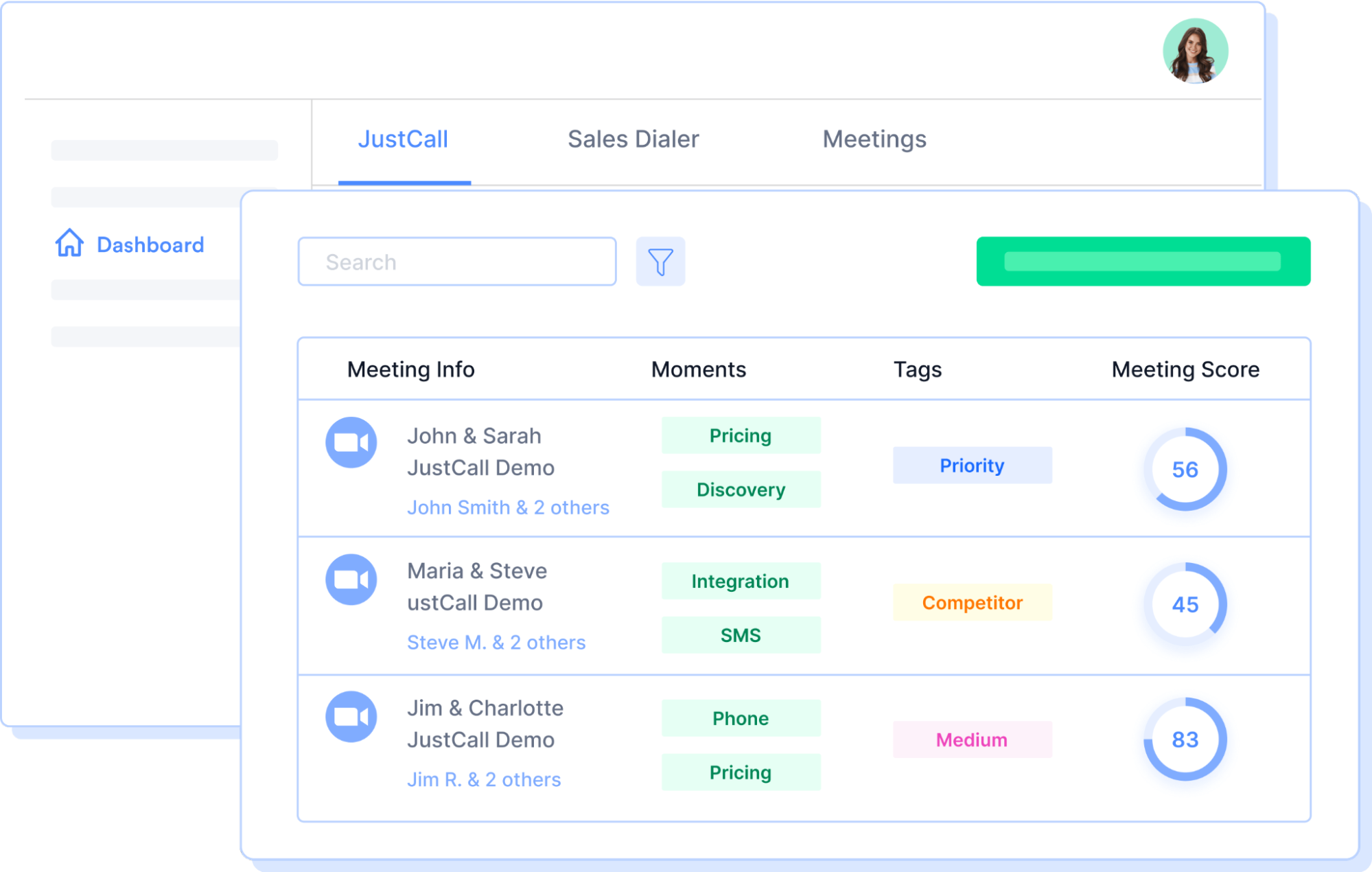 Agents can apply basic tags after calls, but there are no conversation intelligence features for extracting caller sentiment, topic detection, or outcome summaries.
Agents can apply basic tags after calls, but there are no conversation intelligence features for extracting caller sentiment, topic detection, or outcome summaries.
2. SMS Campaigns
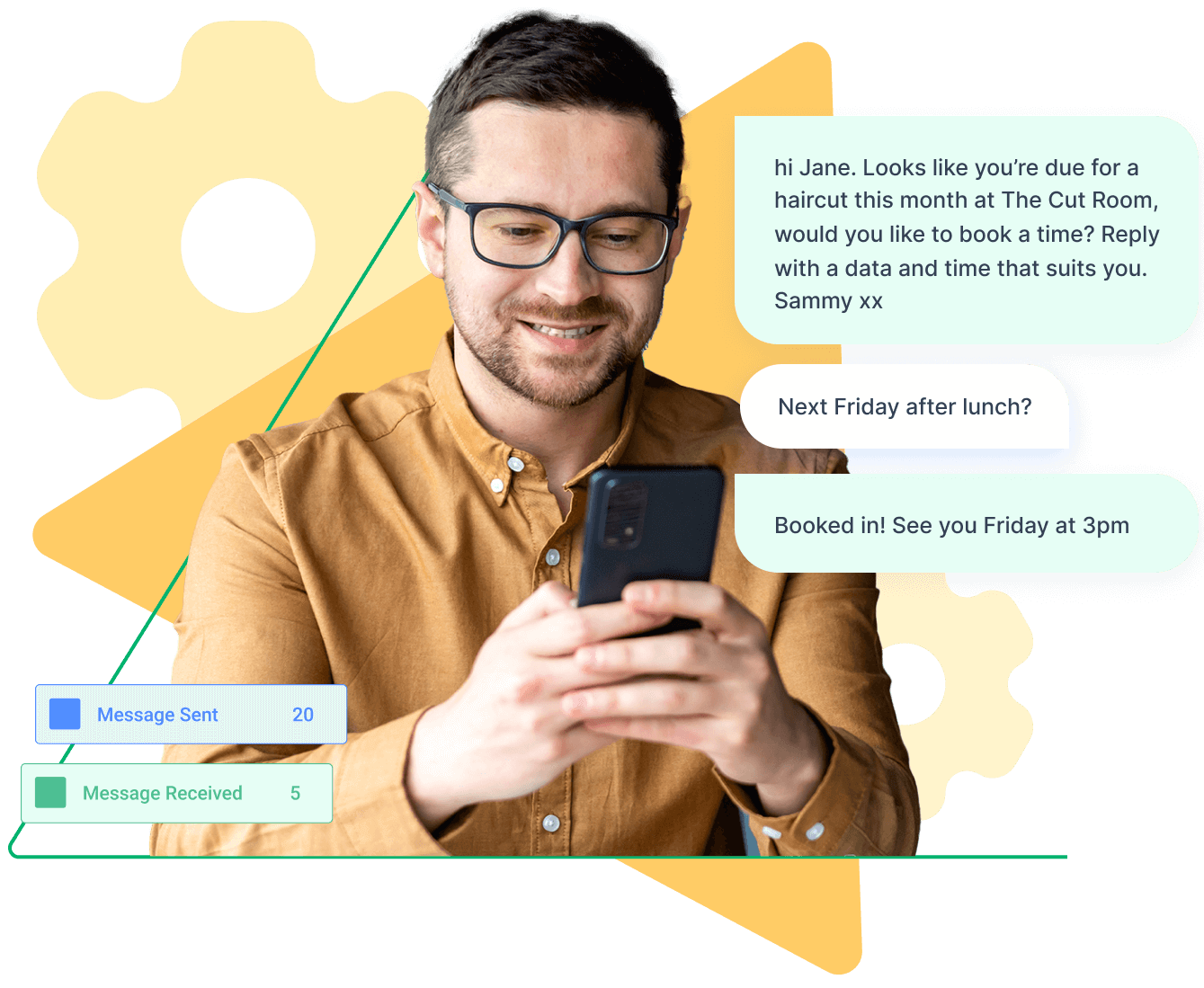 Automated follow-ups can be sent by text, but without cross-channel linkage to Facebook Ads, landing page sessions, or caller journey data.
Automated follow-ups can be sent by text, but without cross-channel linkage to Facebook Ads, landing page sessions, or caller journey data.
3. IVR Setup
 Configurable IVR call menus for directing incoming calls to teams or voicemail. Supports multi-level menu options and routing decisions.
Configurable IVR call menus for directing incoming calls to teams or voicemail. Supports multi-level menu options and routing decisions.
Pros
- Quick onboarding
- SMS capabilities
- Chrome dialer
Cons
- Limited support for marketing teams
- Lacks support for outcome-based tracking
- Routing lacks campaign-specific rules
- CRM fields require manual update
Pricing
JustCall offers the following pricing plans:
- Team: $29 per user/month, billed annually
- Pro: $49 per user/month, billed annually
- Pro Plus: $89 per user/month, billed annually
- Business: Custom
Final Verdict
JustCall is positioned as an entry-level cloud contact center platform that focuses more on call handling than on campaign tracking or attribution. While it may work for sales teams handling daily call volume, it lacks the call tracking depth, rule-driven routing, and AI-powered tools that businesses with multi-channel campaigns often require. Among the available Invoca alternatives, it is a functional option, but not a data-rich one for marketers or agencies.
8. Ringover
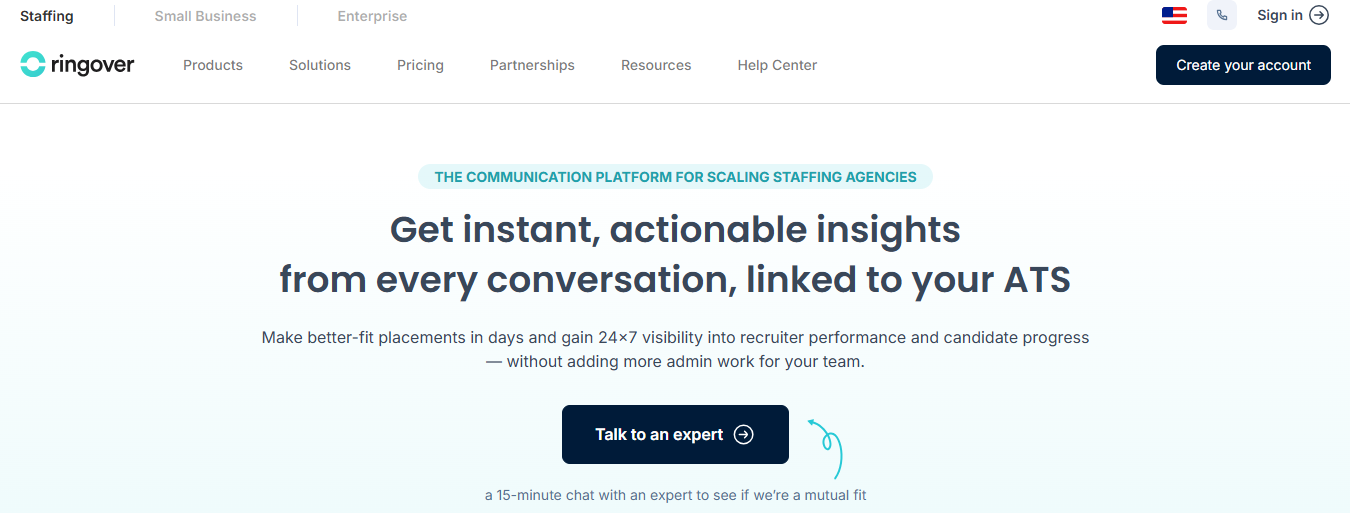 Ringover offers a cloud-based communications platform built for call centers. Users can place VoIP calls, run IVR menus, and access basic analytics. While it includes call tracking and routing, its routing setup is more geared toward internal contact center flows than marketing campaign attribution or lead intelligence. Teams focused on call data tied to ads, landing pages, or keyword-level performance may find attribution and automation features limited.
Ringover offers a cloud-based communications platform built for call centers. Users can place VoIP calls, run IVR menus, and access basic analytics. While it includes call tracking and routing, its routing setup is more geared toward internal contact center flows than marketing campaign attribution or lead intelligence. Teams focused on call data tied to ads, landing pages, or keyword-level performance may find attribution and automation features limited.
Features
- IVR and time-based call routing
- Call recording
- Click-to-call extensions
- Real-time agent dashboard and statistics
- Call queuing
- Transcription
- CRM integrations with REST API support
Top 3 Features
1. Real-Time Statistics Dashboard
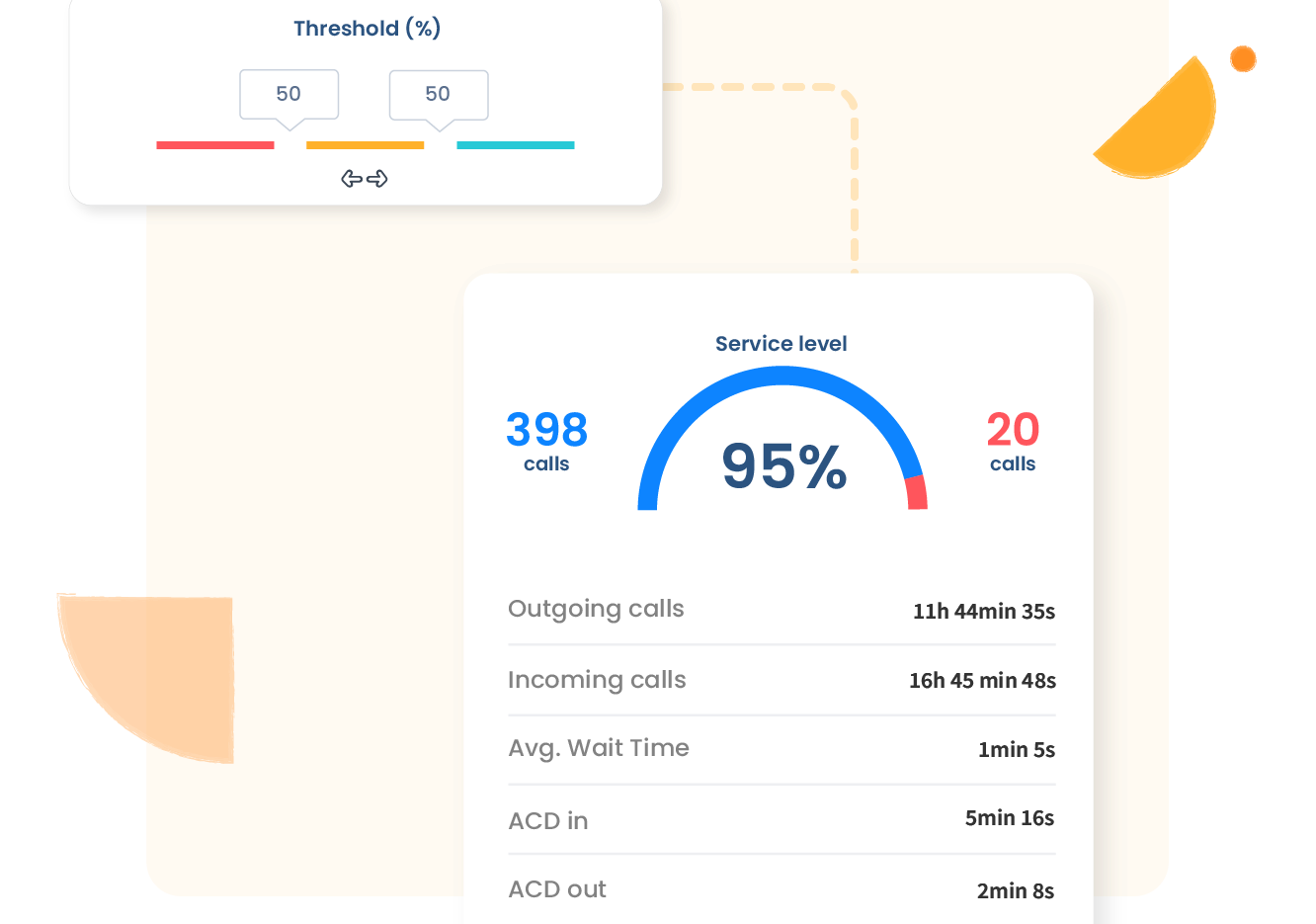 Ringover provides a dashboard showing call volume, queue times, and agent activity. While informative for internal metrics, it does not map call engagements to specific marketing campaigns or multi-channel attribution.
Ringover provides a dashboard showing call volume, queue times, and agent activity. While informative for internal metrics, it does not map call engagements to specific marketing campaigns or multi-channel attribution.
2. IVR and Routing
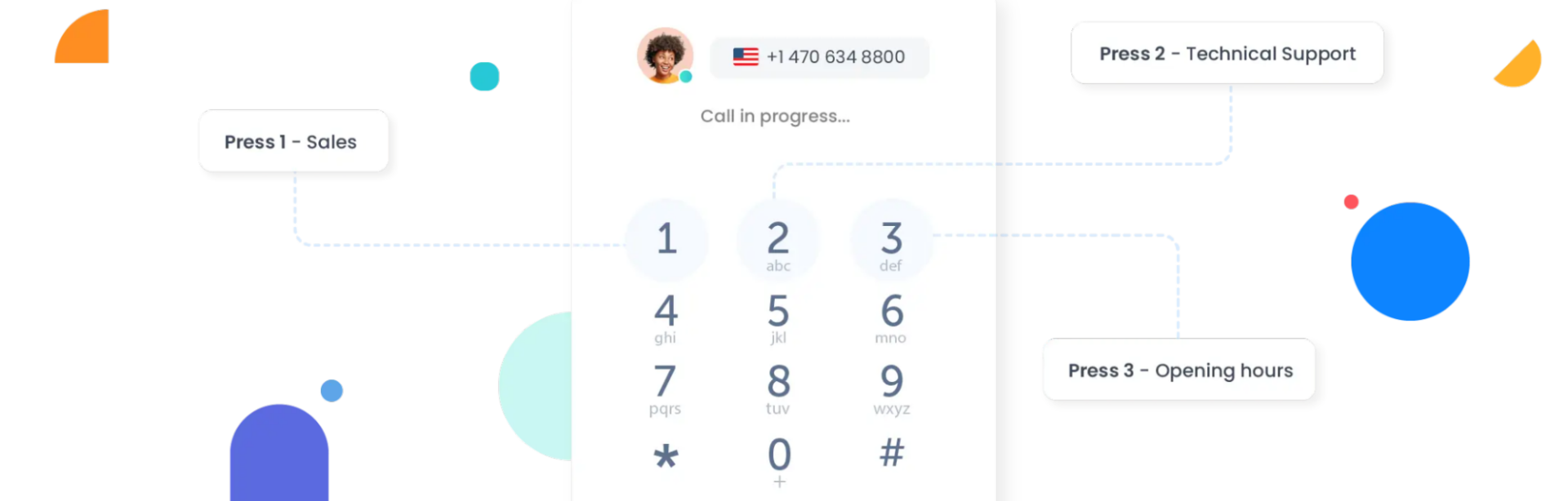 Basic routing logic, such as time-based, is available. This system is helpful for internal call distribution but lacks campaign-aware routing based on marketing source or caller ZIP routing.
Basic routing logic, such as time-based, is available. This system is helpful for internal call distribution but lacks campaign-aware routing based on marketing source or caller ZIP routing.
3. Browser Click‑to‑Call Extensions
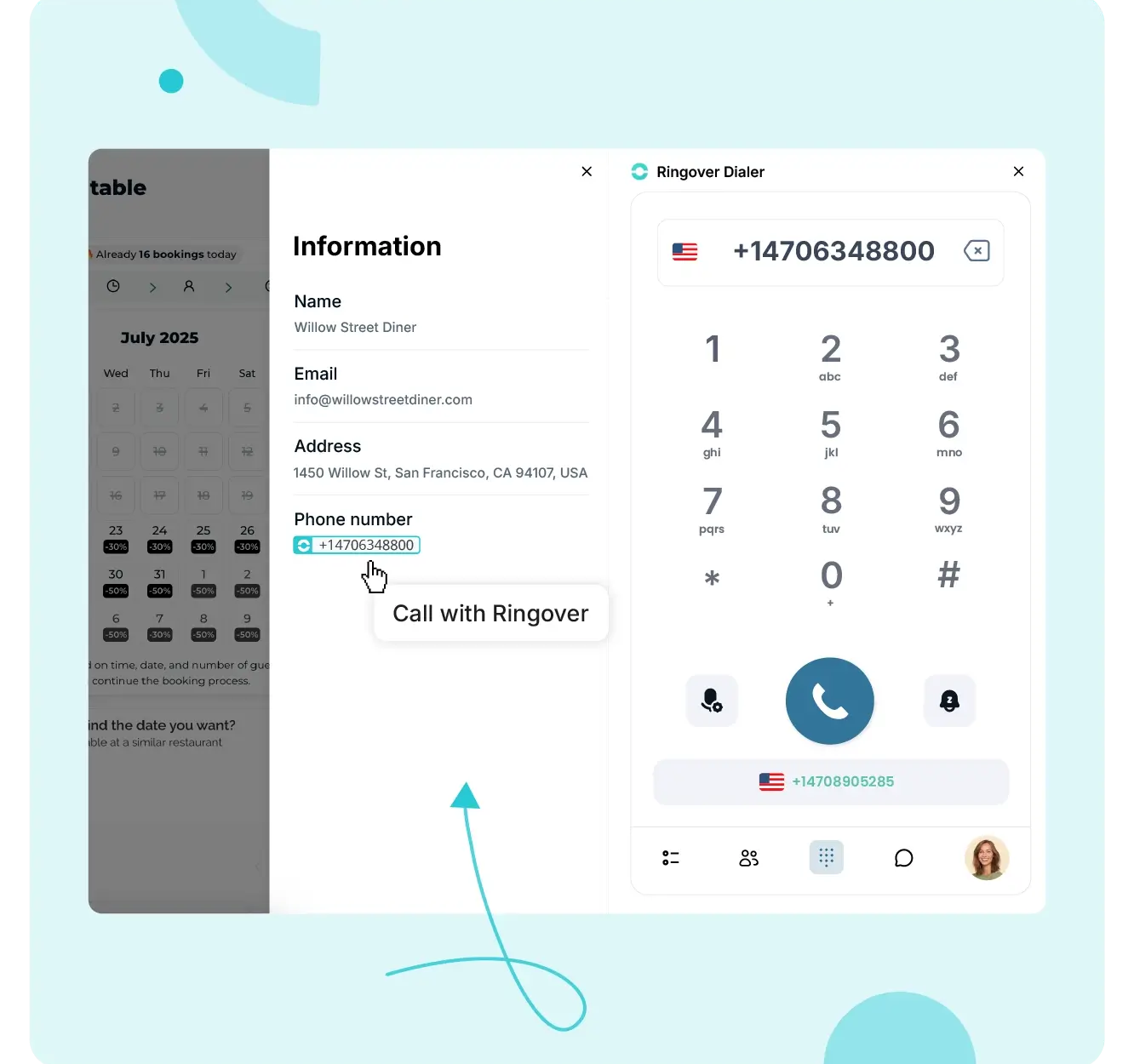 Browser extensions allow calling with one click from a webpage. This is purely for outbound convenience and does not tie calls back to campaign tracking, form submission sources, or call summaries.
Browser extensions allow calling with one click from a webpage. This is purely for outbound convenience and does not tie calls back to campaign tracking, form submission sources, or call summaries.
Pros
- Instant access to call center metrics
- Simple IVR setup
- Works on web browsers without an extra app
Cons
- Routing is limited for marketing logic
- KPIs not tied to ad campaigns
- Transcription is an extra add-on
- Unknown or implied pricing tiers for advanced features
Pricing
Ringover offers 3 pricing options:
- Smart: $21/User/month
- Business: $44/User/month
- Advanced: Customized
Final Verdict
Ringover fits contact centers that need foundational call routing and reporting, with call analytics focused on internal metrics. However, it falls short when marketing teams require attribution tied to digital channels, call volume tracking, or call summaries for conversion optimization.
Ringover may serve internal productivity well, but it lacks the specific tools needed for campaign-based call tracking and marketing ROI measurement.
9. TalkDesk
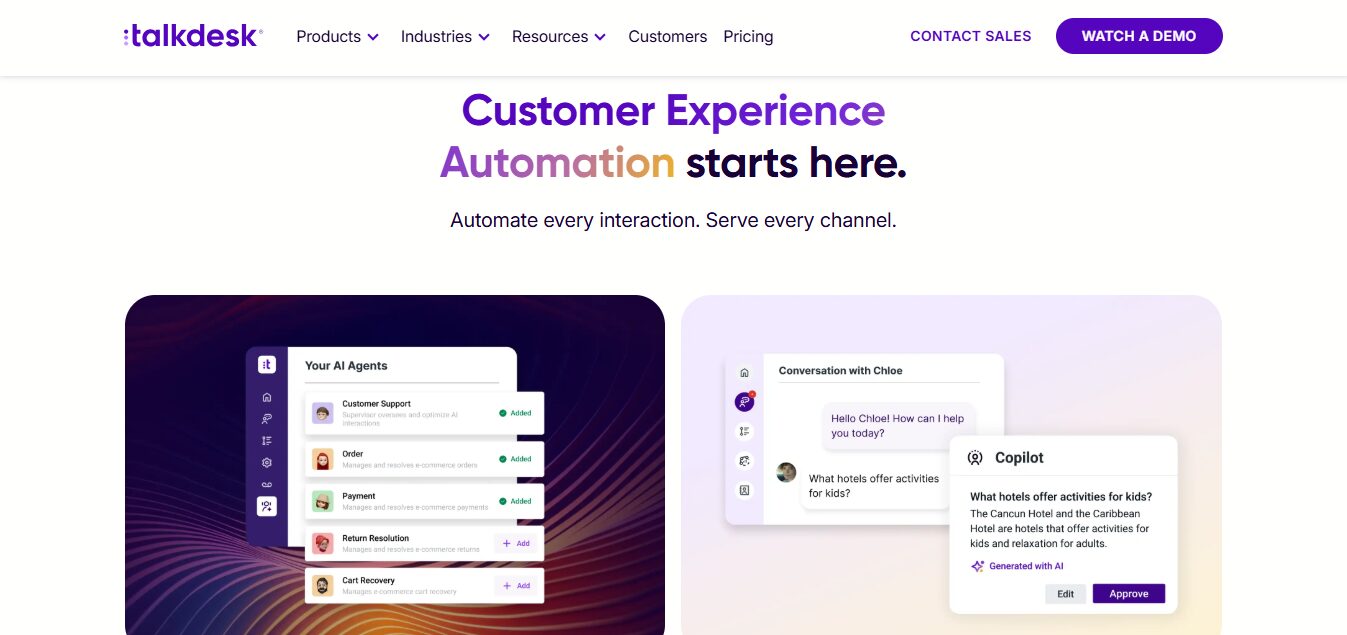 Talkdesk is a cloud contact center platform built for larger support and customer service teams. It delivers a broad range of features such as phone systems, IVR, workforce management, and agent coaching.
Talkdesk is a cloud contact center platform built for larger support and customer service teams. It delivers a broad range of features such as phone systems, IVR, workforce management, and agent coaching.
The tool includes traceable call data and integrations. Talkdesk is focused more on enterprise-level operations than on marketing-centered call tracking or campaign attribution. Organizations that need court-level insights into calls tied to ad sources, marketing data fields, or caller intent may find it lacking in granular campaign-level visibility.
Features
- Cloud contact center platform
- Predictive dialer
- Performance management
- Call recording
- IVR routing
- CRM and helpdesk integrations
- Internal performance dashboards
- Post call notes
- Basic speech analytics
Top 3 Features
1. Analytics Dashboard
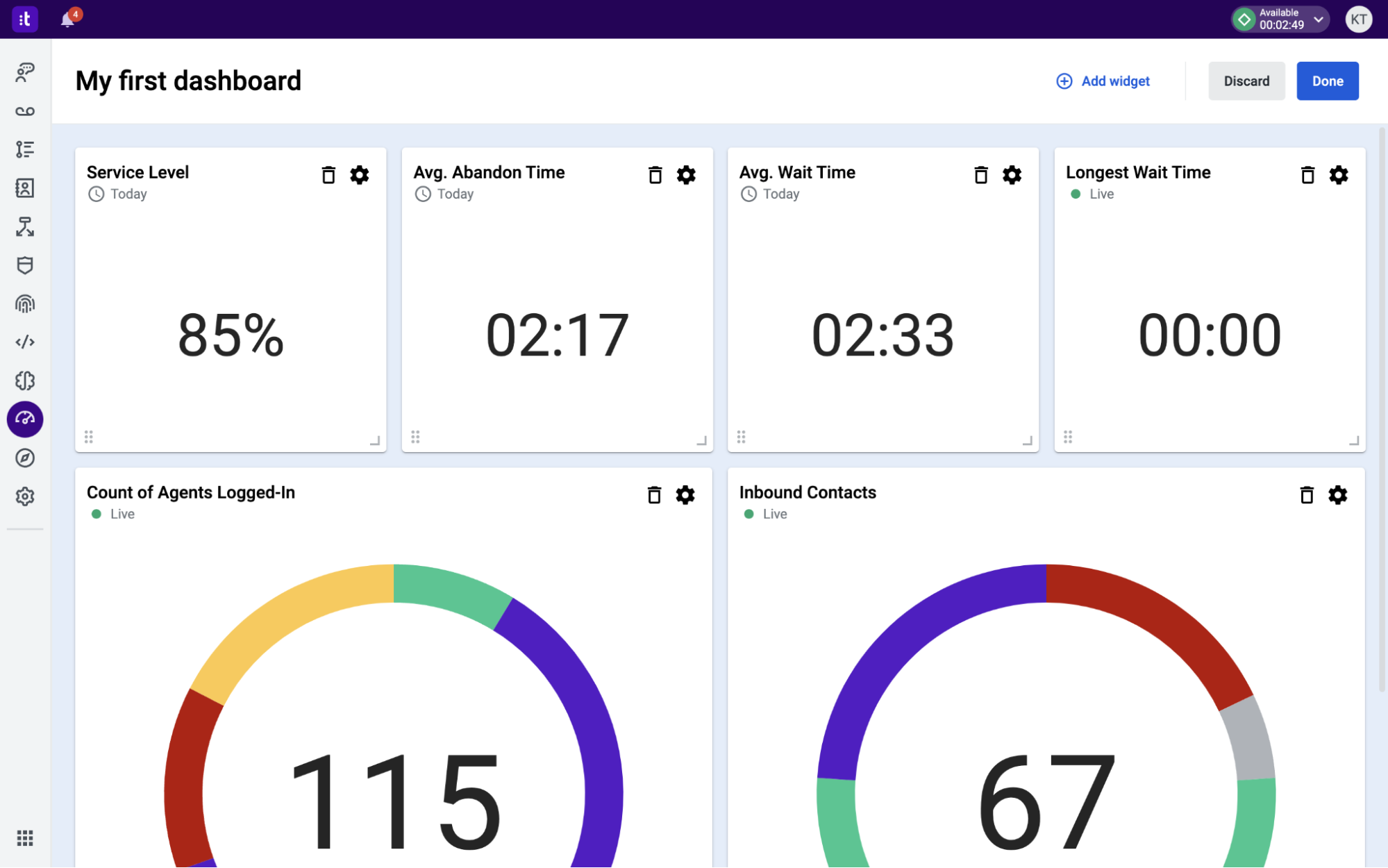 Talkdesk offers team dashboards that show queue wait times, call volume, and status indicators. These are useful for support teams but are not designed to deliver call tracking data tied to ad clicks, search terms, or form submissions.
Talkdesk offers team dashboards that show queue wait times, call volume, and status indicators. These are useful for support teams but are not designed to deliver call tracking data tied to ad clicks, search terms, or form submissions.
2. Performance Management
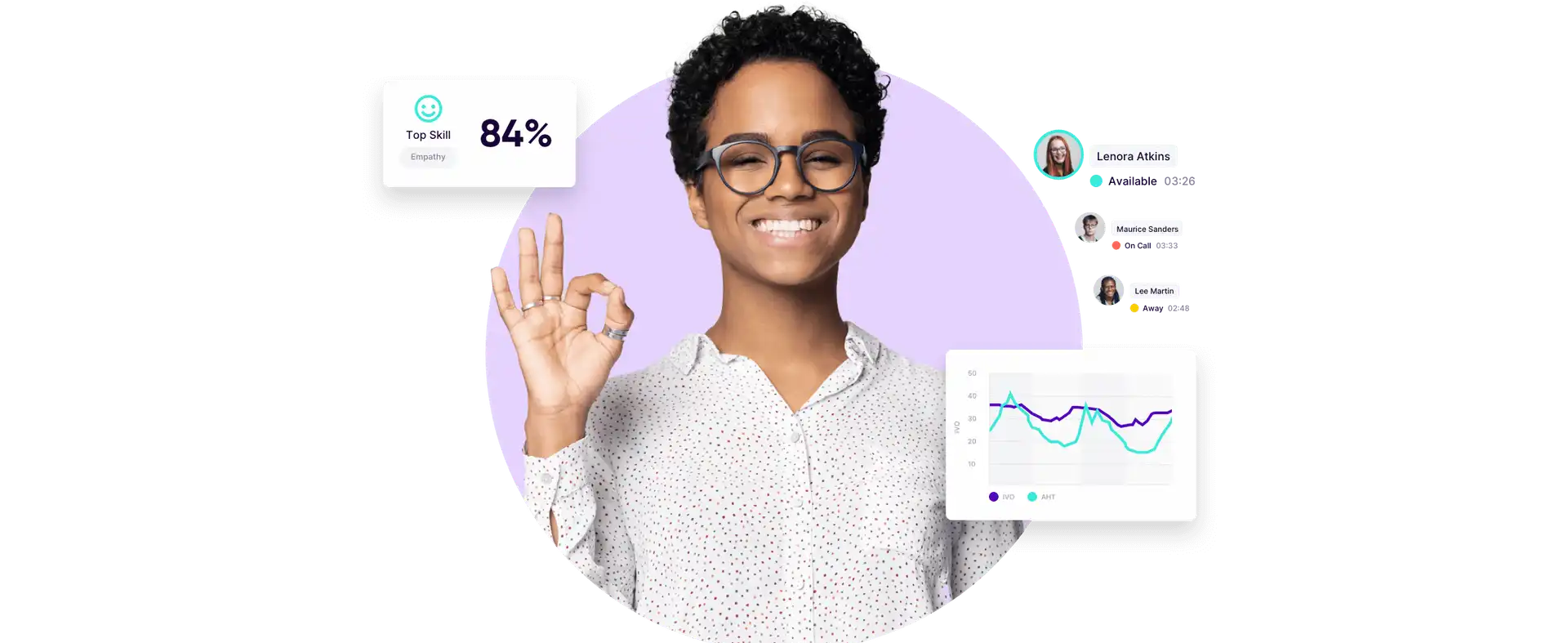 Users can plan shifts, monitor agent availability, and set break times. These tools improve contact center operations but offer no impact on call routing logic based on marketing origin or campaign source.
Users can plan shifts, monitor agent availability, and set break times. These tools improve contact center operations but offer no impact on call routing logic based on marketing origin or campaign source.
3. Post-Call Notes
After each interaction, teams can assign a tag or note to categorize the call. However, this manual input is not the same as automated call transcripts, sentiment detection, or keyword-based call scoring.
Pros
- Call center features for large teams
- Internal queue and team routing tools
- Built-in workforce planning
Cons
- Keyword attribution not supported
- No AI-powered transcription or summaries
- Limited use for marketing analytics
- Requires enterprise-tier pricing
Pricing
Talkdesk offers custom, quote-based pricing with core features locked behind higher-tier plans.
Final Verdict
Talkdesk is a choice for enterprises needing contact center infrastructure. Its scheduling, agent dashboards, and outbound dialing tools support large-scale operations. However, it lacks specialized call routing, marketing attribution mapping, and call summaries tied to digital campaign sources.
Businesses that prioritize marketing return on investment from digital campaigns or managing inbound phone leads by source may provide more internal consolidation than campaign-level insight.
10. WhatConverts
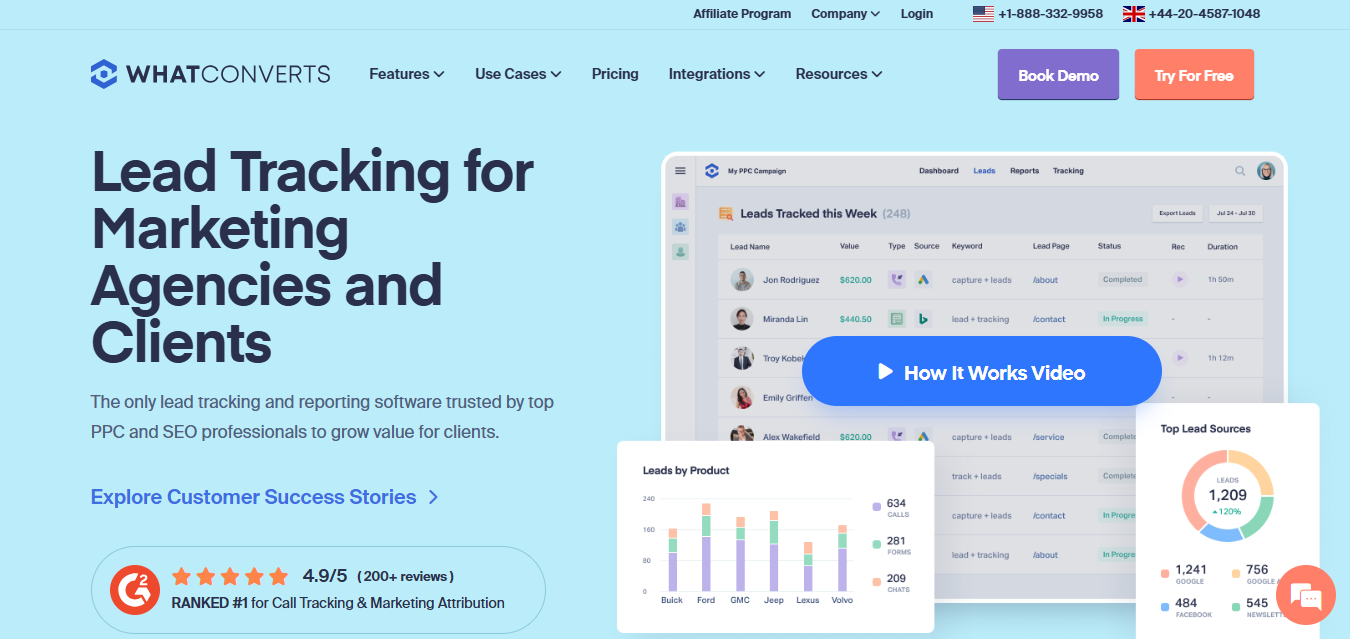 WhatConverts is a lead tracking tool used by businesses that want to collect form submissions, chat logs, and call data in one reporting dashboard. It is built more for tracking lead source and campaign performance than for call center operations. Businesses with moderate call volume may find its simplicity useful, though features such as call queues, conversation summaries, and call routing are not part of the platform’s core setup.
WhatConverts is a lead tracking tool used by businesses that want to collect form submissions, chat logs, and call data in one reporting dashboard. It is built more for tracking lead source and campaign performance than for call center operations. Businesses with moderate call volume may find its simplicity useful, though features such as call queues, conversation summaries, and call routing are not part of the platform’s core setup.
Features
- Basic call tracking
- Form and chat tracking
- Keyword-level source mapping
- Dynamic number insertion
- Custom lead fields
- Call recording
- CRM integration
- Manual lead value input
Top 3 Features
1. Keyword & Campaign Attribution
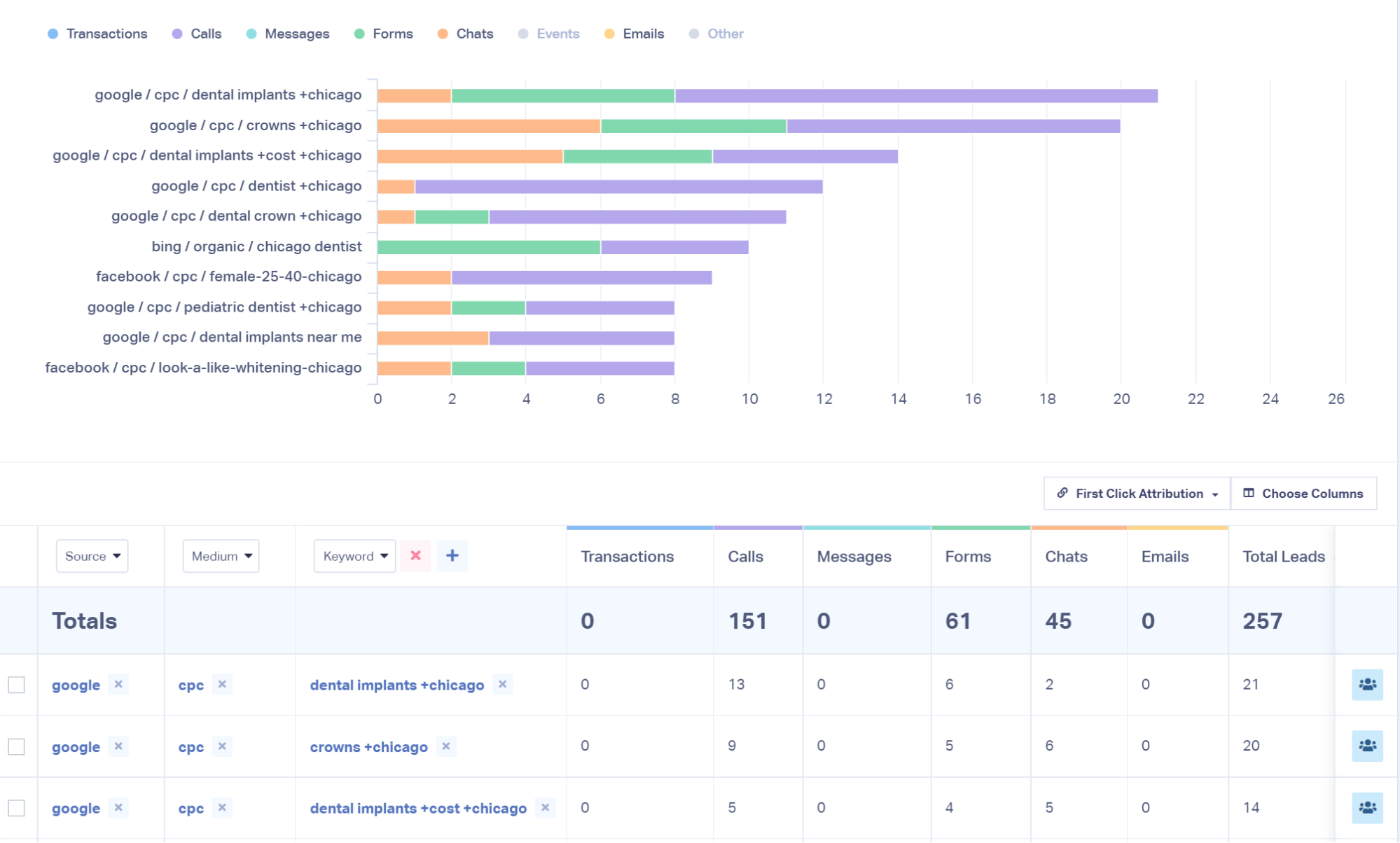 WhatConverts allows keyword tracking and source identification across phone calls and form submissions. However, this feature does not extend to post-call tagging, summaries, or Speech-to-Text transcription, limiting its usefulness for phone-based campaigns.
WhatConverts allows keyword tracking and source identification across phone calls and form submissions. However, this feature does not extend to post-call tagging, summaries, or Speech-to-Text transcription, limiting its usefulness for phone-based campaigns.
2. Centralized Lead Dashboard
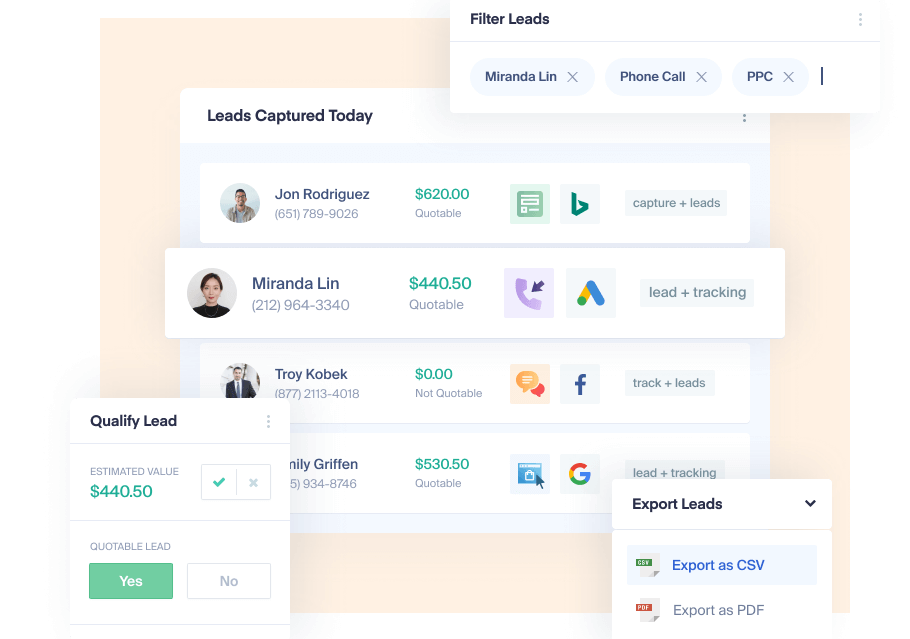 The dashboard provides access to all tracked leads across channels. It does not include filters for call outcomes, call rules, or transcript-based classification, which may matter for campaigns that rely on call center software tools.
The dashboard provides access to all tracked leads across channels. It does not include filters for call outcomes, call rules, or transcript-based classification, which may matter for campaigns that rely on call center software tools.
3. Manual Lead Reporting Fields
Users can manually assign values or categories to leads, which works well for basic reporting but does not use AI-powered conversation intelligence or sentiment-based scoring.
Pros
- Lead source attribution for forms, calls, and chats
- Keyword and campaign filtering in reports
- Quick setup for small businesses with low call volume
Cons
- Not designed for call center or high-volume tracking needs
- No conversation-based tagging
- Lacks call routing, queues, or IVR features
- Manual classification is needed for all lead types
Pricing
WhatConverts offers four pricing plans:
- Call Tracking: $30/month
- Plus: $60/month
- Pro: $100/month
- Elite: $160/month
Final Verdict
WhatConverts may suit marketers focused on form submissions or ad-level attribution for lower call volumes. The tool provides basic call tracking, number insertion, and reporting features, but lacks automation for lead intelligence, call routing, or AI-powered tools often needed by marketing teams using phone calls to qualify leads. It may be a fit for campaigns centered on form fills, but it is not ideal for managing or analyzing call data in depth.
Conclusion
A business that relies on inbound calls needs more than surface-level metrics. Accurate call tracking, detailed lead attribution, and complete visibility into every customer interaction are critical for understanding what drives conversions.
Most Invoca alternatives provide partial answers, some focus on form tracking, others on dashboards, but very few offer a complete, cost-effective solution backed by responsive support and deep domain expertise. That is where AvidTrak stands out.
AvidTrak offers AI-powered transcription, advanced call routing tools, real-time call summaries and recordings, and full-funnel marketing attribution; the clarity that modern teams need, without inflated pricing or unnecessary complexity. Whether managing high call volume or optimizing campaigns across channels, AvidTrak is built to solve tracking problems end-to-end.
Looking for the best Invoca alternative?
Sign up for AvidTrak’s free trial today to track every lead, connect every source, and tie every call back to real marketing results.
Frequently Asked Questions
1. What features differentiate the best Invoca alternatives?
The strongest Invoca alternatives provide more than just call tracking. Key differentiators include sentiment analysis, accurate campaign attribution, advanced call routing, AI-powered features, and responsive support, especially for businesses handling high call volume or multiple lead sources.
2. Do Invoca alternatives support call attribution across multiple campaigns?
Yes, most Invoca alternatives offer campaign source tracking using dynamic number insertion. However, only a few platforms combine that with call summaries, call queues, and detailed multi-channel attribution tied to actual lead outcomes.
3. Can small businesses use call tracking without hiring a tech team?
Absolutely. Some tools, including the more affordable alternatives, offer user-friendly interfaces, simple call rules, and guided setup. AvidTrak, for example, is designed to work for small businesses without requiring technical overhead.
4. How do Invoca alternatives handle lead scoring from phone calls?
Many tools rely on manual tagging or limited keyword rules. However, stronger options include AI-powered conversation intelligence, speech-to-text transcription, and sentiment tagging, turning voice interactions into lead intelligence without manual work.
5. Do all Invoca alternatives integrate with CRMs or ad platforms?
No. Some tools limit CRM automation or offer incomplete connections with platforms such as HubSpot or Google Ads. Businesses evaluating call tracking tools should prioritize platforms that allow clean syncing of call data with marketing and sales systems without requiring complex third-party workarounds.
6. Are there Invoca alternatives with better pricing and support?
Yes. A tool such as AvidTrak offers transparent pricing, free trials, and fast-response product support, making it a better fit for businesses that need call center software capabilities without the enterprise cost.
7. Can call tracking tools help measure the performance of digital campaigns?
Yes. Platforms that combine call data with tracking from forms, ads, and landing pages help marketers tie conversions to the right marketing tactic. Some tools also support form submissions, keyword-level tracking, and call-based analytics platforms.
8. What is the difference between call tracking platforms and cloud contact centers?
Call tracking platforms focus on attribution, call reporting, and marketing analytics. A cloud contact center adds agent tools such as power dialers and ticketing. If the goal is accurate marketing measurement, a call tracking solution is the better match.


