Missed calls, long wait times, and inefficient routing aren’t just customer frustrations; they’re lost revenue for businesses that rely on phone inquiries. Whether running a contact center, managing a service-based business, or handling high-value customer calls, every misrouted call costs time and money.
That’s where AvidTrak’s IVR customer service solution stands out.
Unlike generic, off-the-shelf systems, AvidTrak combines affordable pricing, expert product support, and deep domain expertise to solve even the most complex call routing challenges.
Whether you need basic call tracking at the lowest cost or a custom IVR system that integrates with your business tools, AvidTrak ensures that every incoming call is handled efficiently. With self-service options, smart routing, AI-powered call transcription and recording, and seamless integration with contact center software, AvidTrak helps businesses improve customer satisfaction while reducing operational headaches.
Summary
- AvidTrak’s IVR system minimizes missed calls and long wait times by ensuring efficient call routing so customers reach the right department without delays.
- The multi-level menu feature organizes customer queries logically, helping businesses manage complex inquiries while avoiding overwhelming callers with too many choices.
- The system integrates with CRM platforms, analytics tools, and contact center software, allowing businesses to gain deeper insights into customer interactions and improve service workflows.
- Customers can use self-service options for routine inquiries, reducing the load on customer service reps. Callback options and efficient call queues handle high call volumes without overloading staff.
- IVR analytics and reporting track customer behavior, menu selections, and call performance, enabling businesses to refine their contact center operations and enhance customer experiences.
- AvidTrak stands out with affordable pricing, expert product support, and deep domain expertise, making it the right choice for businesses that need reliable IVR customer service. Whether it’s basic call tracking or handling complex call routing challenges, AvidTrak’s industry knowledge and customizable solutions ensure that every incoming call is managed efficiently and cost-effectively. Sign up with AvidTrak now!
Understanding IVR in AvidTrak
What Is an IVR System?
An Interactive Voice Response (IVR) system is an automated solution that answers incoming calls and provides callers with options. Instead of waiting for a customer service representative, customers use their telephone keypad or voice recognition technology to navigate different choices.
Most basic IVR customer service solutions simply route calls based on several options. However, AvidTrak’s IVR system is designed for businesses that need more than that. It helps companies handle high call volumes, reduce the need for human agents, and improve customer service efficiency by offering self-service options and data-driven insights.
Here’s how AvidTrak’s IVR differs from standard solutions:
- Custom Call Routing – Calls can be routed based on time of day, caller zip code, or predefined business rules, ensuring callers always reach the right department.
- Multi-Level Menus – Businesses can create multiple IVR levels to handle complex inquiries, allowing a structured approach without overwhelming callers.
- Integration with Business Tools – AvidTrak integrates with Google Analytics, CRM platforms (Salesforce, HubSpot, Zoho), and marketing analytics tools, providing insights into customer behavior and improving contact center operations.
- Smart Call Filtering – Callers can be directed to self-service options for routine inquiries, freeing up customer service reps for complex issues.
- AI-powered Call Transcription and Recording – Businesses can record and transcribe calls for quality assurance, compliance, and training.
Common Use Cases for IVR
AvidTrak’s IVR system is built for businesses that handle a high volume of customer calls and need efficient call routing solutions.
Here are some of its most effective applications:
1. Directing Calls to the Right Department
Instead of sending every caller to a live agent, AvidTrak’s IVR automates call sorting, so calls go exactly where they need to.
For example,
A healthcare provider can set up an IVR menu with options like:
- Press 1 for appointment scheduling
- Press 2 for billing inquiries
- Press 3 for prescription refill requests
This reduces misrouted calls and improves customer service experiences by ensuring they reach the right service representative without frustration.
2. Handling High Call Volumes Without Delays
For businesses that experience call spikes, AvidTrak’s IVR helps manage incoming calls without overloading staff.
- Call Queues & Prioritization: High-priority calls can be handled first, while routine inquiries can be sent to self-service options or voicemail.
- Callback Options: Instead of waiting on hold, customers can receive a call-back option when a customer service representative is available.
Let’s take an example,
A financial services company experiencing high call volumes during tax season can use IVR to direct callers to automated services. This ensures faster resolutions while allowing human agents to focus on complex customer needs.
3. Managing Multi-Location or Franchise Operations
For businesses with multiple locations, AvidTrak’s IVR customer service can route calls based on zip codes, area codes, or regular business hours, ensuring customers reach the proper location without confusion.
For instance,
A nationwide HVAC company can:
- Ask callers to enter their zip code to be routed to the closest service provider.
- Automatically route calls based on business hours, sending after-hours calls to voicemail or an emergency contact center.
This type of intelligent call routing helps businesses provide a cohesive customer experience across different regions without the risk of losing calls or frustrating customers.
With AvidTrak’s IVR system, businesses get more than just automated call routing—they gain a powerful tool that improves customer satisfaction, optimizes contact center automation, and provides data-driven insights to refine customer service workflows.
Key Benefits of AvidTrak’s IVR System
AvidTrak’s IVR customer service system isn’t just about answering calls—it’s about making every customer interaction faster, smoother, and more efficient.
Here’s how AvidTrak helps businesses handle calls more effectively,
Improved Customer Experience
Customers who call a business want quick answers—not long wait times or confusing menus. AvidTrak’s IVR system helps by:
- Faster Call Routing – Automatically connects callers with the right department based on pre-set rules, reducing wait times.
- 24/7 Self-Service Options – Callers can check for routine inquiries like account balances and appointment confirmations.
- Priority Callback – Ensures that high-value customers can opt for a call-back instead of waiting on hold, improving engagement and service efficiency.
For businesses handling a large volume of customer queries, an effective IVR system means happier customers who don’t have to wait just to get simple answers.
Enhanced Operational Efficiency
AvidTrak’s IVR system does more than direct calls—it helps businesses manage their customer service workflows more efficiently.
AvidTrak improves efficiency by:
- Call Sorting – Routes routine inquiries to self-service menus, while urgent issues go directly to an available agent, ensuring faster resolutions
- Lower Staffing Costs – Fewer agents are needed, and those available can focus on complex issues that require human intervention.
- Voicemail & Callback Options – Directs callers to voicemail or a callback queue, allowing businesses to maintain high service levels even during peak hours.
AvidTrak helps businesses by reducing unnecessary call transfers, streamlining contact center operations, increasing efficiency, and controlling staffing costs.
Data-Driven Insights
One of the most significant advantages of AvidTrak’s IVR customer service system is its ability to provide detailed analytics on customer interaction patterns.
Here’s how AvidTrak does it:
- IVR Performance Tracking – Generates reports on menu selections, call durations, and user behavior to optimize customer interactions
- Tracking Customer Behavior – Identifies the most used menu options, helping optimize the IVR design.
- Integration with Business Tools – IVR data can be synced with CRM platforms, Google Analytics, and contact center software.
With AvidTrak’s data-driven approach, businesses don’t just improve customer service operations—they gain actionable insights to optimize their contact center automation.
Setting Up IVR in AvidTrak
AvidTrak’s IVR setup process is simple and flexible, enabling businesses to create efficient call flows without requiring technical expertise.
Here’s how to set up your interactive voice response system in just a few steps.
Step-by-Step Configuration
Setting up IVR customer service in AvidTrak’s dashboard is simple:
- Log into your AvidTrak account and go to the IVR settings section.
- Create your menu prompts—for example, “Press 1 for Sales, 2 for Support.”
- Assign each selection to a destination, such as a customer service rep, voicemail, or another menu option.
- Set up call routing rules for multi-location businesses, such as time-of-day settings, business hours, or zip code-based routing.
- Save and activate your IVR menu to start managing calls automatically.
Custom Greetings and Announcements
A well-branded IVR system helps create a personalized customer interaction. AvidTrak allows businesses to upload or record their own greetings and announcements.
- Use a professional yet friendly tone that aligns with your brand.
- Keep messages clear and concise to prevent caller frustration.
- Include important information like business hours, callback options, or emergency contact details.
Testing Your IVR Setup
Before going live, it’s essential to test your IVR customer service system to make sure calls are routed correctly and the customer experience is smooth.
- Place test calls to navigate the menu options and verify routing accuracy.
- Check audio quality to ensure greetings and prompts are clear.
- Adjust settings like ring durations, call transfers, or fallback options for missed calls.
With AvidTrak’s IVR system, businesses can quickly set up, customize, and refine their call routing workflows, which improves contact center efficiency and customer satisfaction.
Best Practices for IVR-Driven Customer Service
An IVR system should make handling customer calls easier, not more frustrating. With AvidTrak, businesses can create a smooth, user-friendly call flow that improves customer experiences while reducing unnecessary delays.
To create a customer-friendly IVR experience, follow these best practices.
Keep Menus Simple and Intuitive
Nobody wants to listen to a long list of confusing options. An effective IVR system should offer a structured but easy-to-navigate call menu.
- Limit the number of menu options—Stick to 3-5 relevant options to avoid overwhelming callers.
- Use clear and direct language—For example, “Press 1 for Sales” is better than “To explore product purchasing options, press 1.”
- Group similar options together—Make navigation easier by organizing menu options logically.
A well-structured IVR menu makes it easier for customers to find what they need while reducing unnecessary transfers to customer support specialists.
Provide Quick Escalation Paths
Not every caller wants to navigate an IVR system; some prefer speaking directly to a customer service representative. To ensure smooth communication, businesses should allow direct agent connections.
- Always include a “Press 0” option to reach a live agent quickly.
- Offer alternative support channels like callback options or voicemail for peak times.
- Consider accessibility needs; for instance, older callers or those with special needs may struggle with voice recognition technology and need a direct option to speak with an agent.
Balancing self-service options with human intervention helps create a cohesive customer experience that works for all callers.
Integrate with Other AvidTrak Features
AvidTrak’s advanced IVR system works best with other contact center solutions that enhance customer interactions and business efficiency.
Call Recording
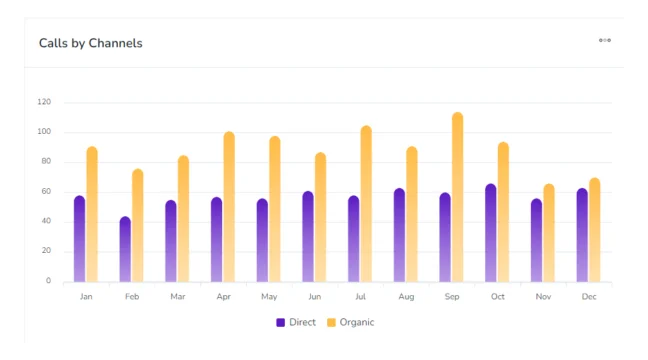 Helps monitor agent performance, improve training, and ensure compliance.
Helps monitor agent performance, improve training, and ensure compliance.
Call Transcription
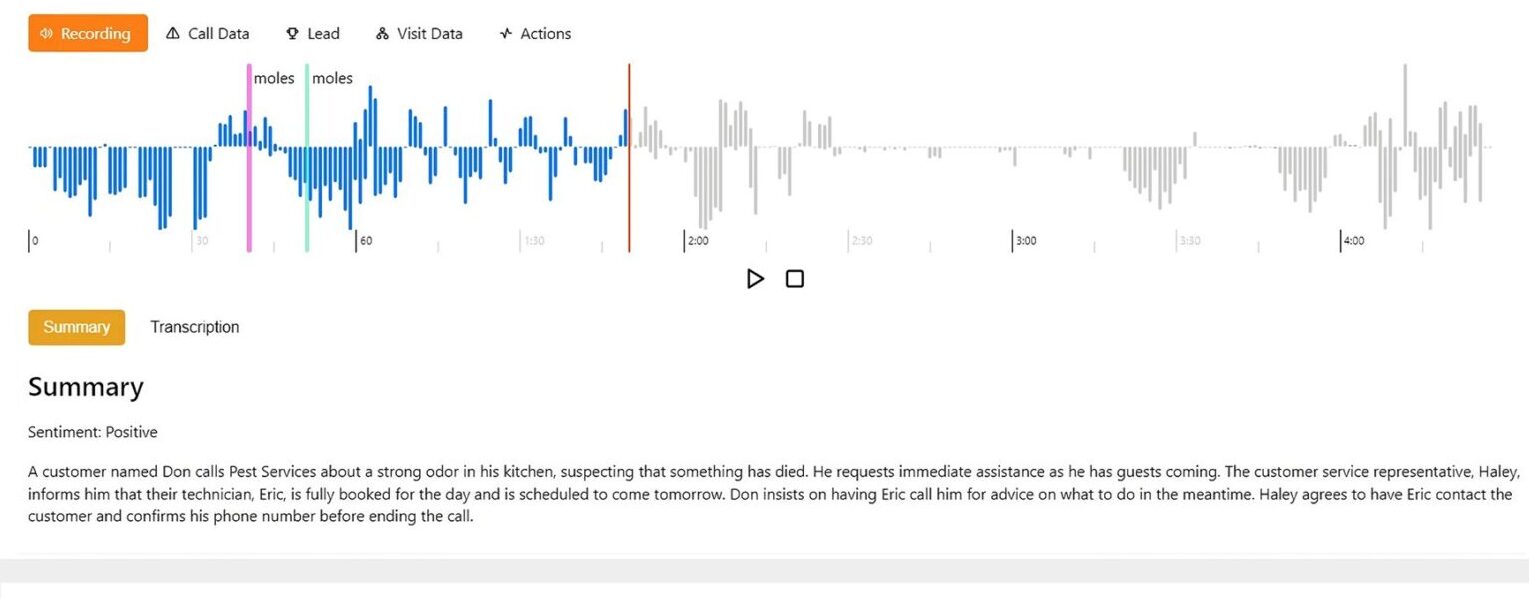 Converts conversations into searchable text, helping businesses track customer queries and improve service workflows.
Converts conversations into searchable text, helping businesses track customer queries and improve service workflows.
Dynamic Number Insertion (DNI)
 Links callbacks to specific marketing campaigns that provide insights into customer behavior and optimize advertising spending.
Links callbacks to specific marketing campaigns that provide insights into customer behavior and optimize advertising spending.
Using AvidTrak’s full suite of tools, businesses can refine their IVR setup, improve contact center automation, and deliver a seamless customer experience.
Real-World Impact
A well-structured interactive voice response system can significantly impact customer service operations by reducing missed calls, improving contact resolution, and creating a more customer-friendly experience.
Businesses that depend on inbound calls for sales, bookings, or support need a system that prevents unnecessary delays and frustrating hold times.
Reduced Abandoned Calls
Confusing menus and long hold times often cause customers to abandon calls. This leads to missed opportunities and dissatisfied customers
An adequately structured IVR system helps reduce abandoned calls by:
- Providing accurate responses instantly
Customers can access self-service options like checking account details, store hours, or appointment confirmations.
- Routing calls efficiently
Instead of navigating through an endless menu of options, customers are connected to the correct department without unnecessary steps.
- Offering callback options
Callers who prefer not to wait on hold can request a call-back option. This allows businesses to retain potential leads and improve customer interaction.
For companies handling high call volumes, this setup ensures every call is resolved immediately or routed appropriately, reducing customer frustration and increasing engagement.
Streamlined Multi-Location Operations
Businesses with multiple locations often struggle with routing calls efficiently. Without an intelligent IVR setup, callers may end up in the wrong department or be forced to wait for a manual transfer.
A well-configured IVR system addresses these challenges through:
- Zip code-based call routing
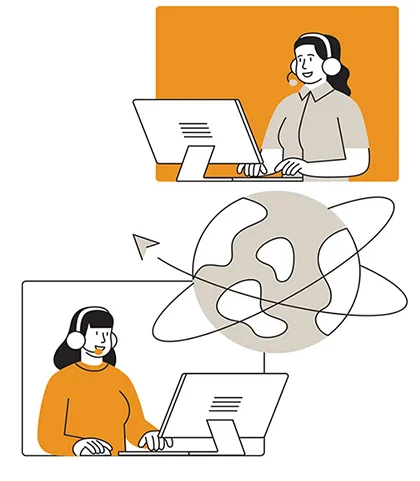 Callers enter their zip or area codes, and the system automatically directs them to the correct branch or service location.
Callers enter their zip or area codes, and the system automatically directs them to the correct branch or service location.
- Menu-driven location selection
Instead of relying on receptionists to redirect calls, customers can use a telephone keypad or voice recognition technology to select their preferred location.
- Time-of-day routing
Calls received outside regular business hours can be forwarded to another branch, voicemail, or an after-hours contact center instead of being left unanswered.
This setup ensures a uniform brand experience for franchisees, service providers, and retail stores while maintaining contact center efficiency across all locations.
Higher Customer Satisfaction Scores
When customers reach the right agent without unnecessary transfers, their experience improves.
A strong IVR system ensures that:
- Call transfers are minimized
Customers don’t get bounced between multiple agents, reducing user frustration and improving response times.
- Personalized customer interactions
Returning customers can be recognized based on their call history, ensuring a more intuitive service flow.
- Faster access to live agents
The system provides a direct path to a customer service rep when needed, avoiding confusing options and excessive wait times.
Businesses that track contact center analytics can use IVR call reports to identify frequent issues and adjust menu design accordingly.
With better customer service efficiency, companies improve contact resolution rates, leading to a noticeable boost in customer satisfaction.
Frequently Asked Questions
How many menu levels can AvidTrak’s IVR handle?
AvidTrak supports multi-level menus, allowing businesses to create structured IVR flows that match their needs. Whether setting up a simple interactive voice response system or a complex one, companies can add multiple levels for efficient call routing.
Can I customize the voice prompts with my own brand voice?
Yes, businesses can upload or record custom messages to match their branding. This ensures a consistent voice across customer interactions, making the experience more personalized and customer-friendly.
Does IVR routing work with toll-free and local numbers alike?
Yes, AvidTrak’s IVR system works with both toll-free and local numbers. Businesses can set up call routing rules based on geographic location, business hours, or department needs to ensure calls are directed correctly.
What reporting options are available for IVR calls?
AvidTrak provides detailed call analytics, including menu selection reports, call durations, and customer interaction trends. These insights help businesses refine their IVR menus, improve service efficiency, and track contact center performance.
Stop Losing Calls—Upgrade to AvidTrak’s IVR Now
Every unanswered call is lost revenue. AvidTrak’s IVR system ensures fast routing, seamless automation, and real-time insights so every call counts.
- Connect customers instantly—no delays, no confusion
- Automate call handling and free up your team
- Track every call with powerful analytics
Ready to transform your call management? Try AvidTrak Today!


