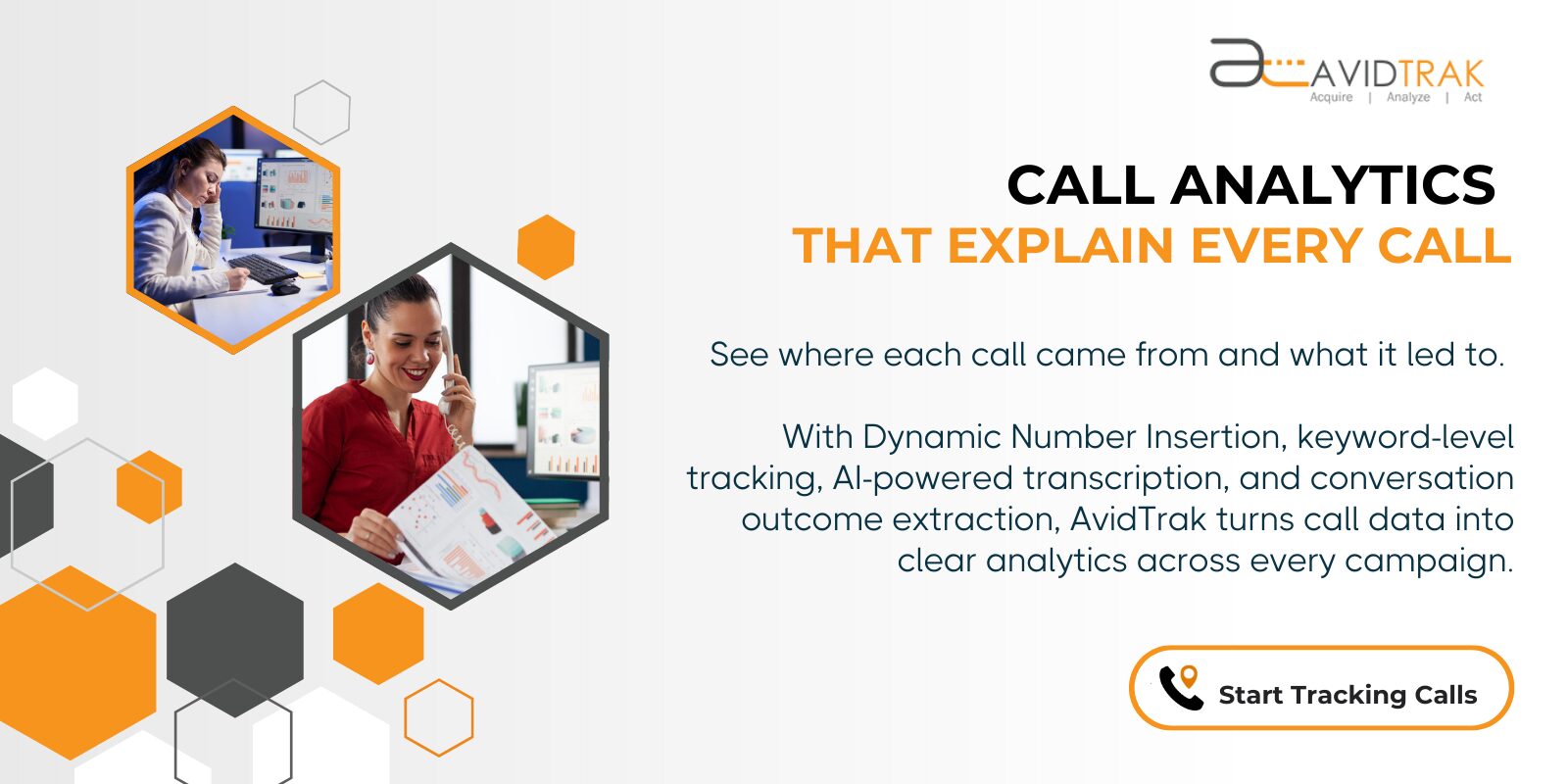Imagine investing a significant portion of your marketing budget without knowing which tactics are truly paying off. Shockingly, only 39% of companies perform attribution on most of their marketing activities, leaving the majority in the dark about their campaign effectiveness.
This is where call analytics and tools like AvidTrak make a difference for businesses that rely on phone calls for leads, appointments, and sales.
Call analytics isn’t just about counting the number of calls you receive. It is about understanding the point of origin, what happens during the call, and whether the call actually converts into a sale. If a Google Ads campaign is bringing in a flood of calls, but most of them don’t turn into paying customers, it’s important to understand why callers aren’t converting into clients.
With AvidTrak, businesses of all sizes can track caller behavior, analyze conversation data, and connect each call to the exact marketing campaign, keyword, or channel that triggered the call. This gives you a clear, data-backed view of what’s driving results, helping you maximize your ROI.
In this article, we will break down the basics of call analytics, explain the key metrics that matter, and show how platforms like AvidTrak make call tracking simple – so you can stop guessing and start making informed decisions that actually grow your business.
Summary
- Call analytics tracks, measures, and analyzes phone call data to understand where calls come from and what happens during them.
- It helps businesses improve marketing ROI, customer service performance, and sales conversions by turning calls into actionable data.
- Key metrics to monitor include call volume, duration, caller source, conversion outcomes, and transcripts.
- With tools like speech recognition, Artificial Intelligence, and real-time insights, you can collect and use call analytics data effectively.
- Connecting call insights to your broader marketing strategy helps improve PPC bidding, content planning, and offline advertising results.
- Platforms like AvidTrak make this process simple and cost-effective. You get full access to features like custom dashboards, call recording, DNI, and CRM integrations – without any extra charges for customization. Plus, the 14-day free trial includes everything, so you can test the full platform risk-free.
What Is Call Analytics?
Call analytics is the process of collecting, measuring, and analyzing phone call data to gain valuable insights into marketing campaigns, customer interactions, and business operations.
It helps businesses understand who is calling, where they came from, and what happened during the call, allowing them to make informed decisions about their marketing strategies and customer service efforts.
Many businesses confuse basic call tracking with call analytics, but they are not the same.
Call tracking records the number of incoming calls and their sources, such as Google Ads, social media, or offline marketing.
Call analytics goes deeper; it examines the following:
- Call quality – Was the call productive?
- Conversation details – What topics were discussed?
- Caller sentiment – Was the customer happy or frustrated?
- Conversion rates – Did the call lead to a sale or appointment?
- Customer satisfaction levels – Was their issue resolved?
For example, a raw call tracking report might tell you that a campaign generated 200 calls last month. But call analytics can reveal:
- How many of those calls were high-quality leads?
- Which ads and keywords led to actual conversions?
- How did customer service agents handle those calls?
Key Benefits of Implementing Call Analytics
Here is why call analytics is important for your business:
1. Improve Marketing ROI by Tracking High-Performing Channels
Not all marketing efforts result in profitable calls.
Call analytics helps businesses identify which ads, keywords, and campaigns generate the most valuable leads. Instead of guessing, marketing teams can optimize budgets by focusing on high-converting traffic sources.
For example, integrating Google Ads with a call analytics platform like AvidTrak allows marketers to track which keywords lead to quality calls and actual sales, helping them fine-tune bidding strategies and maximize ad spend.
2. Enhance Customer Service with Call Recordings & Agent Training
By analyzing call recordings and transcriptions, businesses gain insights into customer interactions and service quality. This helps identify common customer pain points, training gaps, and opportunities to improve agent performance.
If call analytics shows that customers frequently ask about pricing or product details, businesses can update their marketing messaging to address these concerns upfront. Speech analytics capabilities can also detect the sentiment of customer conversations, allowing businesses to gauge customer satisfaction and loyalty.
3. Streamline the Sales Funnel with Targeted Follow-Ups
Not every call leads to an immediate sale, but the opportunity isn’t lost.
Call analytics helps businesses track which leads are worth following up on and which customers need additional nurturing.
With customizable dashboards and real-time analytics, sales teams can see which callers showed strong interest but didn’t convert, allowing them to make timely outbound calls or personalized follow-ups. Businesses can also use call data to improve CRM workflows, ensuring every lead is handled efficiently to drive business growth.
By implementing call analytics tools like AvidTrak, businesses can turn incoming customer calls into valuable data, leading to better marketing strategies, improved customer experiences, and higher conversion rates.
Core Metrics to Track
To get real value from call analytics, you need to go beyond counting calls and start measuring the right metrics. These key performance metrics help your marketing team understand what’s working, what’s not, and where there’s room to improve. Whether you are running ads, managing customer service, or trying to improve conversion rates, here are the core metrics every business should track:
1. Call Volume
Call volume refers to the total number of incoming calls over a specific period, often broken down by campaign, source, or keyword.
Tracking call volume helps businesses understand the following:
- How much traffic are their marketing campaigns generating?
- Which campaigns or platforms are bringing in the most calls (e.g., Google Ads, SEO, or offline ads)?
- Trends in customer demand or seasonal spikes.
If your ad campaign drives a spike in calls, this metric will catch it. But more importantly, it tells you where your marketing efforts are getting attention.
2. Call Duration
Call duration measures how long each phone conversation lasts. This might sound simple, but it is a valuable indicator of lead quality and customer engagement.
Short calls could mean:
- The caller dialed the wrong number.
- The lead wasn’t serious.
- Your team didn’t handle the inquiry well.
Longer calls usually show:
- Higher engagement.
- Detailed inquiries about pricing, services, or next steps.
- Stronger intent to purchase or book.
Understanding average call duration across campaigns can guide your agent training, ad targeting, and even landing page content.
3. Caller Source & Attribution
This is where call analytics really shines. It tells you exactly where each call came from, whether it is Google Ads, a PPC campaign, organic search, social media, or even an offline print or radio ad.
With a platform like AvidTrak, businesses can attribute calls down to individual keywords or ad groups, identify which platform or campaign brings in the most qualified leads, and make smarter budget decisions based on real data instead of guesswork. This level of insight is key for optimizing marketing campaigns and making sure your ad spend goes where it actually delivers results.
4. Conversion Rates and Outcomes
Not every call is a win, so it is important to know how many calls lead to actual results – like a sale, appointment, or demo request.
By tagging and analyzing call outcomes, you get clarity on:
- Which campaigns lead to real business outcomes, not just call volume.
- Which sources bring in curious browsers vs. ready-to-buy customers.
- How changes in scripts or messaging impact success rates.
When synced with your CRM or Google Analytics, these insights help tie calls directly to business goals and positive business outcomes.
Tools and Technologies Involved
To get meaningful data from call analytics, businesses rely on specific tools that do more than just log incoming numbers. These tools help collect, organize, and analyze phone call analytics data, making it easier to connect marketing efforts with actual results.
Here is a breakdown of the main tools that power effective call analytics systems, all of which are available through platforms like AvidTrak.
1. Call Tracking Numbers
At the core of every call analytics platform is the use of call tracking—these can be local, toll-free, or even dynamically inserted numbers tied to specific campaigns or channels.
Dynamic Number Insertion (DNI) is especially useful.
It automatically displays a unique number on your website depending on how the visitor got there. For example, someone clicking from a Google Ads campaign might see a different number than someone coming from a Facebook ad or a blog post. This lets you track exactly which source brought the call down to the keyword or landing page.
2. IVR and Advanced Call Routing
Interactive Voice Response (IVR) systems play a big role in capturing more data about callers before they even speak to a team member.
When a caller hears, “Press 1 for sales, 2 for support,” and makes a selection, that action becomes part of the data you can analyze. It adds context to the call, such as why the person called and what they were looking for.
This supports segmented analytics, allowing you to evaluate customer service performance separately from sales calls. You can track trends by department, improve scripts based on intent, and spot common issues more easily.
Advanced call routing like zip code routing, area code-based routing, or time-of-day call forwarding also adds more flexibility and control over the broader customer experience.
3. Call Recording & Transcription
Listening to call recordings and reading transcripts helps businesses understand the sentiment of customer conversations, the flow of discussion, and the overall service quality.
With AI-powered transcription and speech analytics, you can:
- Automatically detect keywords like “pricing,” “appointment,” or “cancel.”
- Understand the sentiment of customer conversations (frustrated, confused, satisfied).
- Track patterns in daily customer conversations and adjust scripts accordingly.
- Identify training gaps for agents or support staff.
This level of conversation intelligence is what separates basic tracking from true analytics. Platforms like AvidTrak also support AI-powered transcription and customizable dashboards, making it easier to turn daily customer conversations into actionable insights.
Together, these tools form the backbone of any analytics solution – giving your business the data it needs to make smarter decisions, improve customer experiences, and drive business growth.
4. Integrations with CRM and Analytics Platforms
To make full use of your data, it needs to connect with other tools in your tech stack.
AvidTrak integrates with CRMs like Salesforce, HubSpot, and Zoho, allowing you to tie every call to a lead, contact, or deal stage. This gives a full picture of the customer base and how inbound calls move through the sales funnel.
For marketers, integration with Google Ads and Google Analytics (GA-4) means you can push call conversion data directly into your ad reports.
When all of these communication tools and platforms work together, you get custom analytics dashboards, real-time monitoring, and a more straightforward path to positive business outcomes.
Basics of How Call Analytics Work
At first glance, call analytics might seem complicated – but it is actually built on a few simple steps.
It all starts with assigning unique phone numbers and ends with insights that help businesses improve their marketing campaigns, customer experiences, and overall business performance. Here is how it works, broken down into everyday terms.
Tracking Numbers & Dynamic Number Insertion (DNI)
When someone visits your website, what number do they see? If you are using DNI, the answer depends on where they came from.
Let’s say one person clicks your Google Ads campaign, and another finds you through an organic search. DNI will show each visitor a different number, helping you tie the incoming call to a specific source.
These are known as call tracking numbers. You can assign them to anything:
- A specific landing page
- A Facebook ad
- A TV commercial
- Even an email campaign
This way, you know exactly what is driving calls – and you are not just guessing based on spikes in traffic or vague correlations.
AvidTrak allows you to easily manage local, toll-free, or custom numbers for different channels. They also give you options to format and display these numbers in a way that makes sense for your audience, whether you’re targeting by region or campaign type.
Call Source and Campaign Attribution
Once the call comes in, the next step is attribution – figuring out what drove that call.
This is one of the most valuable parts of call analytics because it gives your marketing team clear data on what is working.
According to research, more than 56% of marketers believe better attribution would improve their marketing success. Call analytics helps fill this gap by showing exactly which campaigns deliver phone-based conversions.
With AvidTrak, you can even track calls down to the keyword level, helping you optimize bids and content based on what actually leads to sales or appointments.
Data Collection and Reporting
Behind the scenes, your call analytics platform is gathering dozens of data points for each phone conversation.
You can capture things like:
- Caller ID and phone number
- Call timestamp and duration
- Location of the caller
- Call outcome (e.g., booked appointment, no answer, spam call)
All of this data feeds into custom dashboards where your team can view performance metrics, filter by campaign, and pull reports. Tools like AvidTrak also allow for call tracking reports, giving you full visibility into both short-term performance and historical reporting capabilities.
In short, call analytics works by tying every phone call back to its source, logging detailed interaction data, and turning that into actionable insights your business can use to make smarter decisions.
Practical Benefits of Using Call Analytics
Call analytics isn’t just about tracking calls but also improving marketing performance, sales efficiency, and customer satisfaction across your business. Here is how it delivers actionable data that supports business growth.
Measure Marketing ROI Clearly
With call analytics, you can finally see which channels, ads, or keywords are driving the most profitable calls. This helps your marketing team make informed decisions, adjust budgets, and focus only on what works. Platforms like AvidTrak give you accurate attribution, so every dollar spent is backed by data.
Improve Customer Service
By reviewing call recordings and transcriptions, businesses can identify common issues, understand customer interactions, and improve agent training. This leads to better service quality, more consistent responses, and a smoother experience for your entire customer base.
Increase Sales and Conversion Rates
Analyzing call patterns, lead quality, and outcomes helps sales teams refine their approach. You can spot what works during successful calls, update scripts, and follow up more effectively—leading to higher conversion rates and faster sales cycles.
Ensure Compliance and Quality Assurance
Call analytics supports risk management by maintaining detailed call logs for legal or industry compliance. Regular reviews also ensure that agents meet internal standards and deliver reliable insights into service performance.
Getting Started with Call Analytics in AvidTrak
If you are looking to track calls, analyze customer conversations, and improve your marketing strategies, AvidTrak is built to help you do exactly that without making things complicated.
Whether you are running a small business or managing multi-location campaigns, AvidTrak gives you custom dashboards, speech analytics capabilities, and integration options that actually fit your workflow – all at a budget-friendly cost.
Let’s break down what AvidTrak offers and how to get started.
Overview of AvidTrak Call Analytics Features
AvidTrak gives you access to a full set of call analytics tools that help you measure performance metrics across all your marketing campaigns.
Some of the key features include:
- Dynamic Number Insertion (DNI) – So you know which channel, keyword, or campaign drove the call.
- Call Recording and AI-Powered Transcription – Helps your team review phone conversations, understand caller sentiment, and train agents better.
- Keyword-Level Tracking – See exactly which Google Ads keywords result in inbound calls and conversion rates.
- CRM and Analytics Integrations – Easily push call data into tools you already use, like Salesforce, HubSpot, Zoho, Google Analytics, and GA-4.
These tools work together to give you actionable insights into customer interactions and help align your business goals with actual results.
Step-by-Step Setup in AvidTrak
Setting up call analytics in AvidTrak is straightforward, even if you are not technical. Here is how it typically works:
1. Choose Your Tracking Numbers
Log in and select the type of number you need – local, toll-free, or DNI-based. You can assign different numbers to different sources (like Google Ads, SEO, or email campaigns).
For example, a salon or spa can use one tracking number for social media ads promoting a seasonal discount and a different number for referral traffic from wellness directories. This helps track which campaigns bring in more appointment-ready callers.
Similarly, a dental office might use DNI to display unique numbers to visitors coming from PPC campaigns targeting “emergency dental care” vs. organic searches for “teeth whitening.” This kind of setup gives clear attribution and helps allocate marketing budgets to the highest-converting sources.
2. Configure Call Recording & Transcription
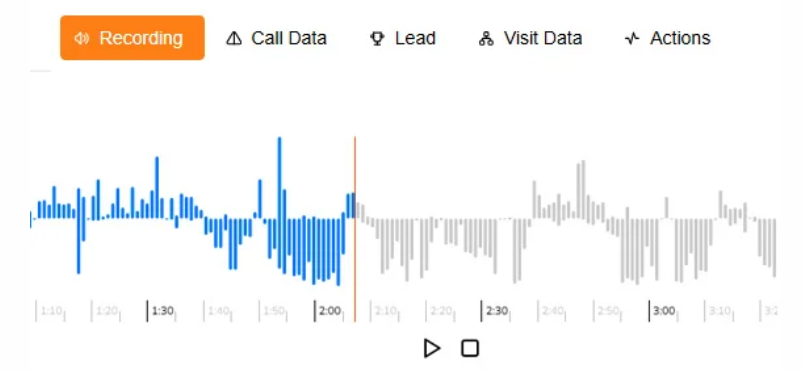 Turn on call recording and enable AI transcription if you want searchable transcripts and conversation intelligence. You can also flag keywords that indicate customer intent or mood—like “cancel,” “complaint,” or “book an appointment.”
Turn on call recording and enable AI transcription if you want searchable transcripts and conversation intelligence. You can also flag keywords that indicate customer intent or mood—like “cancel,” “complaint,” or “book an appointment.”
3. Set Up Integrations
 Sync your account with Google Analytics, GA-4, or your CRM system to get full visibility into where calls are coming from and how they convert. With AvidTrak’s integrations, you will be able to see call conversion data inside your marketing dashboards or lead pipelines.
Sync your account with Google Analytics, GA-4, or your CRM system to get full visibility into where calls are coming from and how they convert. With AvidTrak’s integrations, you will be able to see call conversion data inside your marketing dashboards or lead pipelines.
4. Customize Reporting Dashboards
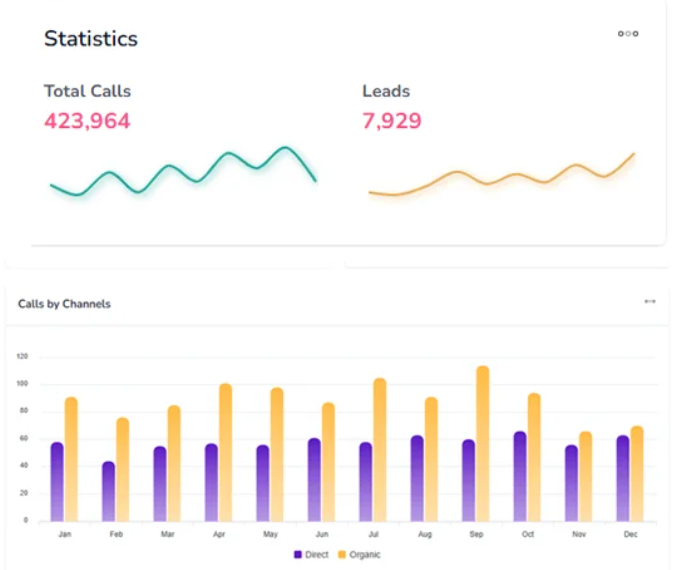 Use AvidTrak’s custom analytics dashboards to filter by campaign, track daily customer conversations, and adjust marketing based on reliable insights.
Use AvidTrak’s custom analytics dashboards to filter by campaign, track daily customer conversations, and adjust marketing based on reliable insights.
You can view performance by service type, location, or keyword, whether you are running massage or yoga packages in multiple cities or managing auto dealerships across franchise locations. The dashboards also help identify low-performing campaigns so you can make quick changes before wasting your budget.
With just a few setup steps, you are ready to start using call analytics to improve your customer service performance, make smarter ad decisions, and support business intelligence across your organization.
Best Practices for Maximizing Call Analytics Insights
To get the most out of your call analytics platform, it is important to use the data with purpose. Here are a few simple ways to make sure your tactics lead to positive business outcomes.
1. Define Clear KPIs for Call Analytics
Start by tracking specific business metrics like call-to-lead conversion rates, average call duration, and top-performing campaigns. These key performance metrics help measure both marketing effectiveness and customer service performance.
2. Schedule Regular Analytics Reviews
Make it a habit to review your data weekly or monthly. A quick look at your custom dashboards can reveal new trends and efficiency via insights or campaign issues before they impact your marketing goals.
3. Integrate Call Analytics with Broader Marketing Strategy
Don’t treat call analytics as a standalone tool.
Use it to guide content strategies, improve PPC bidding, and assess offline campaigns like print or radio ads. When connected with tools like Google Ads and Google Analytics, your analytics solution becomes a central part of every marketing decision.
If you’re ready to turn phone call analytics data into smarter marketing and better results, AvidTrak is a solid place to start.
Frequently Asked Questions
1. Is call analytics complicated to implement?
No, tools like AvidTrak make setup simple. You can start tracking phone call analytics data with just a few key steps and begin accessing real-time data almost immediately.
2. How does call analytics improve lead quality?
By analyzing key performance metrics like call duration, source, and outcome, businesses gain valuable insights into customer needs and can focus on high-intent leads that support business success.
3. Can call analytics identify spam or irrelevant calls automatically?
Yes, AvidTrak uses Artificial Intelligence and speech recognition to filter out spam and detect patterns, helping teams prioritize genuine inbound and outbound calls.
4. How secure is my data within call analytics platforms like AvidTrak?
AvidTrak follows strict security protocols to protect call data and transcriptions, keeping your customer interactions and business information safe.
5. Can call analytics help improve customer service?
Absolutely. Reviewing calls and transcripts offers direct insight into customer service performance, allowing teams to train more effectively and respond to needs faster for overall business success.
6. Does call analytics help drive actual business results?
Yes. With better visibility into campaigns and customer behavior, businesses can make decisions that lead to more conversions and positive business outcomes.