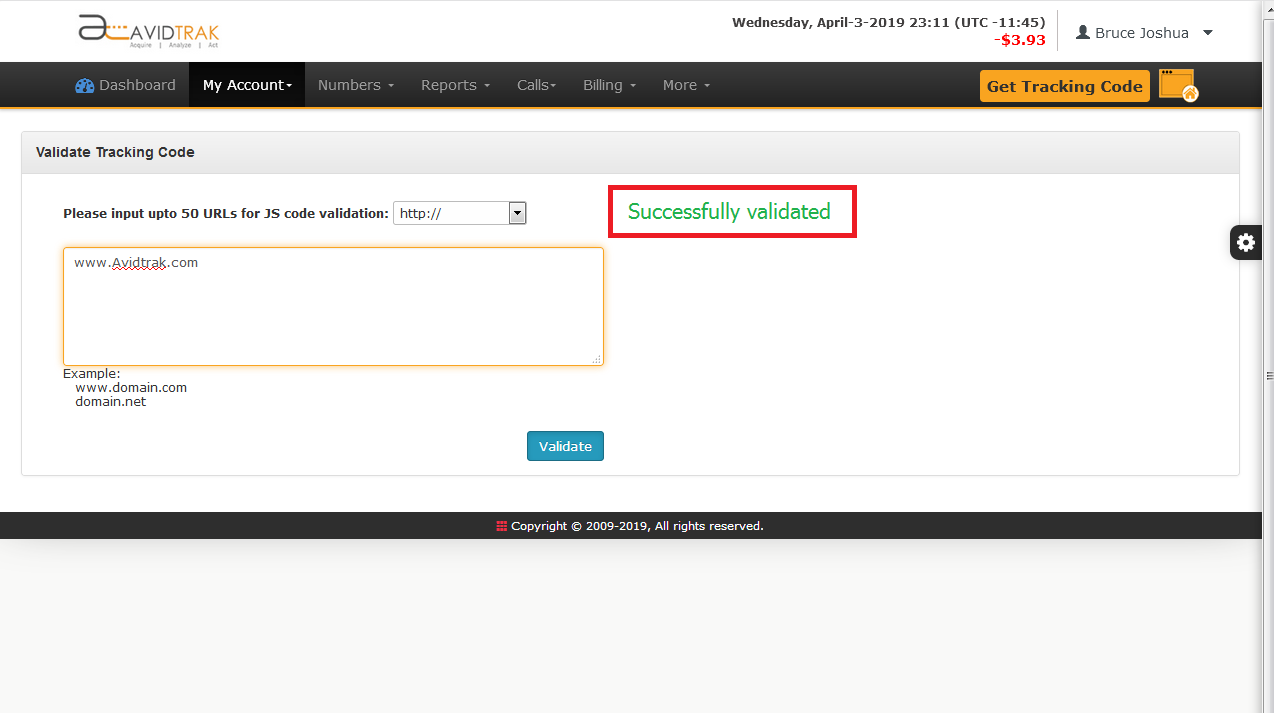AvidTrak Call Tracking JavaScript: how to add AvidTrak call tracking JavaScript for dynamic phone number insertion
Install AvidTrak JavaScript to enable dynamic phone number insertion on your web pages.
Installing AvidTrak JavaScript on your web pages allows dynamic number replacement. Placement of AvidTrak JavaScript on your web pages also allows the system to capture online form conversions. Follow the instructions below to correctly install the JavaScript.
After logging into your account click on the yellow button which says “Get Tracking Code”
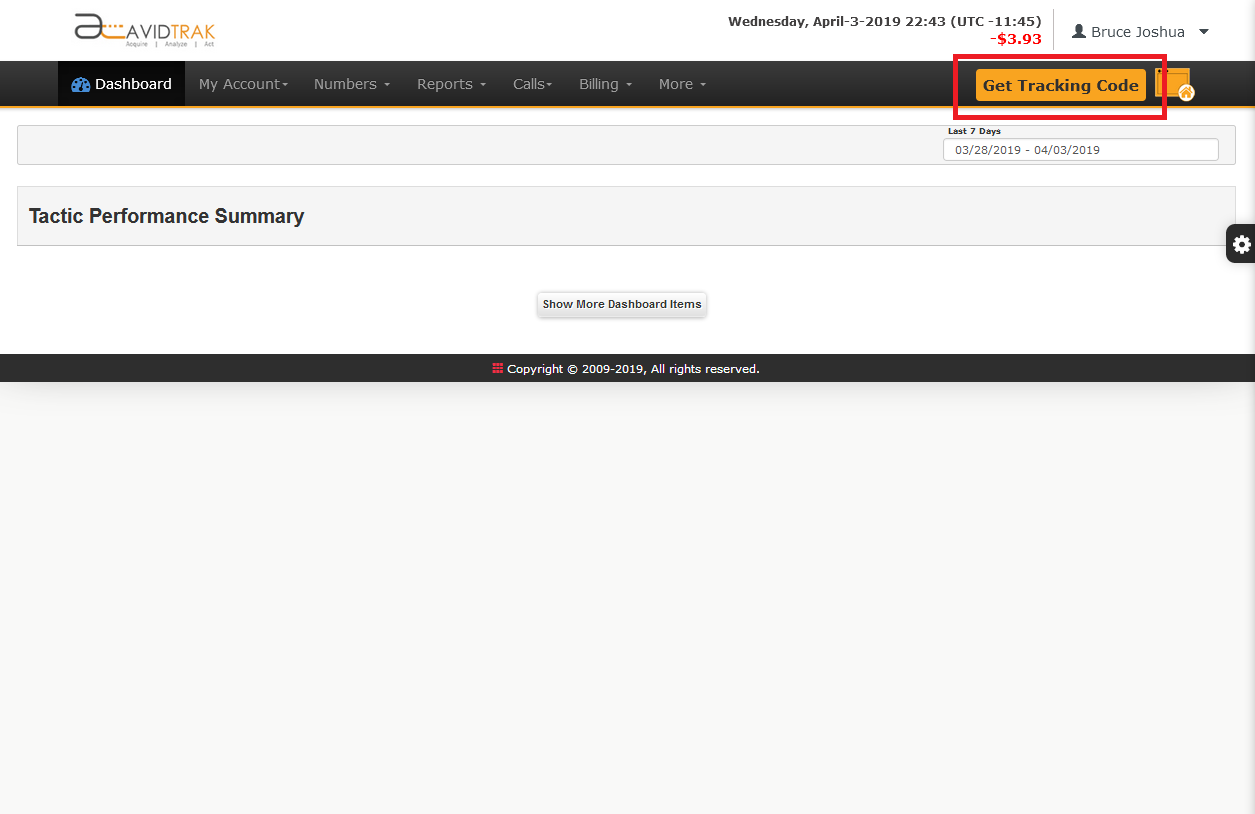
Clicking the Get Tracking Code button will show your account Javascript code and displays placement instructions. You can also send a screen shot of the screen to your Web Master.
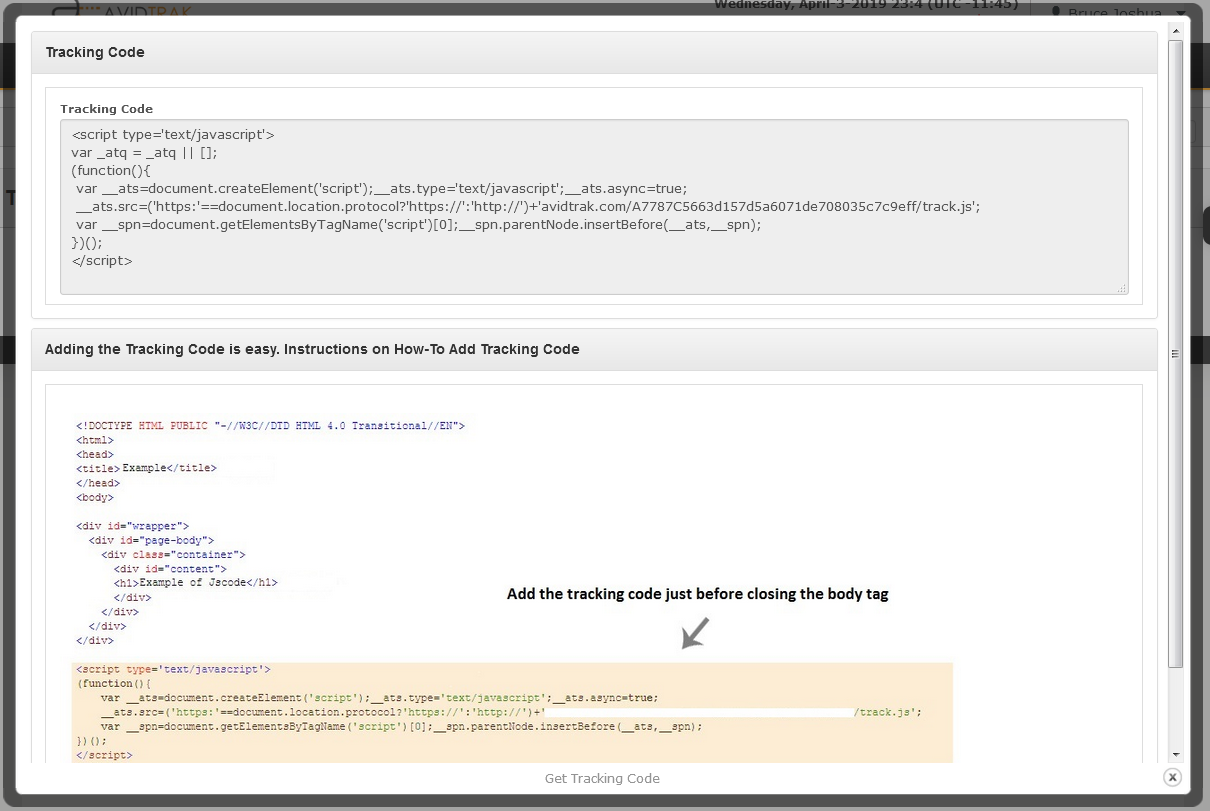
After your Webmaster has completed the JS installation on all pages where you wish to dynamically insert phone numbers, you may verify that the code has been installed correctly on the web pages by clicking the menu item My Account > Validate Tracking Code.
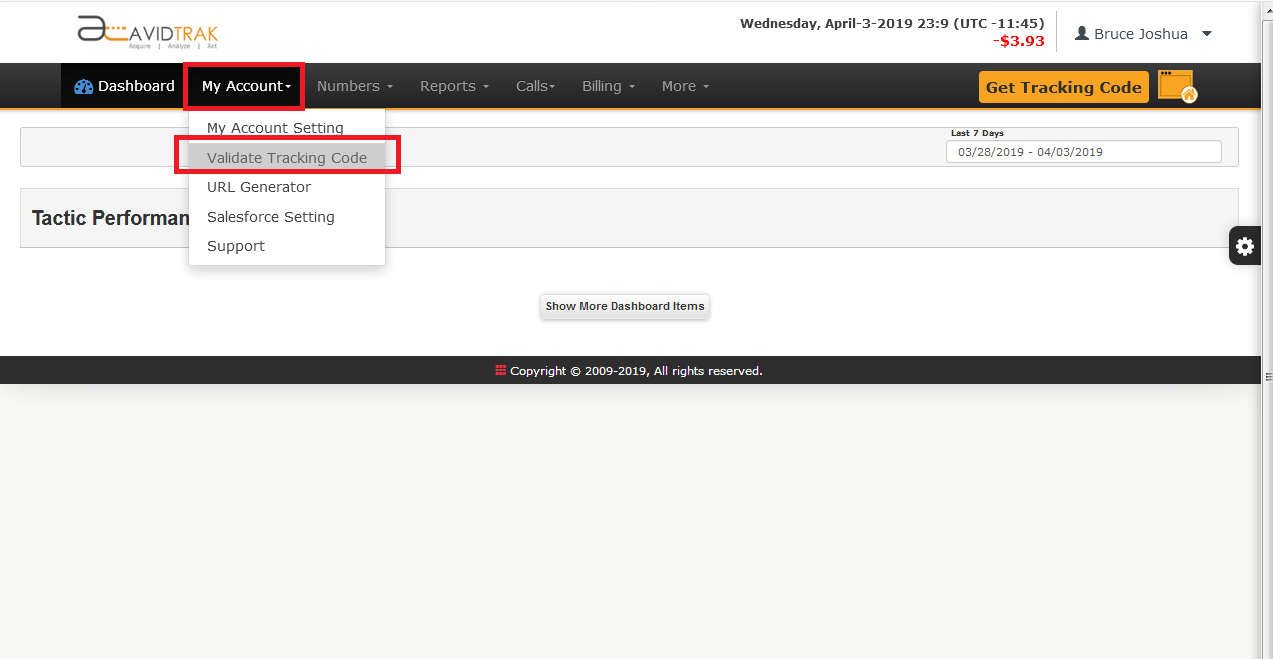
Copy and Paste the URL of the web pages that contain AvidTrak code and click Validate. If there are no mistakes in code installation the system will generate “Successfully Validated” on the screen