Sometimes your needs change, you outgrow what you started with, or become curious about other advanced call tracking options offering more control, better data, or different pricing structures. Whether running high-volume marketing campaigns, managing client accounts, or just trying to get clearer on where your phone leads are coming from, it’s smart to look around.
This guide covers the 10 best CallRail alternatives in 2025; tools that help you track inbound calls, manage outbound calls, set up intelligent call routing, and view call summaries through AI-powered analytics. From platforms built for marketing agencies with custom dashboards and white-labeled reports, to options made for SMBs needing form tracking, automatic alerts, and dynamic number insertion, there’s something here for every setup.
We’ll walk through each tool’s features, top 3 highlights, pros, cons, and pricing, so you can quickly figure out what works best for your team, goals, and campaigns.
Each tool is broken down by core features, pricing, pros, and cons, making it easier to find a platform that fits your workflow and budget.
Summary
- Some tools prioritize sales and communication workflows, while others focus on tracking inbound calls, form leads, and campaign attribution. The right fit depends on whether your team needs sales tools, marketing analytics, or a bit of both.
- Platforms like WhatConverts and CallTrackingMetrics bring calls, forms, and chats into a single dashboard, helping marketers connect lead sources across multiple marketing channels without switching tools.
- While tools like JustCall and OpenPhone offer quick setups and easy routing, others like Invoca or RingCentral focus more on team-wide communication. Teams should evaluate what level of customization and reporting they actually need.
- Some platforms charge per user, others by number of calls or tracking numbers. Features like dynamic number insertion, form tracking, and conversion analytics are often locked behind higher-tier plans, making price comparisons essential.
- AvidTrak is the go-to choice with a clear focus on affordability, responsive support, and the kind of domain knowledge that solves real tracking challenges. It gives teams access to AI-powered call summaries, keyword-level and zip code-based routing, and customizable dashboards, all without the extra fees charged by many platforms. AvidTrak offers the flexibility and clarity often missing from higher-priced tools, making it an excellent choice for marketers managing multiple campaigns or client accounts, and for businesses that require custom solutions to unique problems.
List of the Best CallRail Alternatives – 2025
- AvidTrak
- Aircall
- CallTrackingMetrics
- Invoca
- JustCall
- Nimbata
- OpenPhone
- RingCentral
- WhatConverts
- WildJar
1. AvidTrak
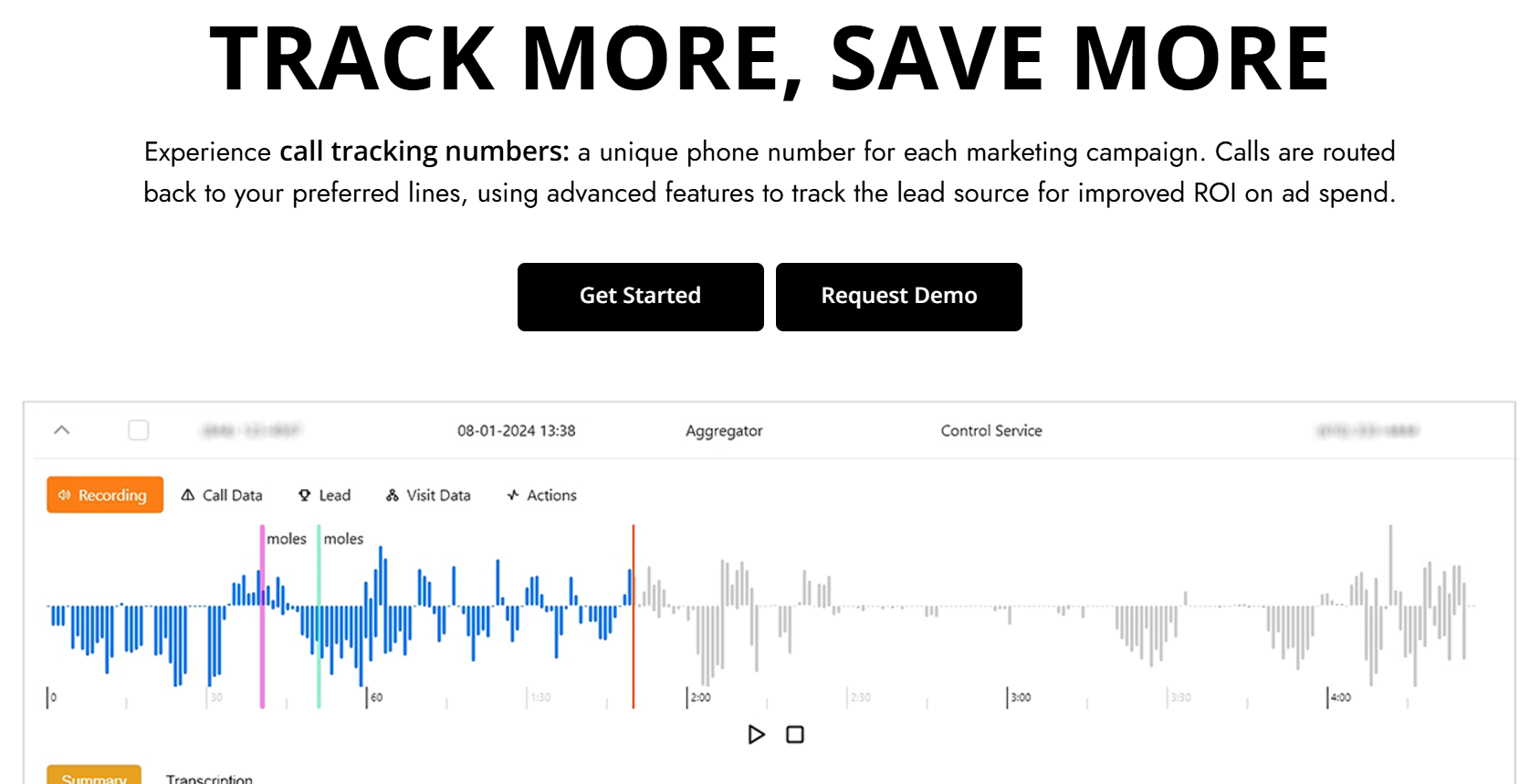 If you’re looking for a CallRail alternative that balances affordable pricing, deep customization, and advanced call tracking features, AvidTrak is worth your attention.
If you’re looking for a CallRail alternative that balances affordable pricing, deep customization, and advanced call tracking features, AvidTrak is worth your attention.
AvidTrak is designed for teams that want more than just basic call tracking and are looking for advanced features such as AI-powered call summaries, flexible call routing, custom reporting, and the ability to handle simple campaigns and complex attribution setups.
With over 14 years of experience, AvidTrak combines cost-effective access to tracking numbers with deep domain expertise in solving complex call tracking challenges, like zip-code-based routing, keyword-level attribution, and multi-channel campaign reporting. Whether you need white-labeled dashboards, a simple toll-free number, or help tracking customer intent across multiple marketing channels, AvidTrak is built to support it, without adding unnecessary complexity.
Features
- IVR (Interactive Voice Response)
- Call Transcription
- Area Code-Based Call Routing
- Customizable Reporting Dashboard
- After Hours Call Routing
- Call Email Alerts
- Call Monitoring
- Advanced DNI Options
- Simultaneous Call Forwarding
- Third-Party Integrations
- Google Analytics 4 Integration
- Sequential Call Forwarding
- Sub-domain Number Follow
- Caller Sentiment Detection
- Tracking ID Hide/Display
- Call Whisper
- Form Tracking
- Inventory of Phone Numbers
- Customizable Call Attribution
Top 3 Features
1. AI-Powered Transcription & Call Summaries
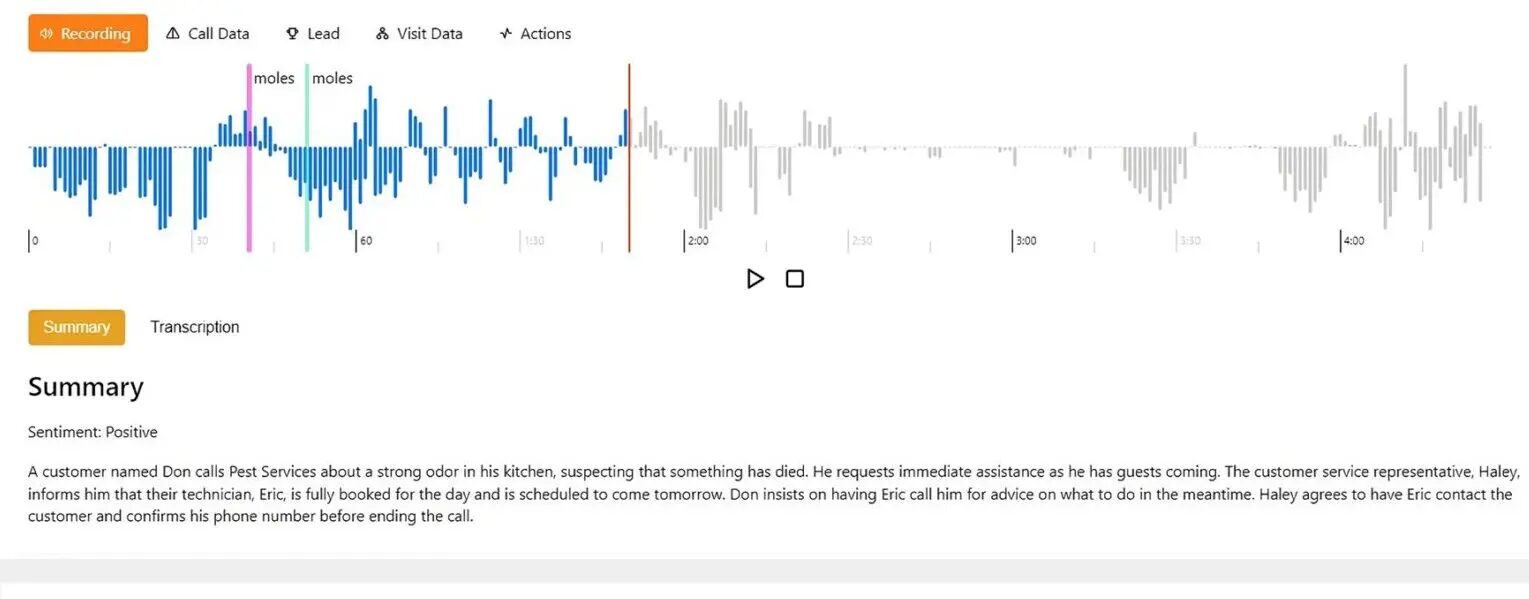 AvidTrak goes beyond basic call recording with AI-powered transcription that captures and tags every conversation. It flags keywords that signal customer intent so marketing teams and sales reps can easily identify and prioritize qualified calls. These detailed summaries help teams focus on high-value leads and improve follow-up accuracy.
AvidTrak goes beyond basic call recording with AI-powered transcription that captures and tags every conversation. It flags keywords that signal customer intent so marketing teams and sales reps can easily identify and prioritize qualified calls. These detailed summaries help teams focus on high-value leads and improve follow-up accuracy.
2. Advanced Call Routing
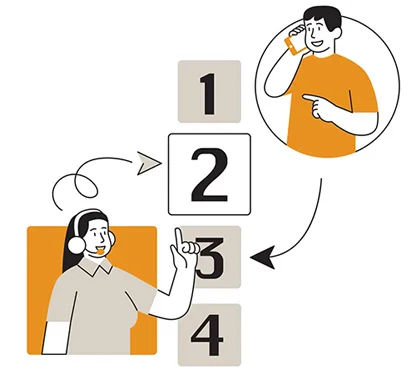 AvidTrak supports a range of advanced call flows, including IVR menus, zip code routing, round-robin distribution, and after-hours routing, so calls are directed to the right team every time. Whether you’re managing a single location or a nationwide franchise, this routing flexibility reduces missed opportunities and improves the experience for every caller.
AvidTrak supports a range of advanced call flows, including IVR menus, zip code routing, round-robin distribution, and after-hours routing, so calls are directed to the right team every time. Whether you’re managing a single location or a nationwide franchise, this routing flexibility reduces missed opportunities and improves the experience for every caller.
3. Keyword Tracking with DNI
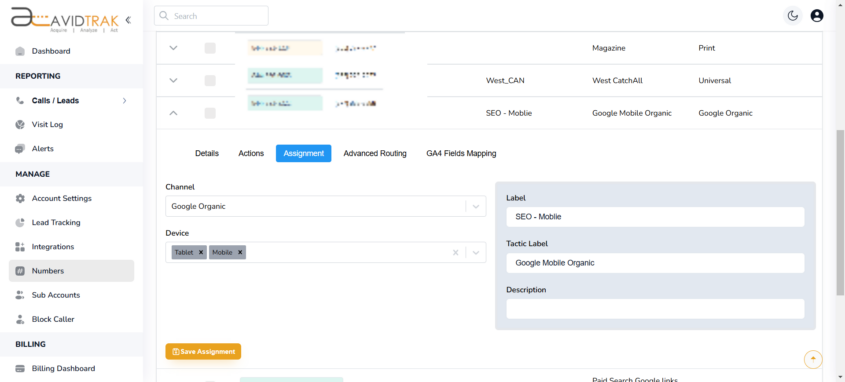 AvidTrak lets you assign unique phone numbers at the keyword level using dynamic number insertion, helping you tie each inbound call directly to a specific search term or Google Ads campaign, making it easier to understand precisely which keywords are driving valuable leads. It’s a simple way to connect campaign performance to real results and adjust your strategy with clarity.
AvidTrak lets you assign unique phone numbers at the keyword level using dynamic number insertion, helping you tie each inbound call directly to a specific search term or Google Ads campaign, making it easier to understand precisely which keywords are driving valuable leads. It’s a simple way to connect campaign performance to real results and adjust your strategy with clarity.
Pros
- Transparent, cost-effective pricing with no hidden fees
- Capable of handling complex call tracking, routing, and marketing attribution
- Customization options are available at no extra charge
- Outstanding and timely customer support with quick response times
- No obligation 14-day free trial with a $20 credit, inclusive of all features
- Seamless integration with CRM platforms
- User-friendly interface for easy setup and use
- Suitable for both simple, low-cost tracking needs and complex requirements
- Optimize campaigns and increase conversions
Cons
- AvidTrak does not offer numbers in South America
- Does not offer a mobile application as yet
Pricing
AvidTrak offers three pricing options:
- Starter: $15/month
- Professional: $30/month
- Agency: $55/month
Final Verdict
AvidTrak stands out for its practical approach to call tracking, giving teams the tools they need without locking them into unnecessary costs or rigid systems. It’s especially useful for businesses that value responsive customer support and need a platform that can adapt to unique tracking requirements. With its focus on solving real attribution issues and keeping pricing accessible, AvidTrak fits well for those managing multiple marketing strategies or seeking more clarity from customer conversations. Start your free trial today and see AvidTrak in action.
2. Aircall
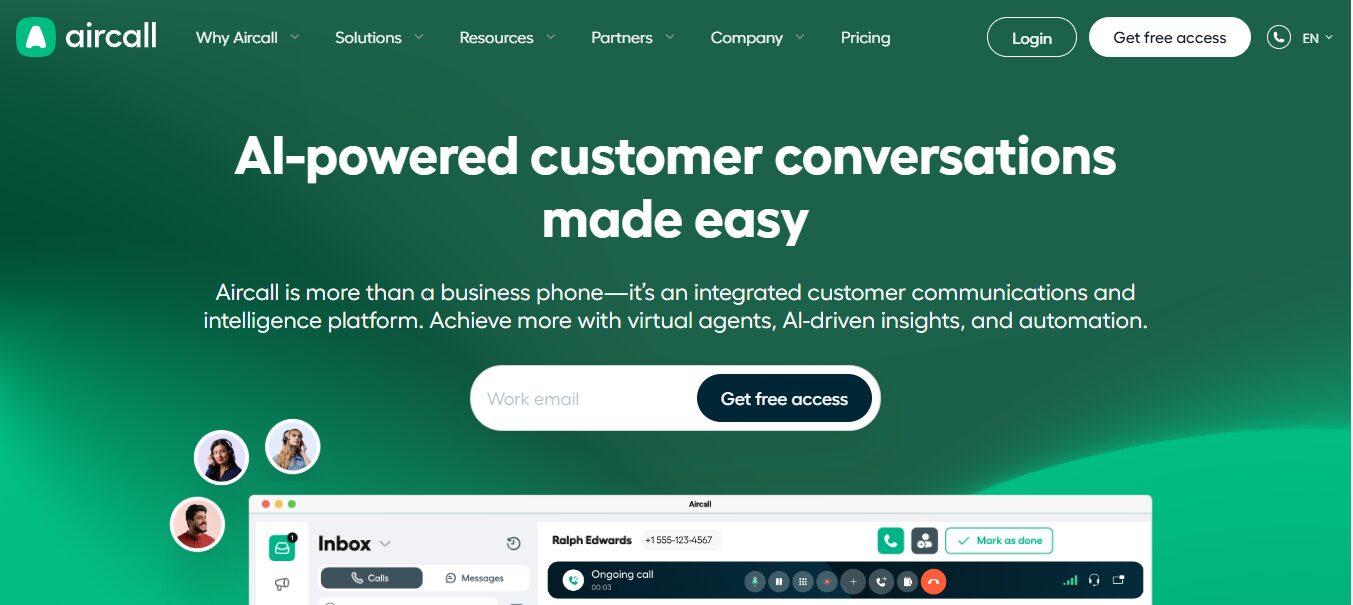 Aircall is a cloud-based phone system designed for teams that manage high volumes of inbound and outbound calls. While it’s mainly positioned as a tool for support and sales reps, it includes basic call tracking, call routing, and CRM integration features that can support day-to-day marketing operations. For businesses that want a centralized phone setup with light tracking functionality, Aircall fits into simple workflows without too much complexity.
Aircall is a cloud-based phone system designed for teams that manage high volumes of inbound and outbound calls. While it’s mainly positioned as a tool for support and sales reps, it includes basic call tracking, call routing, and CRM integration features that can support day-to-day marketing operations. For businesses that want a centralized phone setup with light tracking functionality, Aircall fits into simple workflows without too much complexity.
Features
- Power dialer
- Interactive voice response menus
- Live call monitoring
- Call routing
- Call forwarding tools
- Analytics dashboard
- Call queue and wait times
Top 3 Features
1. Call Analytics
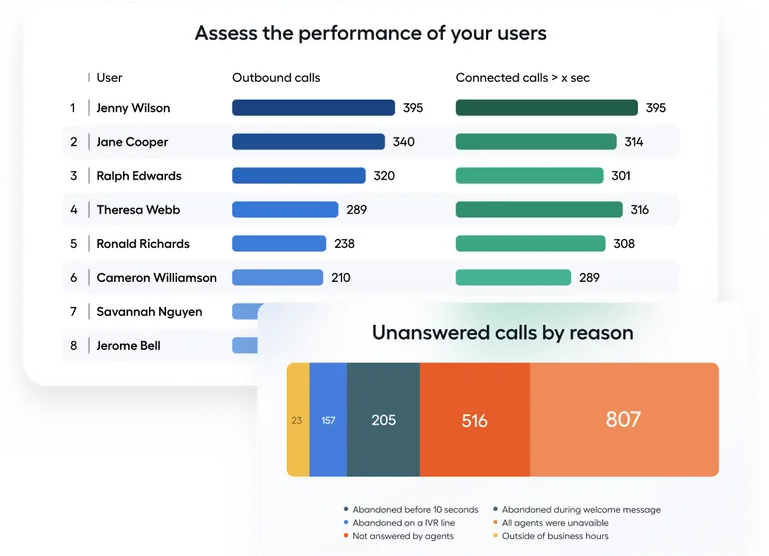 The platform includes a basic dashboard with call data like volume, wait times, and response rates, helping teams review sales performance and adjust staffing or call flows accordingly.
The platform includes a basic dashboard with call data like volume, wait times, and response rates, helping teams review sales performance and adjust staffing or call flows accordingly.
2. Call Routing
Aircall allows teams to route inbound calls based on business hours, team availability, or round-robin logic, which makes it easy to manage day operations and reduces missed opportunities by sending calls to the next available agent.
3. IVR Menus
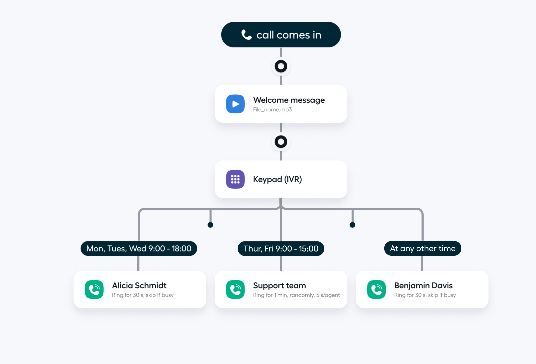 Basic IVR menus let callers choose where they want to be directed, like sales, support, or billing. It supports call routing logic, improving the caller experience without requiring manual transfers.
Basic IVR menus let callers choose where they want to be directed, like sales, support, or billing. It supports call routing logic, improving the caller experience without requiring manual transfers.
Pros
- Easy to use for internal teams
- Includes voicemail and call queuing
- Integrates with basic marketing tools
- Best suited for medium to small businesses
Cons
- Built more for internal communication than campaign tracking
- Reporting lacks deeper customization
- May not suit multi-channel attribution needs
- Higher tiers needed for key features
- Limited control over conversion analytics
Pricing
AirCall the following pricing plans:
- Essentials: $40/license monthly, $30/license annually
- Professionals: $70/license monthly, $50/license annually
Final Verdict
Aircall works well for support and sales teams needing a structured phone system with basic call tracking. However, it’s not built for teams focused on detailed marketing performance, multi-channel attribution, or conversion tracking. Great for call handling, less so for campaign analysis.
3. CallTrackingMetrics
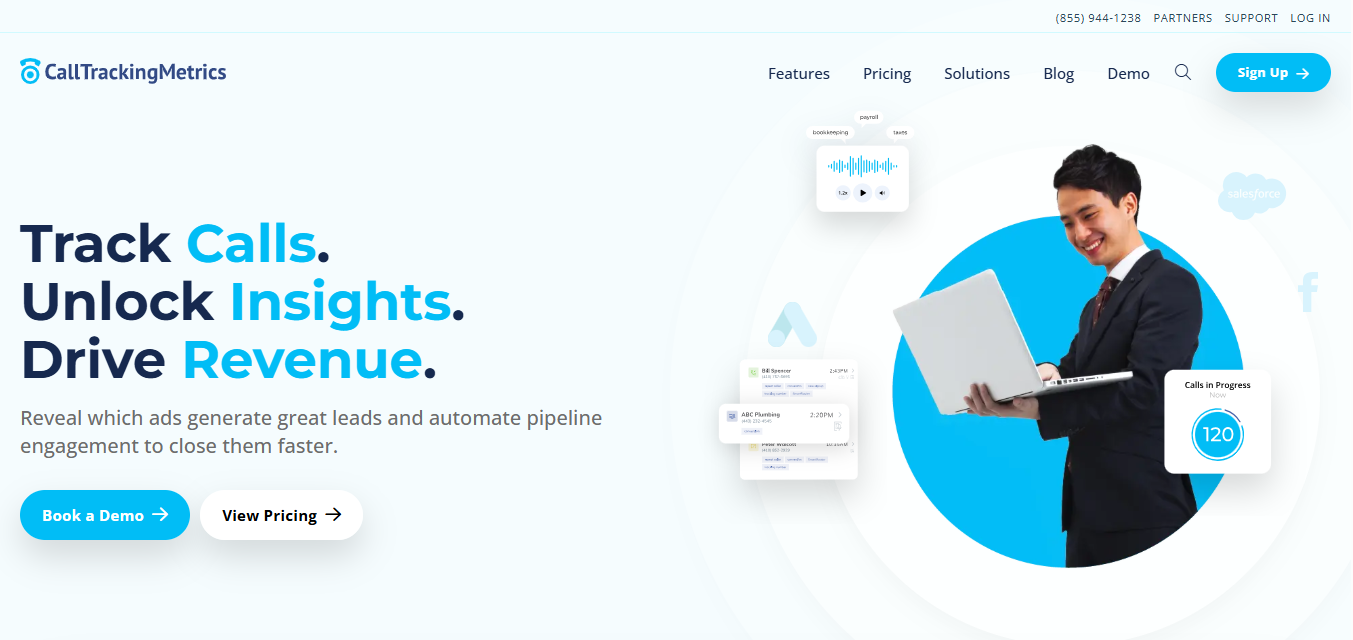 Some platforms are built more for flexibility than simplicity. CallTrackingMetrics gives businesses control over inbound call tracking, form submissions, and campaign-level data using features like dynamic number insertion, call routing, and CRM integrations. It’s better suited for teams that prefer hands-on setup and detailed reporting workflows.
Some platforms are built more for flexibility than simplicity. CallTrackingMetrics gives businesses control over inbound call tracking, form submissions, and campaign-level data using features like dynamic number insertion, call routing, and CRM integrations. It’s better suited for teams that prefer hands-on setup and detailed reporting workflows.
Features
- Call tracking and form tracking
- Dynamic number insertion
- Call routing workflows
- Call recording and playback
- Call transcription
- CRM integrations
- Basic automation features
- Custom reports and data filters
Top 3 Features
1. Call Recording
 Records customer conversations for playback and review, helping teams improve handling of inbound calls and support quality.
Records customer conversations for playback and review, helping teams improve handling of inbound calls and support quality.
2. Custom Reporting
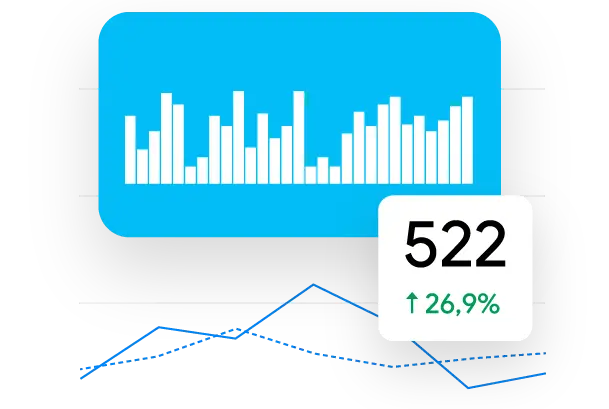 Provides custom reports with filters for reviewing call activity, lead sources, and basic campaign performance metrics.
Provides custom reports with filters for reviewing call activity, lead sources, and basic campaign performance metrics.
3. Call Tracking
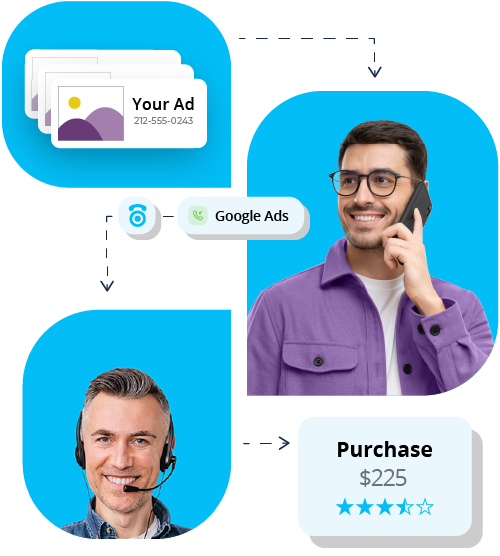 Tracks calls from different marketing channels, allowing teams to connect calls to specific ads, keywords, or landing pages.
Tracks calls from different marketing channels, allowing teams to connect calls to specific ads, keywords, or landing pages.
Pros
- Offers basic tracking across calls and forms in one platform
- Includes integrations with CRMs
- Customizable reporting options
Cons
- It can be complex to configure
- Additional charges for advanced tools
- Limited support on lower-tier plans
- Limited sales team tools
Pricing
CallTrackingMetrics offers the following pricing plans:
- Marketing Lite: $79/month billed yearly
- Marketing Pro: $179/month billed yearly
- Sales Engage: $329/month billed yearly
- Enterprise: $1999/month billed yearly
Final Verdict
CallTrackingMetrics offers core call tracking features, but its value depends on how much time and budget you’re willing to invest. It works for teams that are comfortable with hands-on setup, but some tools, like custom routing or deeper reporting, come at a higher cost and require a highly intuitive setup. It may not be ideal for those seeking a more straightforward or cost-conscious call tracking solution.
4. Invoca
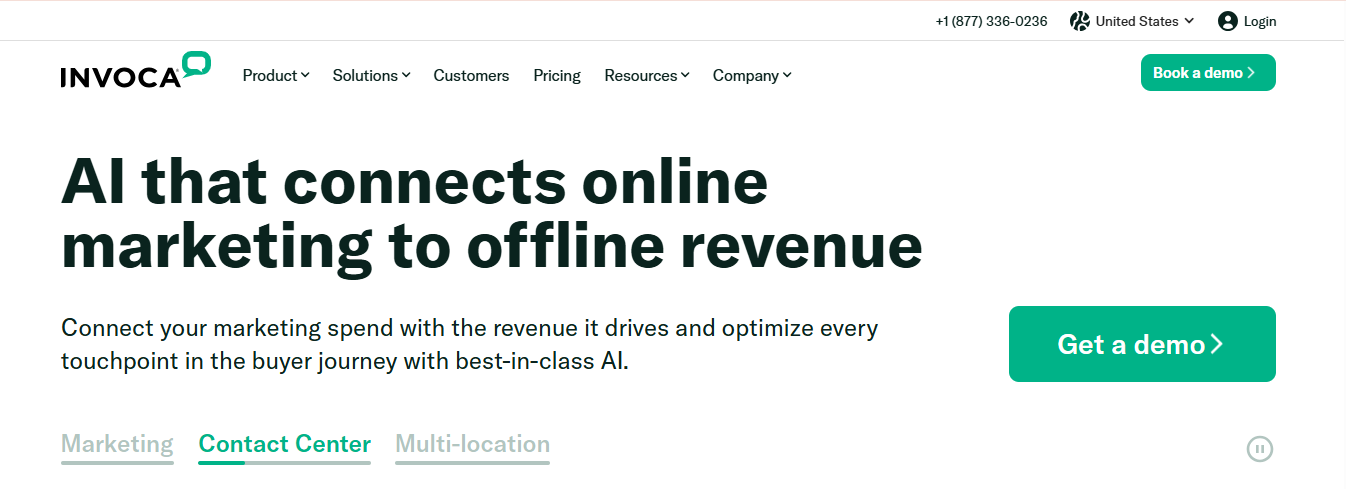 Invoca supports businesses looking to connect phone conversations with their marketing channels and campaign data. It’s used mainly by larger teams who want to combine call tracking, conversion analytics, and marketing attribution tools in one place. While the platform includes familiar features like form tracking, call summaries, and CRM integrations, it’s generally used in settings where call volume is higher and there’s a need to sync calls with other marketing tools.
Invoca supports businesses looking to connect phone conversations with their marketing channels and campaign data. It’s used mainly by larger teams who want to combine call tracking, conversion analytics, and marketing attribution tools in one place. While the platform includes familiar features like form tracking, call summaries, and CRM integrations, it’s generally used in settings where call volume is higher and there’s a need to sync calls with other marketing tools.
Features
- Marketing attribution tools
- Dynamic insertion technology
- Customizable Dashboards
- Call tracking by campaign and source
- Call recording
- Lead data & info
Top 3 Features
1. Call Recording & Summaries
 Calls are recorded and summarized using basic tagging and categorization, making reviewing customer conversations and standard requests easier.
Calls are recorded and summarized using basic tagging and categorization, making reviewing customer conversations and standard requests easier.
2. Campaign-Level Call Attribution
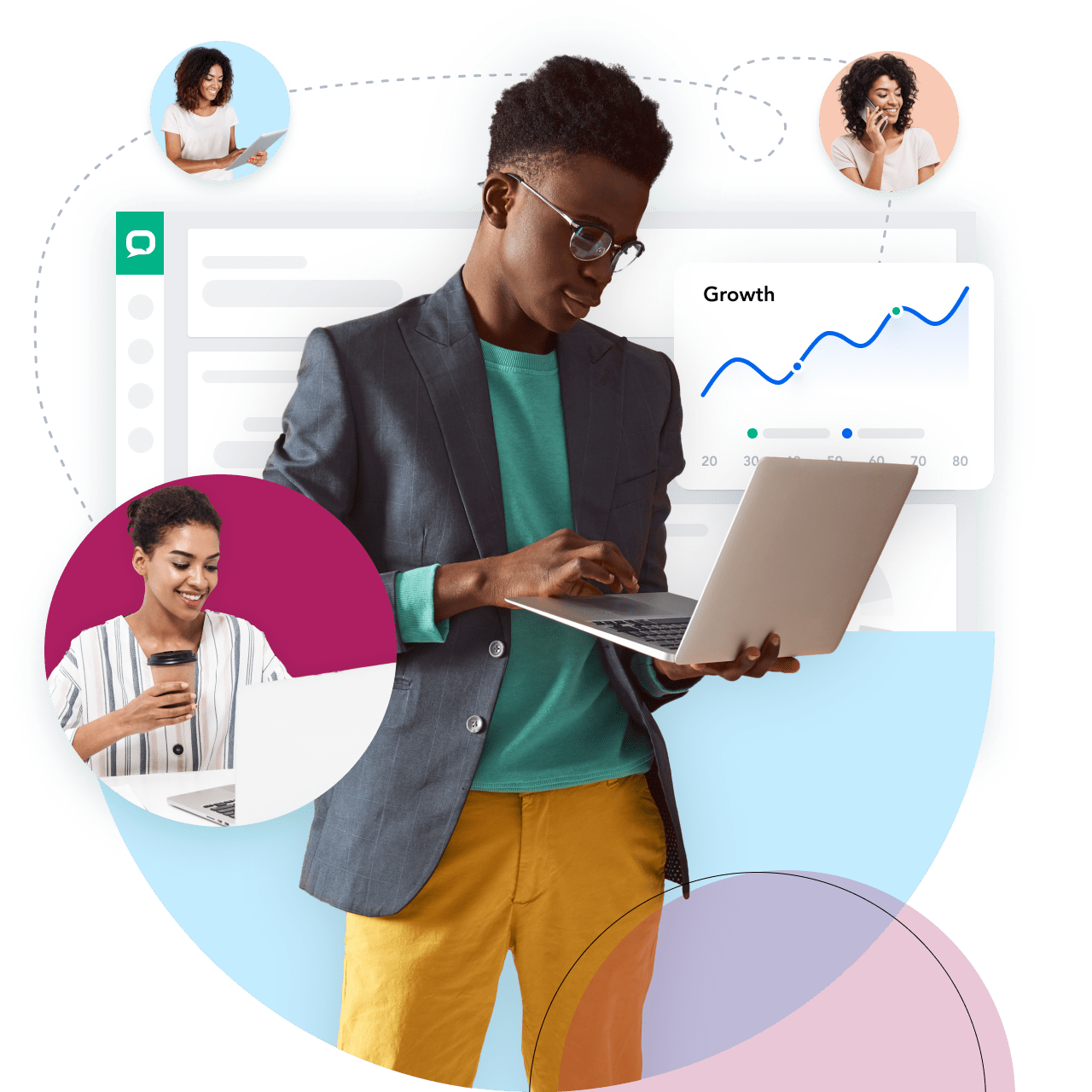 Invoca uses dynamic insertion technology to assign numbers by campaign, helping teams track which ads and search terms generate qualified calls.
Invoca uses dynamic insertion technology to assign numbers by campaign, helping teams track which ads and search terms generate qualified calls.
3. Lead Data & Contact Info
Basic caller information is captured for each inbound call, including call source, location, and lead tags.
Pros
- Strong marketing attribution
- Search term-level tracking
- Dashboard customization options
Cons
- Higher pricing across tiers
- Built more for enterprise needs
- Complex setup for small teams
- Some automation features are add-ons
Pricing
Invoca offers customized pricing for larger businesses with specific tracking and integration needs. Plans are divided into Pro, Enterprise, and Elite tiers.
Final Verdict
Larger teams working across multiple marketing channels may find value in platforms like Invoca, especially for organizing call data around sales activity. That said, the setup and pricing model may not suit businesses needing reliable call tracking without the overhead. Best for basic use, though it could fall short for marketers managing detailed attribution.
5. JustCall
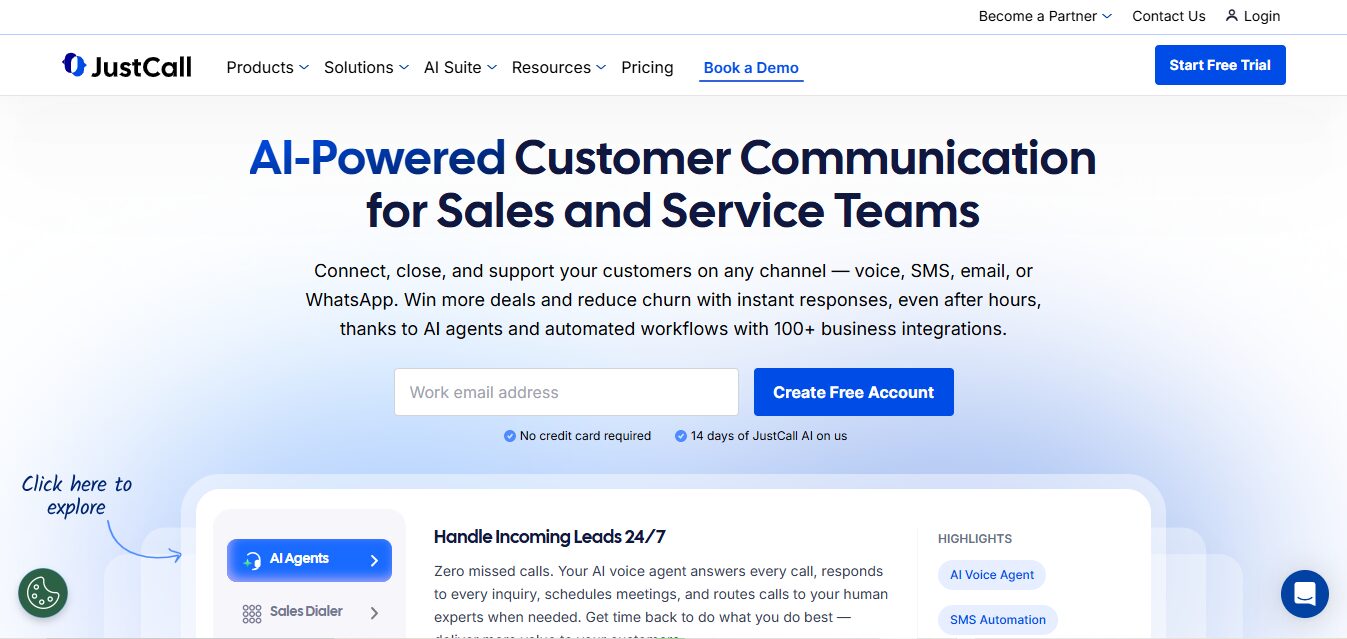 When sales and support teams want a cloud-based phone system with light call tracking features, JustCall often makes the list. While the platform leans more toward conversation handling than deep attribution, it still includes tools like call logging, call routing, and integrations with CRM systems and Google Ads. For companies that rely on outbound communication and want a connected communication hub, it covers the basics.
When sales and support teams want a cloud-based phone system with light call tracking features, JustCall often makes the list. While the platform leans more toward conversation handling than deep attribution, it still includes tools like call logging, call routing, and integrations with CRM systems and Google Ads. For companies that rely on outbound communication and want a connected communication hub, it covers the basics.
Features
- Inbound and outbound call logging
- Click-to-call functionality
- Call tagging and notes
- Call routing and forwarding
- CRM integrations
- Team performance dashboard
- Voicemail and SMS follow-up
Top 3 Features
1. Multi-Agent Call Routing
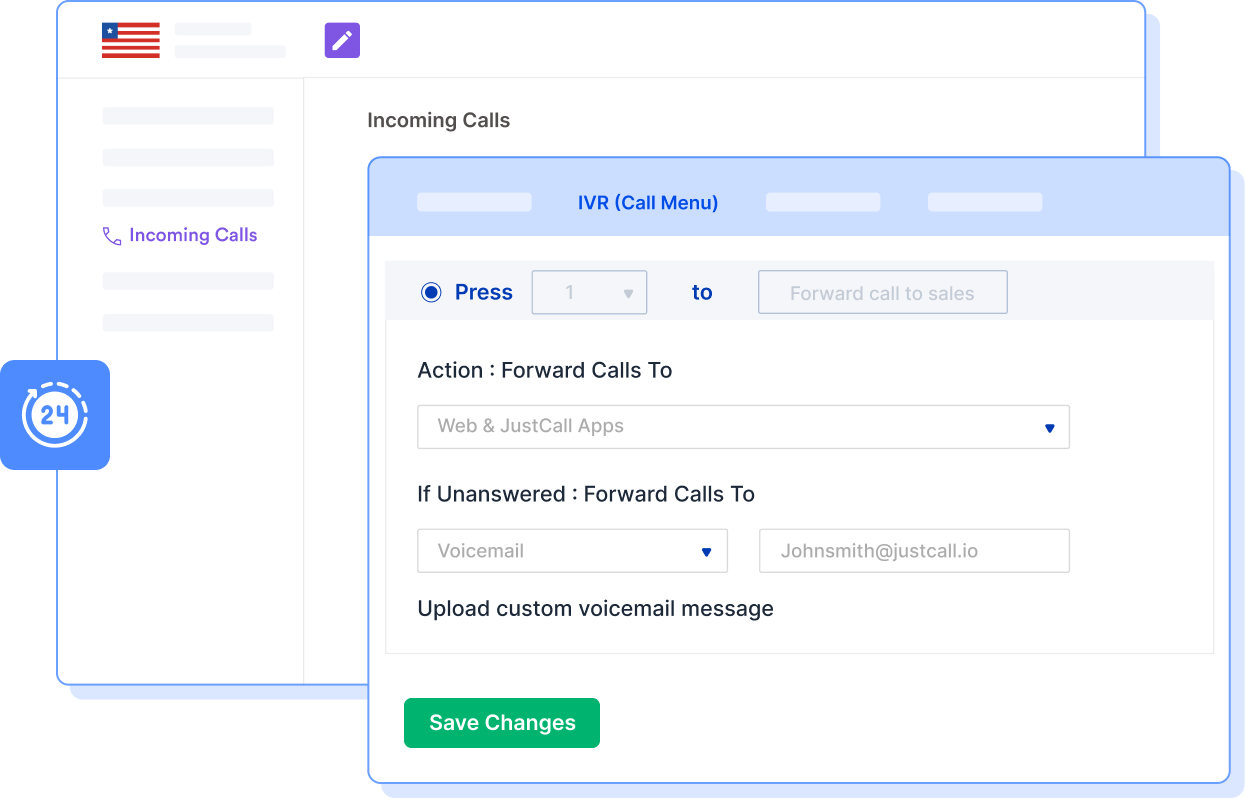 Supports time-based and team-based routing for inbound calls using standard distribution settings. Includes call forwarding, ring groups, and basic routing rules.
Supports time-based and team-based routing for inbound calls using standard distribution settings. Includes call forwarding, ring groups, and basic routing rules.
2. Call Logging & Tagging
Log call activity with custom tags and internal notes for follow-up or reference. Includes fields for call outcome, agent name, and source data.
3. Activity Dashboard
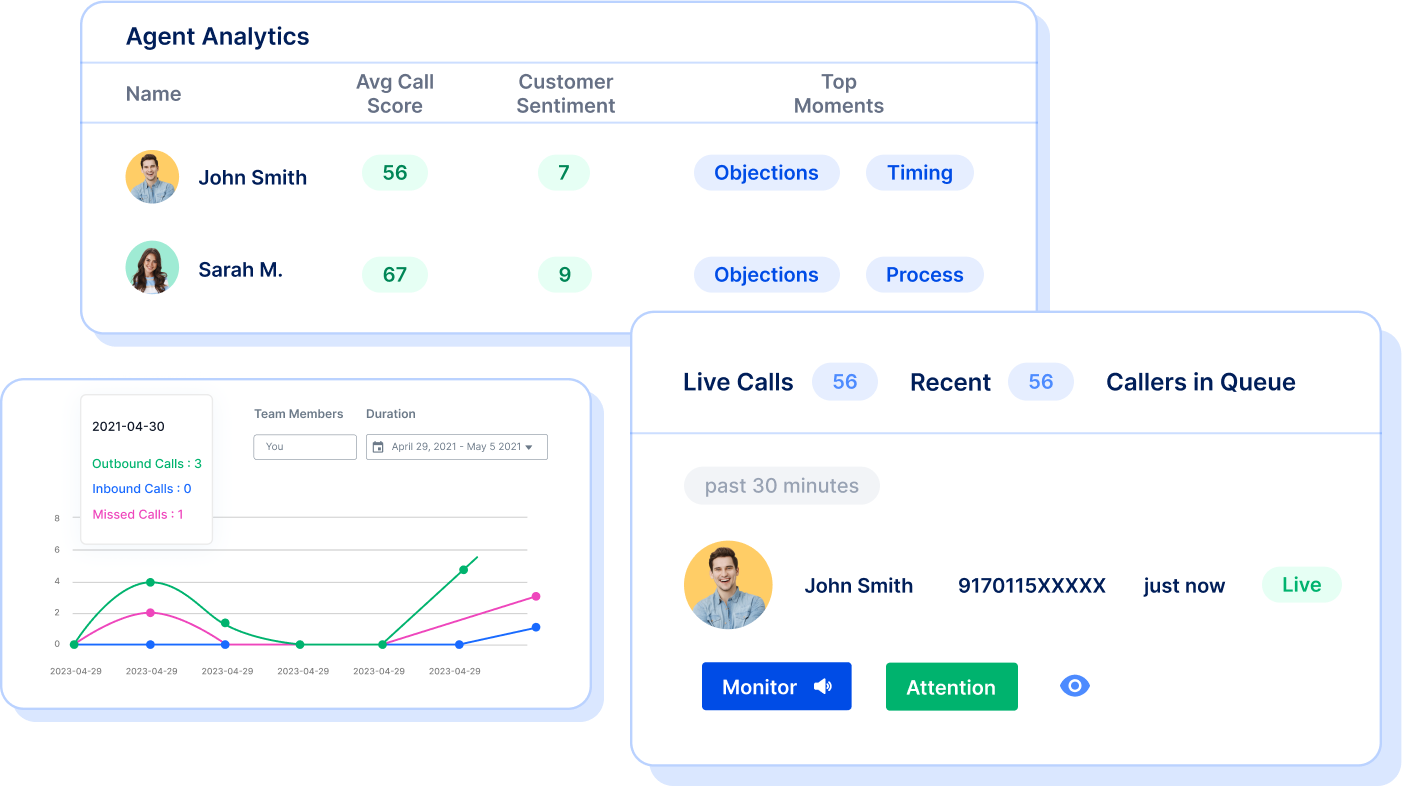 Displays team-level call volume, missed calls, and call durations in a unified dashboard. Focuses on daily volume tracking and user-level monitoring.
Displays team-level call volume, missed calls, and call durations in a unified dashboard. Focuses on daily volume tracking and user-level monitoring.
Pros
- User-friendly for outbound sales
- Works well with CRMs
- Offers shared team call tools
- Click-to-call functionality
Cons
- Built more for call handling than campaign tracking
- Limited attribution visibility across marketing channels
- Lacks advanced conversion analytics
- No deep integration for form tracking
- Analytics mainly focused on agent activity
Pricing
JustCall offers the following pricing plans:
- Team: $29 per user/month, billed annually
- Pro: $49 per user/month, billed annually
- Pro Plus: $89 per user/month, billed annually
- Business: Custom
Final Verdict
JustCall suits teams focused on outbound calls and follow-ups, offering a centralized system with basic tracking features. It’s more aligned with sales operations than marketing attribution. Other tools may provide more flexibility for detailed campaign tracking or greater control over marketing performance.
6. Nimbata
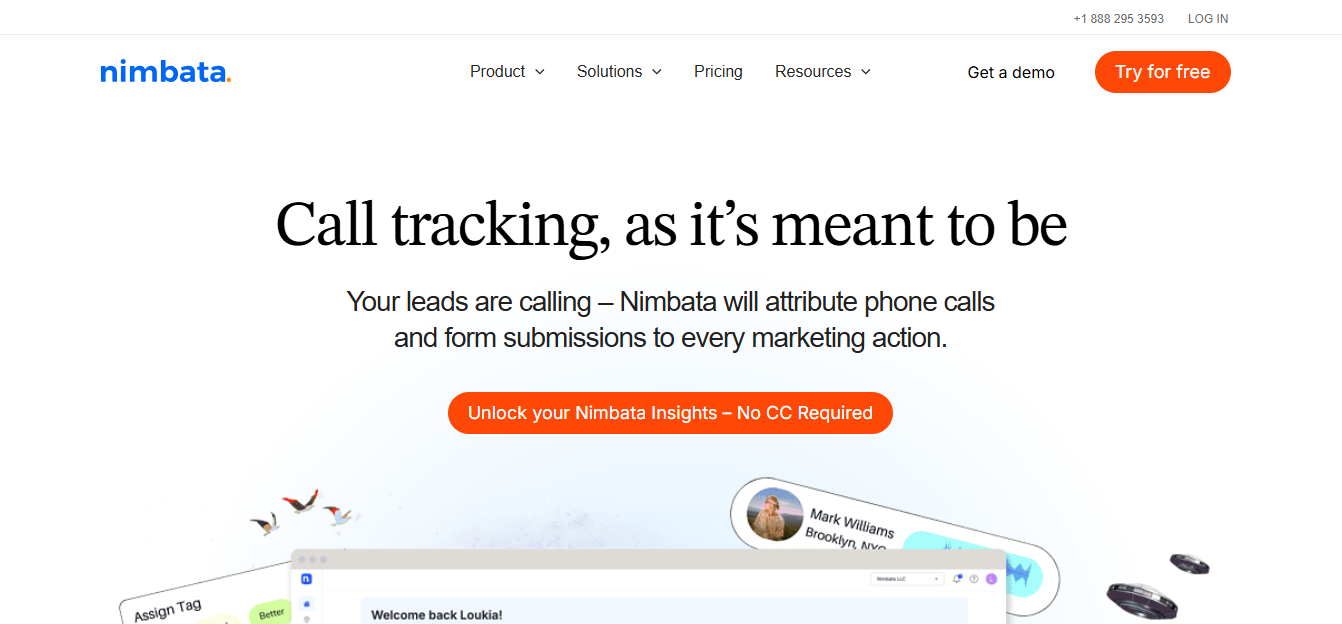 Nimbata is designed for smaller teams that want visibility into inbound calls without a complex platform or steep learning curve. It’s often used by small to mid-sized businesses looking for a way to track lead sources without investing in heavy software. With support for DNI, form tracking, and simple call routing, Nimbata works well for teams looking to improve campaign performance visibility in a lightweight setup.
Nimbata is designed for smaller teams that want visibility into inbound calls without a complex platform or steep learning curve. It’s often used by small to mid-sized businesses looking for a way to track lead sources without investing in heavy software. With support for DNI, form tracking, and simple call routing, Nimbata works well for teams looking to improve campaign performance visibility in a lightweight setup.
Features
- Real-Time Call Tracking
- Business hours routing
- Call Attribution for Marketing Channels
- Call Recording and Analytics
- Caller ID display
- Multi-User Support for Team Access
- Dynamic number insertion
- Call whisper
- Lead source attribution
Top 3 Features
1. Caller ID Display
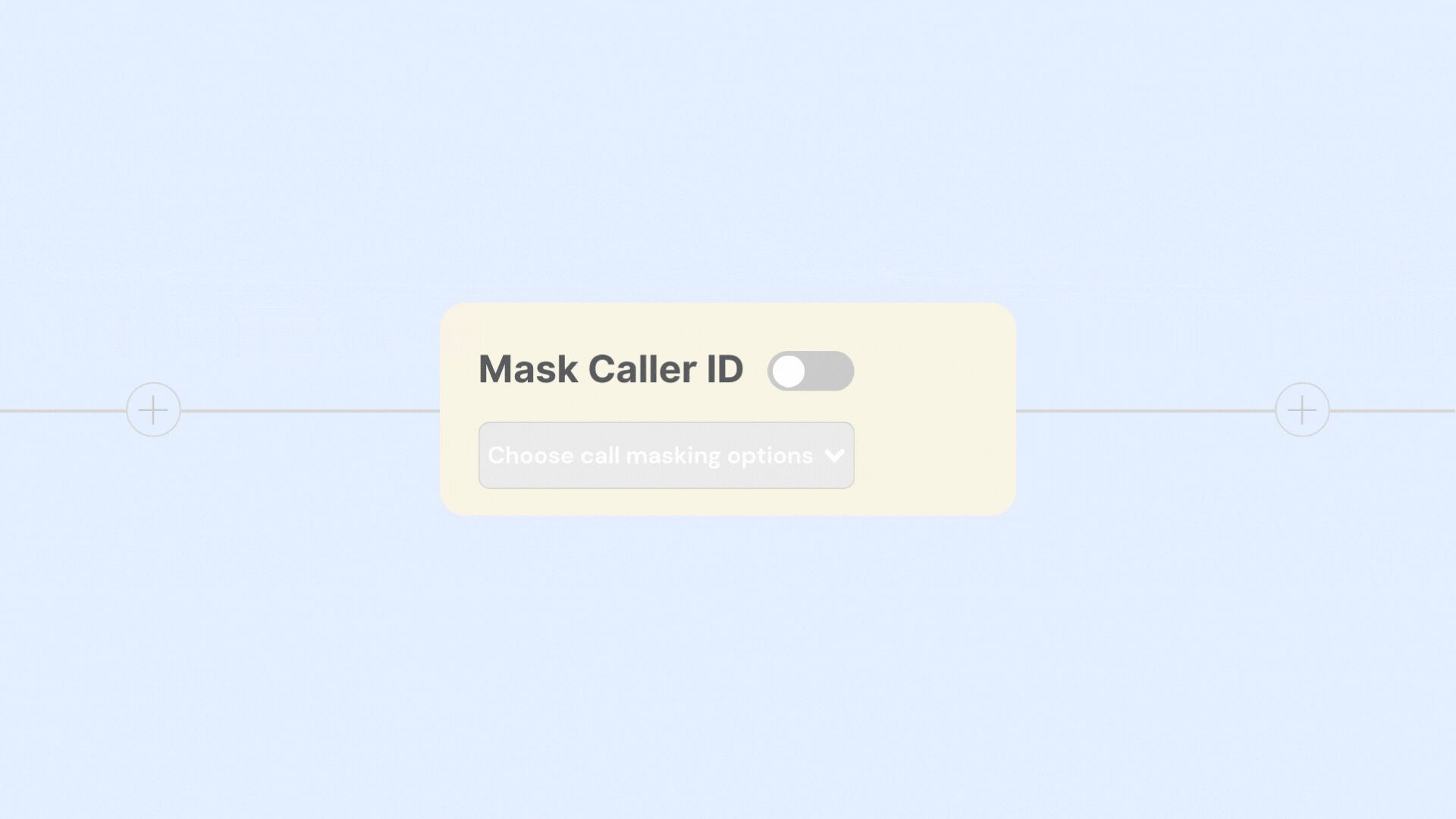 Displays the caller’s phone number and available contact details before the call connects. Supports tagging and identification across campaigns or repeat calls.
Displays the caller’s phone number and available contact details before the call connects. Supports tagging and identification across campaigns or repeat calls.
2. Dynamic Number Insertion
Replaces phone numbers on landing pages using campaign-level dynamic insertion technology. Tracks marketing channels, search terms, and landing page performance.
3. Call Whisper
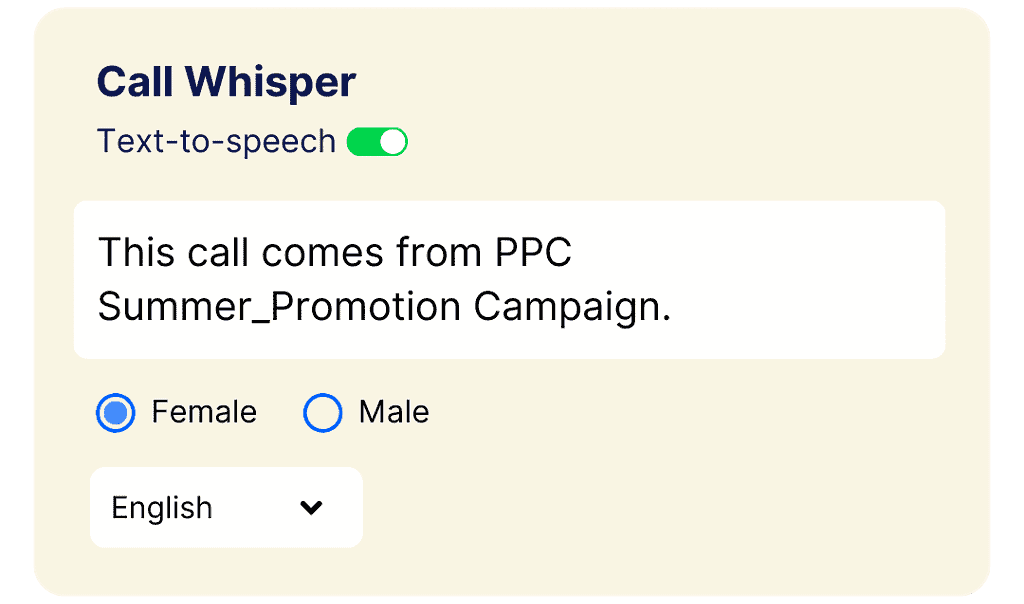 Plays a short pre-call whisper message to the call recipient with lead source info. Users can tag customer calls after each interaction for internal tracking.
Plays a short pre-call whisper message to the call recipient with lead source info. Users can tag customer calls after each interaction for internal tracking.
Pros
- Clean interface for basic tracking
- Keyword-level tracking included
- Easy to set up for small teams
- Covers essential tracking solutions
Cons
- Limited automation features
- Some integrations require manual setup
- May not support large agency workflows
- Usage-based pricing may scale quickly
Pricing
Nimbata offers three plans:
- Pro: $39/month
- Marketing: $89/month
- Agency Plans: $149/month
Final Verdict
Nimbata fits smaller teams that want to track inbound calls, assign lead sources, and manage basic call flows without a steep learning curve. While it includes familiar features like dynamic number insertion and call recording, larger businesses or agencies may find the platform limited in flexibility or depth. It works best for teams focused on simplicity, rather than full-scale conversion analytics or detailed marketing strategies.
7. OpenPhone
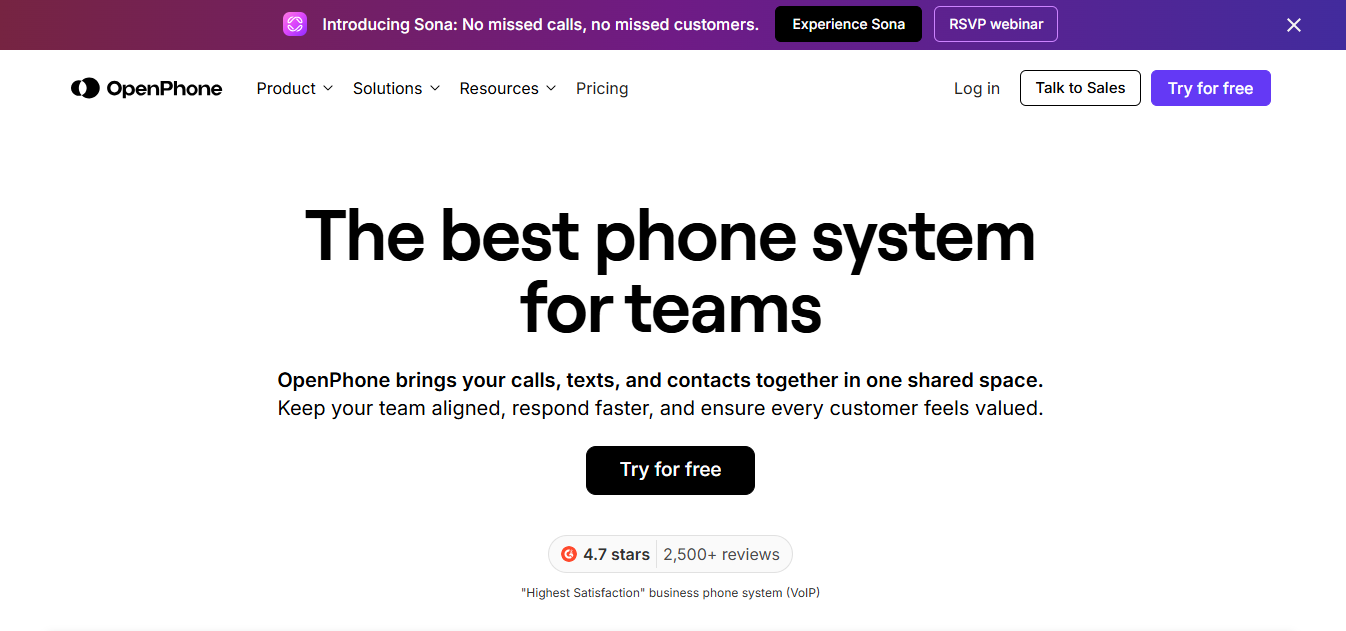 Not every team needs a complex tracking setup to handle customer calls or manage basic communication. OpenPhone offers a simple business phone system that covers essentials like call routing, voicemail, and team collaboration. While it’s more of a business phone system than a call tracking platform, it still offers essential tools like call logs, voicemail, and basic routing for teams that want everything accessible from one place.
Not every team needs a complex tracking setup to handle customer calls or manage basic communication. OpenPhone offers a simple business phone system that covers essentials like call routing, voicemail, and team collaboration. While it’s more of a business phone system than a call tracking platform, it still offers essential tools like call logs, voicemail, and basic routing for teams that want everything accessible from one place.
Features
- Inbound and outbound call logs
- Shared business number access
- Call forwarding and routing
- Caller notes and tagging
- Voicemail transcriptions
- Call history by contact
- Call analytics dashboard
Top 3 Features
1. Team-Based Number Access
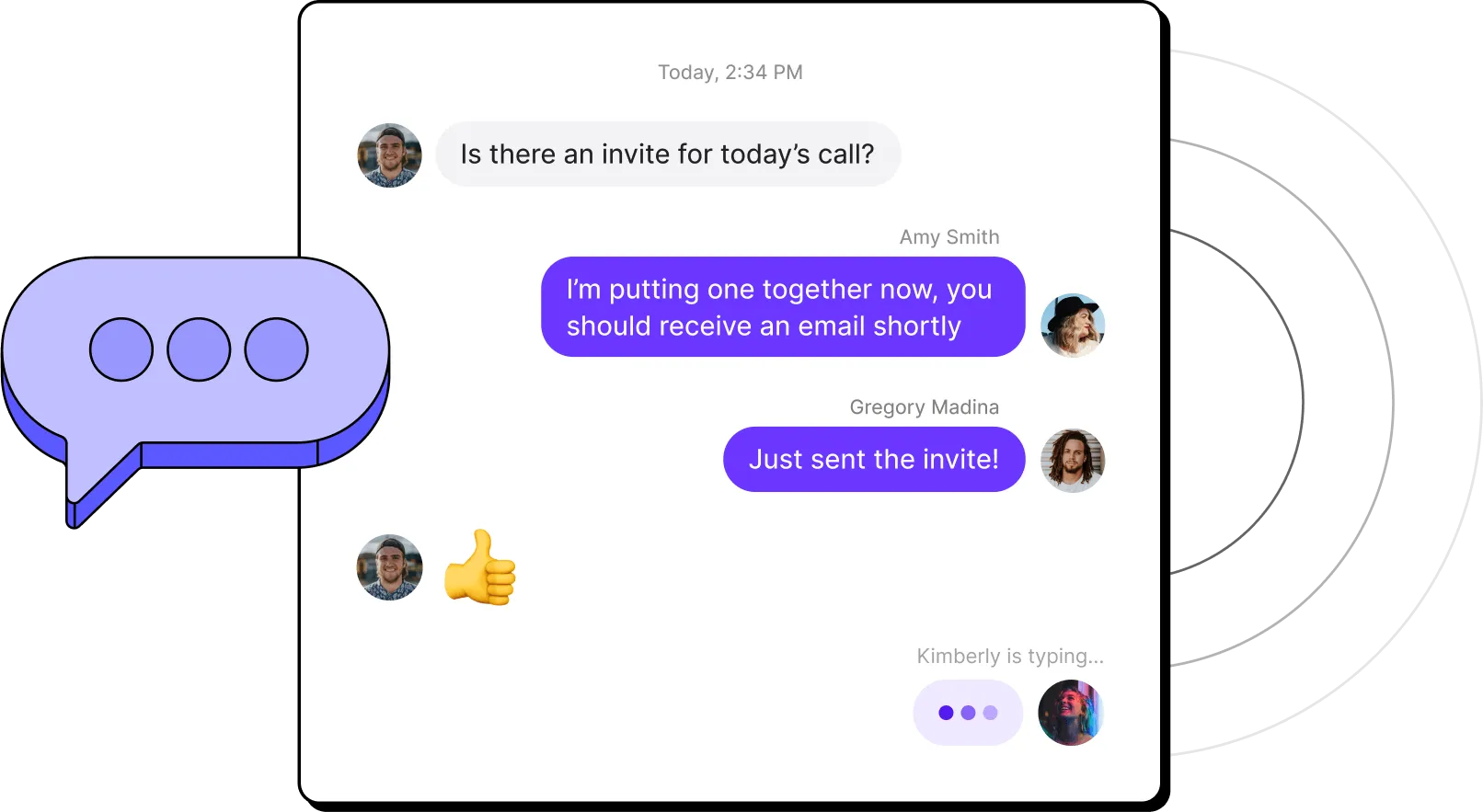 Multiple users can handle customer calls from a shared business number. Includes voicemail sharing, tagging, and basic activity logs.
Multiple users can handle customer calls from a shared business number. Includes voicemail sharing, tagging, and basic activity logs.
2. Time-Based Call Routing
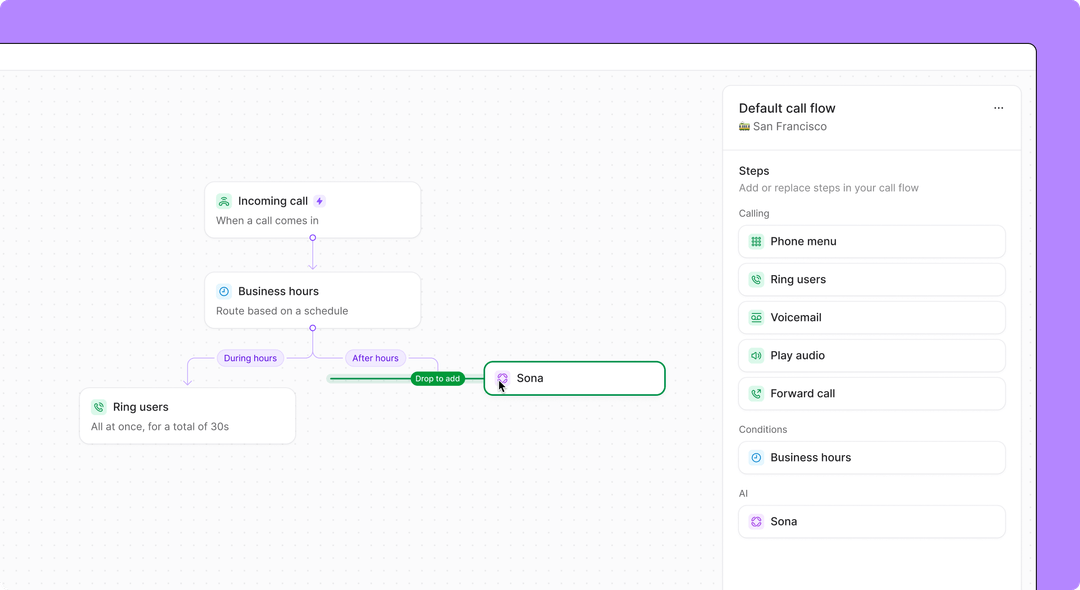 Routes inbound calls based on user availability or defined working hours. Calls outside scheduled hours can go to voicemail or another number.
Routes inbound calls based on user availability or defined working hours. Calls outside scheduled hours can go to voicemail or another number.
3. Caller History Log
Displays previous calls, messages, and notes tied to each contact. Keeps a basic timeline of all customer communication in one place.
Pros
- Simple setup for handling inbound calls
- Calls, texts, voicemails in one inbox
- Keeps team communication organized
- Easy follow-up on phone leads
Cons
- Limited call tracking capabilities
- No detailed conversion analytics
- Few tools for marketing campaign attribution
- Not built for multi-channel tracking
- Routing logic is limited
Pricing
OpenPhone offers three pricing plans:
- Starter: $ 15 per user/per month, billed annually at $180
- Business: $ 23 per user/per month, billed annually at $276
- Scale: $ 35 per user/per month, billed annually at $420
Final Verdict
OpenPhone fits small teams that want a single number for handling customer calls, voicemails, and follow-ups. It supports essential communication features, but lacks the tools needed for serious campaign tracking or measuring marketing performance. Best for small teams handling communication basics, but limited when it comes to tracking ad-driven conversions.
8. RingCentral
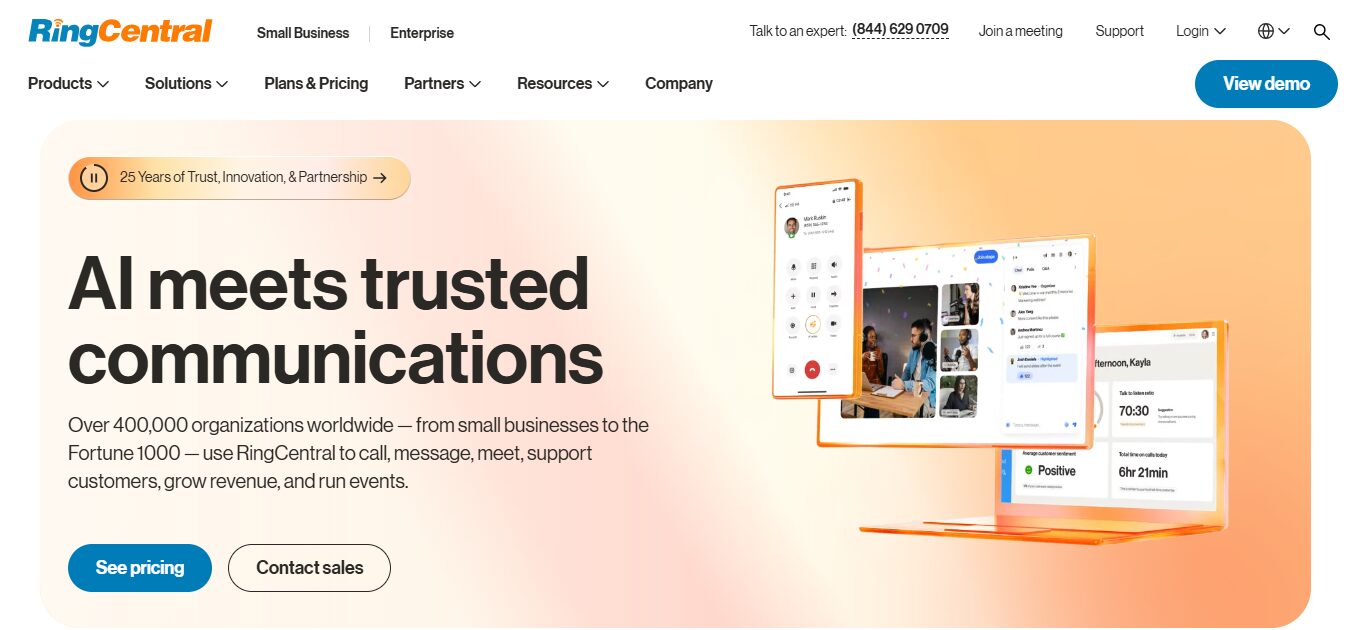 Used primarily as a cloud-based communication platform, RingCentral supports inbound and outbound calling, team messaging, and video meetings. While it includes some light call tracking capabilities and CRM integrations, the platform is generally designed for internal collaboration and team-based customer communication, not marketing attribution. RingCentral provides the essentials for businesses needing a centralized phone solution with tracking add-ons.
Used primarily as a cloud-based communication platform, RingCentral supports inbound and outbound calling, team messaging, and video meetings. While it includes some light call tracking capabilities and CRM integrations, the platform is generally designed for internal collaboration and team-based customer communication, not marketing attribution. RingCentral provides the essentials for businesses needing a centralized phone solution with tracking add-ons.
Features
- Inbound and outbound call tracking
- Voicemail transcription
- Call screening
- Basic contact center dashboard
- Call forwarding
- Multi-device support
- IVR menus and extensions
Top 3 Features
1. Call Screening
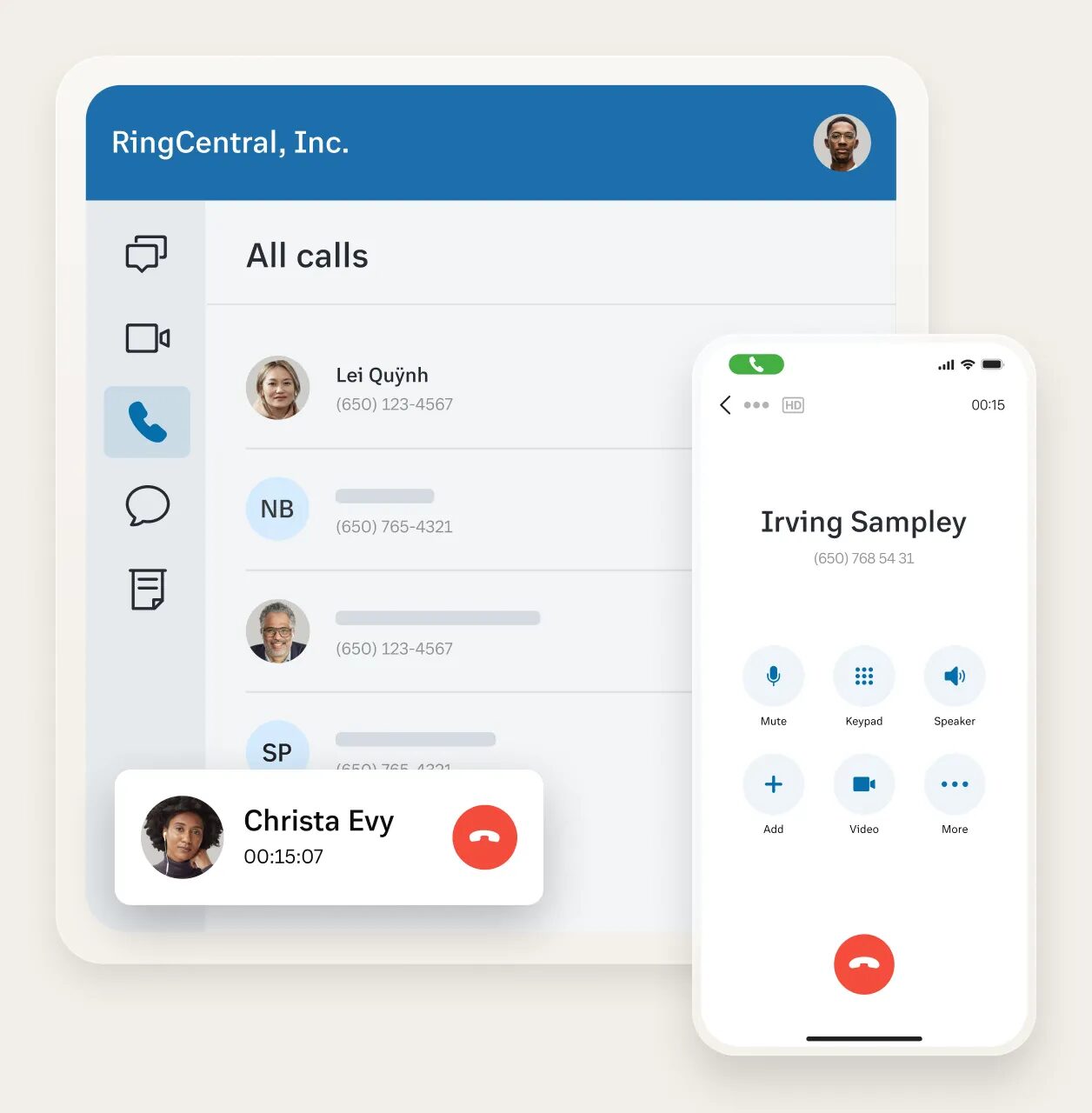 This feature identifies and filters unwanted or spam calls, saving time and helping teams prioritize legitimate customer interactions.
This feature identifies and filters unwanted or spam calls, saving time and helping teams prioritize legitimate customer interactions.
2. Call Forwarding
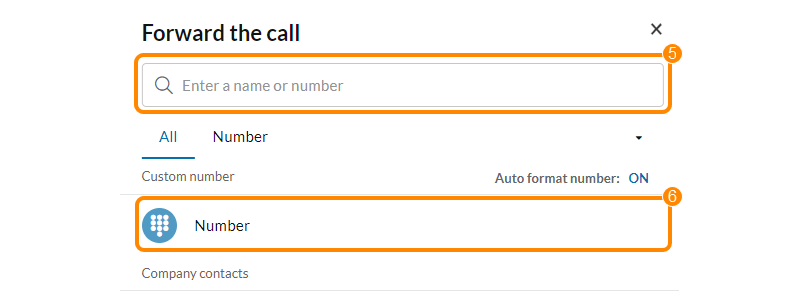 Routes incoming calls to alternate numbers based on rules like time of day or agent availability.
Routes incoming calls to alternate numbers based on rules like time of day or agent availability.
3. Voicemail Transcription
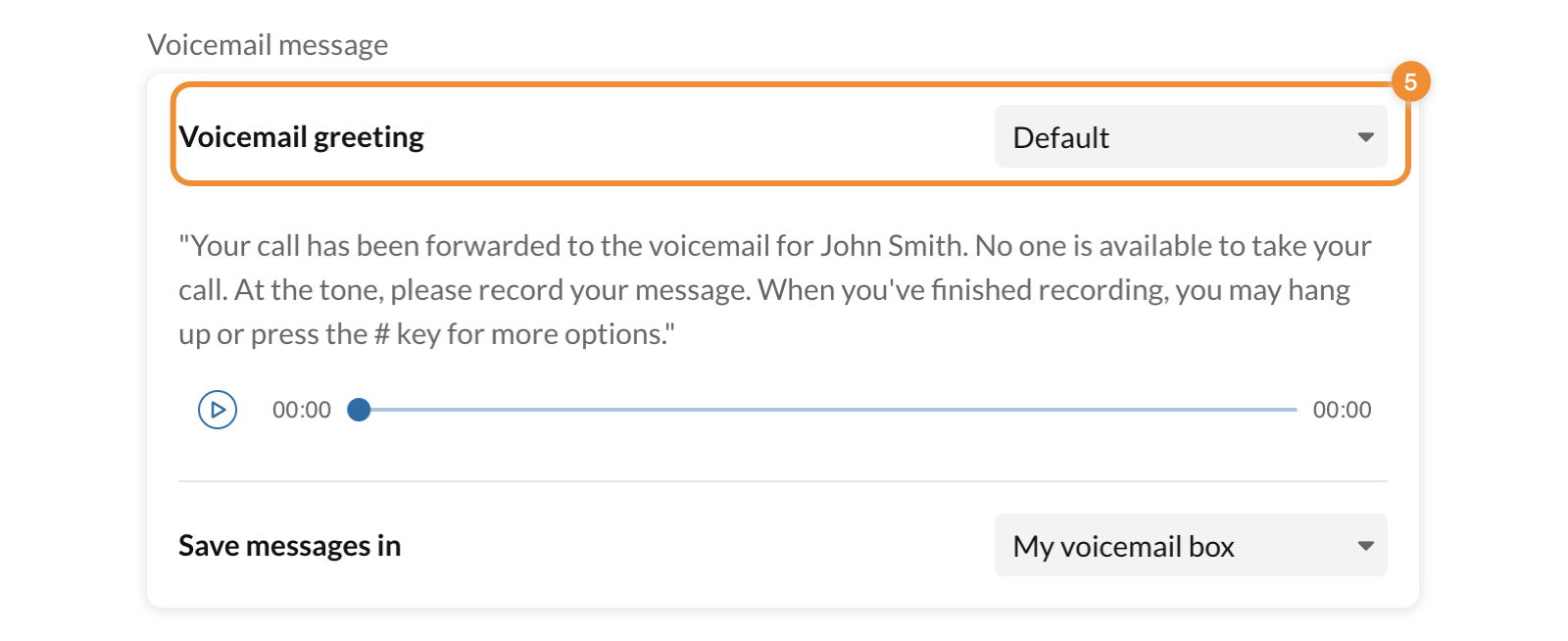 RingCentral converts voicemail messages into text, allowing users to scan, manage, or forward messages as needed quickly.
RingCentral converts voicemail messages into text, allowing users to scan, manage, or forward messages as needed quickly.
Pros
- Centralizes team and customer communication
- Manages high inbound call volume across locations
- Useful for organizing customer conversations
- Helps teams stay aligned on call activity
Cons
- Not built for campaign-level tracking
- Reports focus on volume, not conversion analytics
- Complex UI for new users
- Higher pricing for team features
- Limited attribution visibility
Pricing
RingCentral offers 3 pricing plans:
- Core: $20/user per month
- Advanced: $25/user per month
- Ultra: $35/user per month
Final Verdict
More of a communication hub than a dedicated call tracking platform, RingCentral supports internal workflows with basic tools like call logs and CRM sync. Teams focused on campaign attribution or deeper marketing performance tracking may prefer platforms designed specifically for those needs.
9. WhatConverts
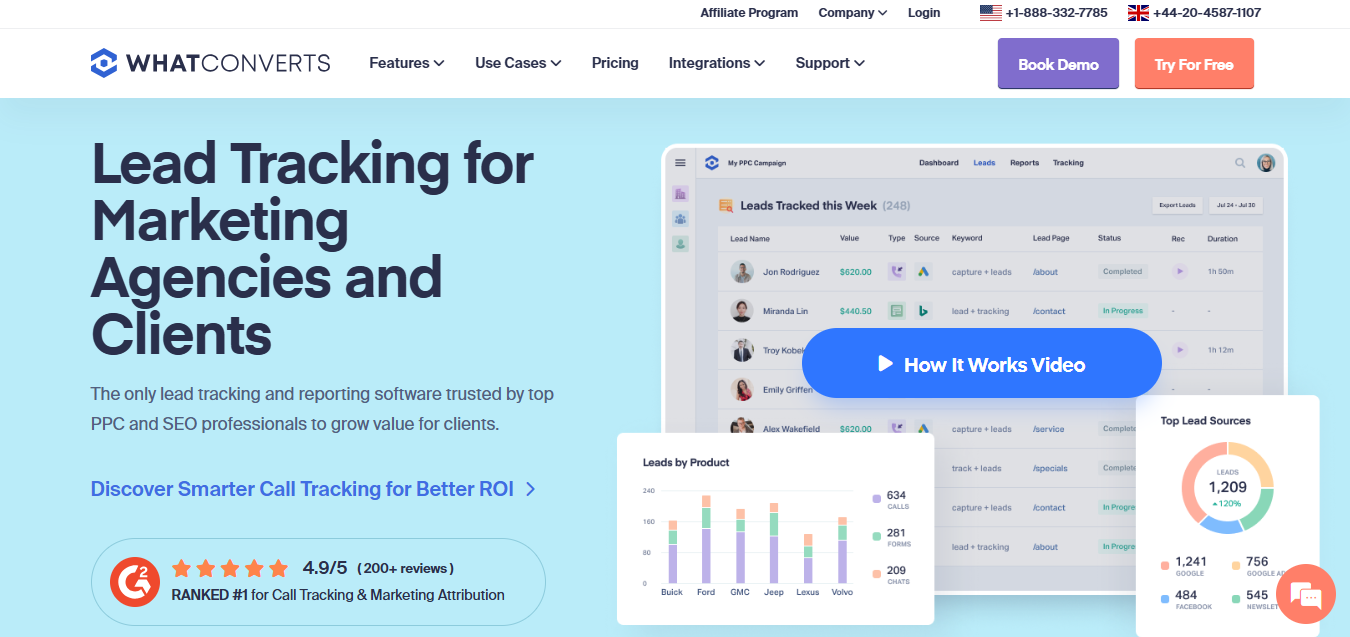 WhatConverts is a lead tracking platform that includes call tracking, form tracking, and basic support for multi-channel attribution. It’s generally used by businesses that want to see all their phone leads and form submissions in one place. While the platform focuses on lead visibility and filtering, its tracking features remain fairly straightforward, making it useful for marketers running consistent campaigns and measuring conversion rates across different marketing channels.
WhatConverts is a lead tracking platform that includes call tracking, form tracking, and basic support for multi-channel attribution. It’s generally used by businesses that want to see all their phone leads and form submissions in one place. While the platform focuses on lead visibility and filtering, its tracking features remain fairly straightforward, making it useful for marketers running consistent campaigns and measuring conversion rates across different marketing channels.
Features
- Call recording
- Call analytics and lead source reporting
- Call and form tracking
- Automated spam blocking
- Scheduled reporting and alerts
- Lead filtering
- Marketing campaign performance reports
Top 3 Features
1. Lead Filtering & Source Tracking
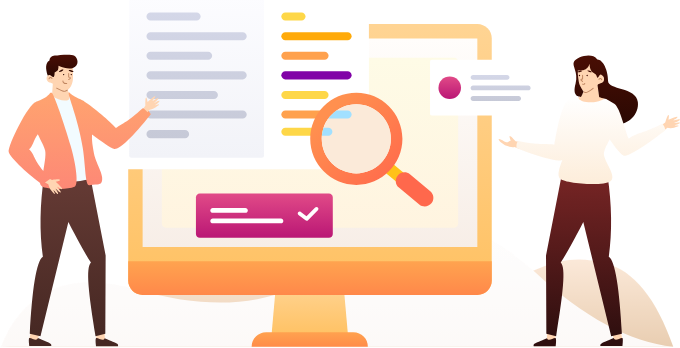 WhatConverts lets users filter leads by marketing channel, call source, or form type, helping marketers stay focused on what’s driving qualified calls.
WhatConverts lets users filter leads by marketing channel, call source, or form type, helping marketers stay focused on what’s driving qualified calls.
2. Call Recordings with Lead Details
Each inbound call is logged with basic details like caller info, lead source, and related campaign. Recordings are saved for reference and can support team follow-ups or quality control.
3. Call and Form Tracking in One Dashboard
 Tracks phone calls and form submissions together for easier campaign review.
Tracks phone calls and form submissions together for easier campaign review.
Pros
- Helps organize leads from calls and forms in one place
- Useful for SMBs managing multiple marketing channels
- Works well for teams that want to centralize lead data without a complex setup
Cons
- Not ideal for high-volume contact centers
- Reporting tools may need extra setup
- Extra features come at higher price points
- Limited customization in lower plans
Pricing
WhatConverts offers four pricing plans:
- Call Tracking: $30/month
- Plus: $60/month
- Pro: $100/month
- Elite: $160/month
Final Verdict
For SMBs tracking calls, forms, and chats, WhatConverts offers a simple way to view lead sources across campaigns. It handles basic needs well, but those requiring more flexible call routing, support, or scaling might prefer a tool with greater control over call routing and attribution features.
10. WildJar
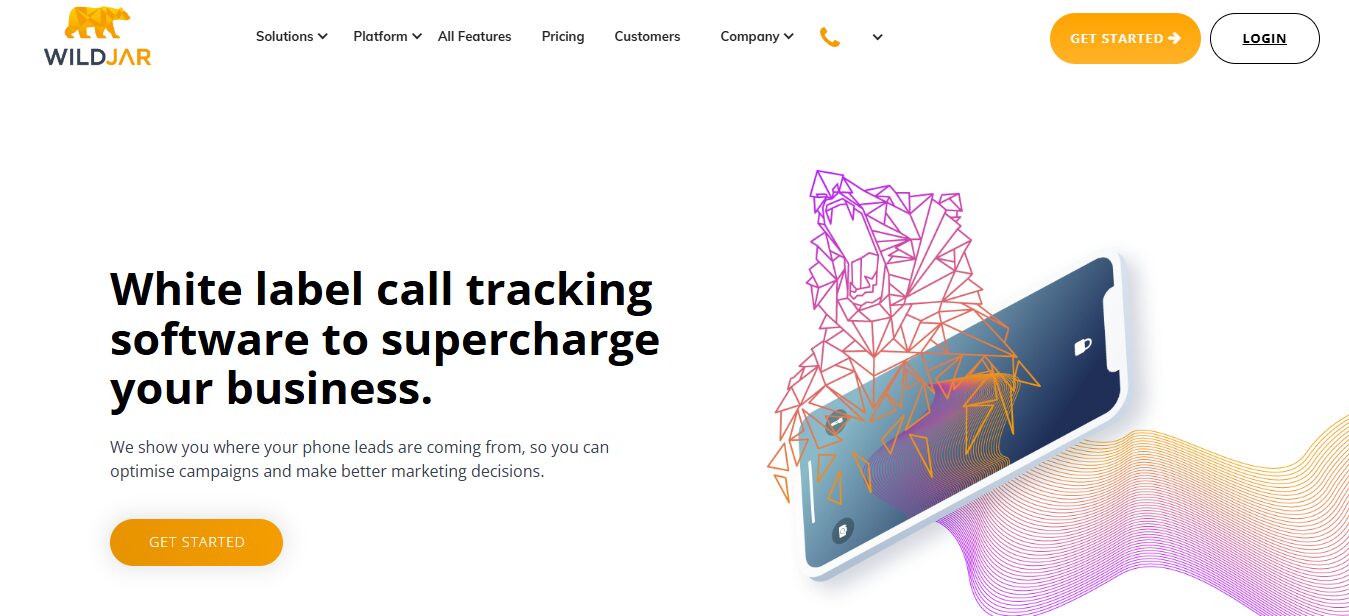 Call tracking tools need to cover more than just Google Ads and landing pages for businesses that still rely on traditional media alongside digital. That’s where WildJar steps in, offering core features like call tracking, dynamic number insertion, and support for offline campaigns like radio and print. It’s most commonly used by marketers who want to measure calls across mixed marketing channels without getting into complex automation or platform dependencies.
Call tracking tools need to cover more than just Google Ads and landing pages for businesses that still rely on traditional media alongside digital. That’s where WildJar steps in, offering core features like call tracking, dynamic number insertion, and support for offline campaigns like radio and print. It’s most commonly used by marketers who want to measure calls across mixed marketing channels without getting into complex automation or platform dependencies.
Features
- Call analytics
- Dynamic number insertion
- Call tracking & recording
- Inbound and outbound call logging
- Call forwarding and routing options
- Lead tracking
- Call notification emails
- Real-time call logs
Top 3 Features
1. Call Tracking and Recording
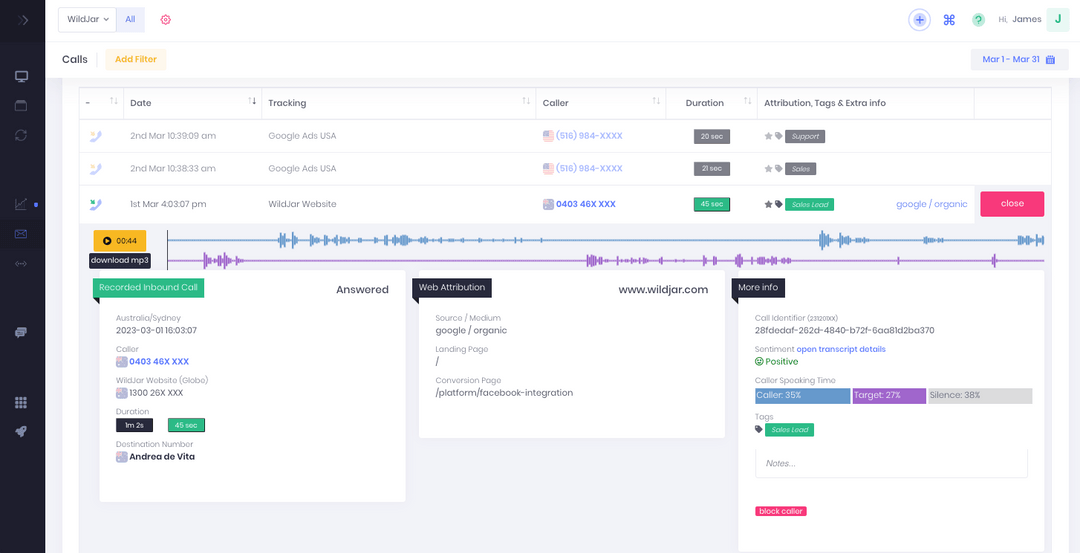 This feature allows businesses to monitor and record inbound calls, providing insights into call sources and customer interactions.
This feature allows businesses to monitor and record inbound calls, providing insights into call sources and customer interactions.
2. Call Analytics
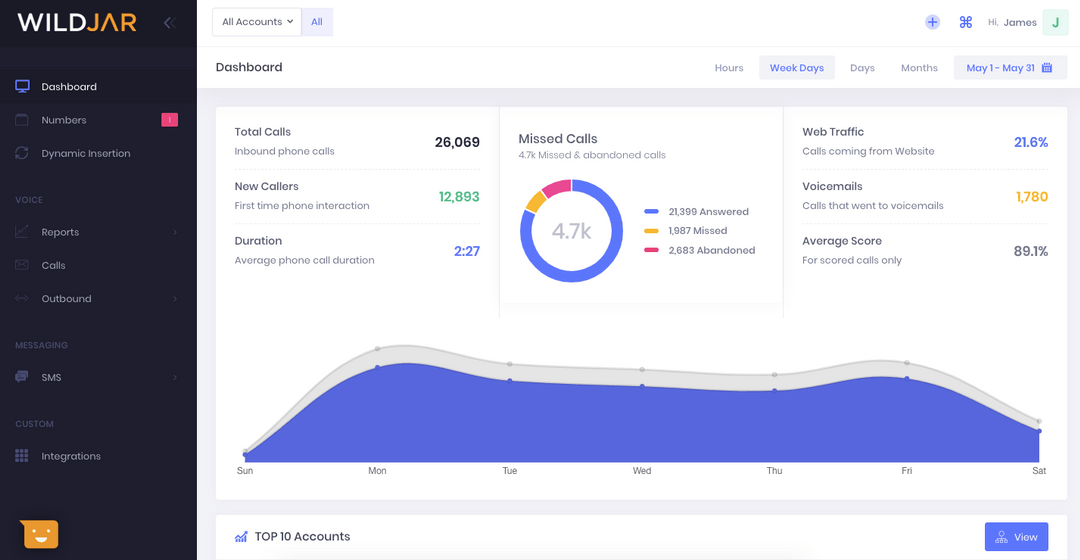 WildJar provides detailed reports on call metrics, including call volume, duration, and outcomes, to understand caller behavior and measure campaign performance.
WildJar provides detailed reports on call metrics, including call volume, duration, and outcomes, to understand caller behavior and measure campaign performance.
3. Lead Tracking
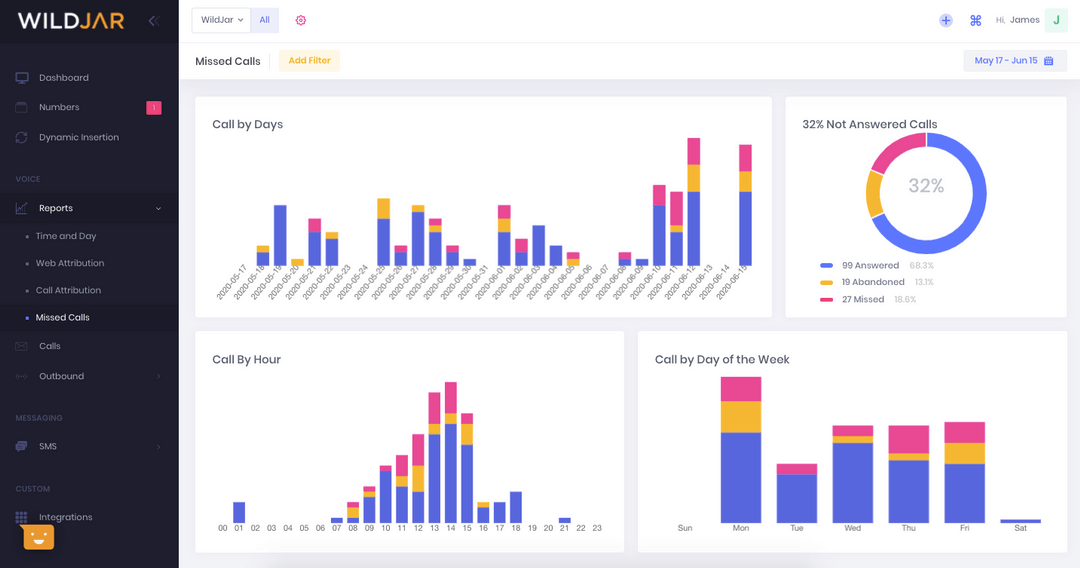 This feature enables businesses to capture and analyze lead information from phone calls. By integrating with CRM systems, it ensures that lead data is accurately recorded
This feature enables businesses to capture and analyze lead information from phone calls. By integrating with CRM systems, it ensures that lead data is accurately recorded
Pros
- Tracks offline and digital campaigns
- Includes live call monitoring
- White-label options for agency use
- Simple CRM and Google Ads sync
Cons
- Lacks depth in automation tools
- Limited reporting customization
- No built-in softphone for outbound calls
- Usage-based pricing structure
- Limited dashboard filtering for agencies
Pricing
WildJar offers three pricing quotes:
- Starter: 🇦🇺 $39 per month + plus usage
- Agency: 🇦🇺 $89 per month + plus usage
- Mammoth: 🇦🇺 $159 per month + plus usage
Final Verdict
WildJar fits businesses that want to include offline campaigns in their call tracking setup while managing lead attribution from both traditional and digital sources. The platform works well for basic use cases. Still, teams needing flexible reporting, custom routing, or deeper marketing performance visibility may find it limited without additional add-ons or higher-tier plans.
Frequently Asked Questions
1. What is the best way to choose a CallRail alternative?
Start by comparing pricing, tracking features, and how well each tool supports your marketing campaigns. Platforms like AvidTrak, CallTrackingMetrics, and WhatConverts are often considered for their practical setups.
2. Which platform is best for agencies managing client accounts?
Tools that offer white-label dashboards, custom reporting, and precise conversion tracking are key for agencies. AvidTrak fits well here, especially if you want flexibility without adding unnecessary complexity.
3. What’s a good option for tracking calls without high setup costs or usage fees?
While several platforms offer basic plans, AvidTrak stands out for keeping essential call tracking features, like dynamic number insertion and call summaries, accessible in its base plans.
4. Can call tracking tools help improve conversion rates?
Yes, especially when connecting inbound calls to specific ads or keywords. AvidTrak supports this kind of campaign performance tracking, which helps teams focus on what drives real results.
5. Do I need technical knowledge to set up a tracking platform?
Most platforms are built to be user-friendly, but some require more time to configure. AvidTrak is often preferred by teams that want a straightforward setup, helpful support, and flexibility without depending on developer time.


